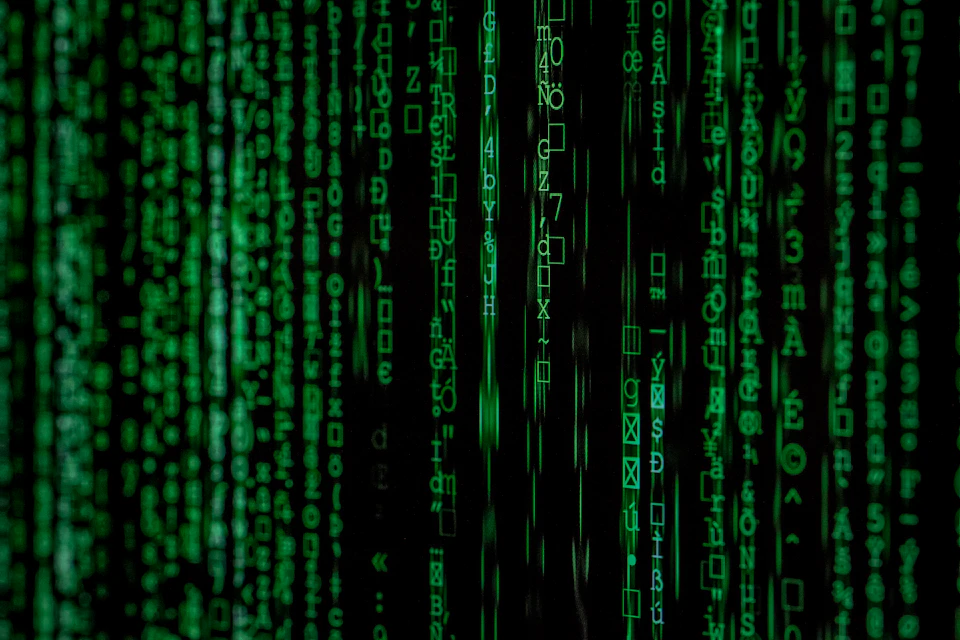Loop Magic in Node.js ✨
Turn loops into your coding sidekick! From array jazz to async beats, Node.js loops got the groove. Let's make your code dance! 💃🕺

Basic For Loop in Node.js
// Define the range of numbers to loop through
const start = 1;
const end = 5;
// Use a for loop to iterate through the range
for (let i = start; i <= end; i++) {
// Print the current iteration value
console.log(`Iteration ${i}`);
}Learn how to use a simple for loop in Node.js to iterate through a range of numbers.
For Loop with Array in Node.js
// Sample array of names
const names = ['Alice', 'Bob', 'Charlie', 'David'];
// Use a for loop to iterate through the array
for (let i = 0; i < names.length; i++) {
// Print the current element in the array
console.log(`Name: ${names[i]}`);
}Iterate through an array using a for loop in Node.js.
While Loop for Dynamic Iteration in Node.js
// Set an initial condition
let count = 0;
// Define the while loop with a condition
while (count < 3) {
// Print the current count
console.log(`Count: ${count}`);
// Increment the count for the next iteration
count++;
} Utilize a while loop in Node.js for dynamic iteration based on a condition.
Breaking Out of a Loop in Node.js
// Sample array of numbers
const numbers = [10, 20, 30, 40, 50];
// Use a for loop to find and print the first occurrence of a specific number
const targetNumber = 30;
for (let i = 0; i < numbers.length; i++) {
// Check if the current element is the target number
if (numbers[i] === targetNumber) {
// Print the index and value, then exit the loop
console.log(`Target number found at index ${i}`);
break;
}
}Learn how to use the 'break' statement to exit a loop prematurely in Node.js.
For...of Loop with Arrays in Node.js
// Sample array of colors
const colors = ['Red', 'Green', 'Blue'];
// Use a for...of loop to iterate through the array
for (const color of colors) {
// Print the current element in the array
console.log(`Color: ${color}`);
}Explore the concise for...of loop to iterate through elements in an array in Node.js.
Asynchronous For Loop with Promises in Node.js
// Sample asynchronous function that returns a Promise
function asyncOperation(item) {
return new Promise(resolve => {
// Simulate an asynchronous task
setTimeout(() => {
resolve(`Processed: ${item}`);
}, 1000);
});
}
// Sample array of items
const items = ['A', 'B', 'C'];
// Use an asynchronous for loop with Promises
async function processItemsAsync() {
for (const item of items) {
// Await the completion of the asynchronous operation
const result = await asyncOperation(item);
// Print the result
console.log(result);
}
}
// Call the asynchronous function
processItemsAsync();Master asynchronous operations with a for loop using Promises in Node.js.
While Loop with Dynamic Condition in Node.js
const readline = require('readline').createInterface({
input: process.stdin,
output: process.stdout
});
// Initialize a flag for loop continuation
let continueLoop = true;
// Use a while loop with a dynamic condition
while (continueLoop) {
// Ask the user whether to continue the loop
readline.question('Do you want to continue the loop? (yes/no): ', answer => {
// Update the loop condition based on user input
continueLoop = answer.toLowerCase() === 'yes';
readline.close();
});
// Perform other tasks within the loop if needed
}$ npm i -s readline
Create a while loop with a dynamic condition based on user input in Node.js.
Asynchronous Loop with Parallel Execution
const asyncTask1 = async () => {/* async logic */};
const asyncTask2 = async () => {/* async logic */};
const asyncTask3 = async () => {/* async logic */};
// Create an array of asynchronous tasks
const tasks = [asyncTask1(), asyncTask2(), asyncTask3()];
// Use Promise.all to wait for all tasks to complete
const results = await Promise.all(tasks);
// Log the results
console.log('Results:', results);Execute asynchronous tasks in parallel using Promise.all for optimal performance.
Dynamic While Loop with Event-driven Exit
const EventEmitter = require('events');
const someEventEmitter = new EventEmitter();
// Initialize a flag for loop continuation
let continueLoop = true;
// Listen for the 'stopLoop' event to exit the loop
someEventEmitter.on('stopLoop', () => (continueLoop = false));
// Use a while loop with a dynamic condition
while (continueLoop) {
// Loop logic
}Create a dynamic while loop with an event-driven exit condition using EventEmitter.
Iterating Over Object Properties
const user = { name: 'John', age: 30, city: 'New York' };
// Use Object.entries to iterate over key-value pairs
for (const [key, value] of Object.entries(user)) {
console.log(`${key}: ${value}`);
}Iterate over object properties using Object.entries for concise and readable code.
Looping with Generators
// Define a generator function for a custom range
function* customRange(start, end, step) {
for (let i = start; i <= end; i += step) {
yield i;
}
}
// Use the custom generator in a for...of loop
for (const num of customRange(1, 10, 2)) {
console.log(num);
}Use a generator function for custom iteration logic, providing more control over the loop.
Looping with Array.reduce
const numbers = [1, 2, 3, 4, 5];
// Use Array.reduce to calculate the sum of array elements
const sum = numbers.reduce((acc, curr) => acc + curr, 0);
// Log the sum
console.log('Sum:', sum);Utilize Array.reduce for advanced array transformations, achieving concise and expressive code.
Looping with Map and Async Functions
const items = [1, 2, 3];
// Use Array.map with an asynchronous function
const results = await Promise.all(
items.map(async (item) => {
// Perform async operation for each item
return await someAsyncFunction(item);
})
);
// Log the results
console.log('Transformed Items:', results);Combine the power of Array.map and async/await for concise and asynchronous transformations.
Iterating Over Multiple Arrays in Parallel
const array1 = [1, 2, 3];
const array2 = ['a', 'b', 'c'];
// Use forEach on one array while accessing the corresponding element in the other
array1.forEach((num, index) => {
const correspondingElement = array2[index];
console.log(`Number: ${num}, Corresponding Element: ${correspondingElement}`);
});Simultaneously iterate over multiple arrays using the forEach method for streamlined parallel processing.
Looping with Set and Unique Values
const duplicateArray = [1, 2, 2, 3, 4, 4, 5];
// Use a Set to store unique values and iterate over them
const uniqueSet = new Set(duplicateArray);
for (const uniqueValue of uniqueSet) {
console.log('Unique Value:', uniqueValue);
}Leverage the Set data structure to iterate over unique values in an array.
Looping with Recursive Functions
// Define a recursive function for custom iteration
function recursiveLoop(counter) {
if (counter <= 0) {
return; // Base case to exit recursion
}
// Log the current counter value
console.log(`Counter: ${counter}`);
// Recursive call with decremented counter
recursiveLoop(counter - 1);
}
// Start the recursive loop with an initial counter value
recursiveLoop(3);Achieve complex looping logic using recursive functions for elegant and flexible control flow.
Looping with Custom Iterable Objects
// Define a custom iterable object
const customIterable = {
values: ['apple', 'banana', 'cherry'],
[Symbol.iterator]: function* () {
for (const value of this.values) {
yield value;
}
},
};
// Use a for...of loop with the custom iterable object
for (const fruit of customIterable) {
console.log('Fruit:', fruit);
}Implement custom iterable objects using Symbol.iterator for specialized and reusable iteration.
Looping with Custom Iteration Logic
// Define a custom iterable object with unique iteration logic
const customIterable = {
values: [10, 20, 30],
[Symbol.iterator]: function* () {
yield* this.values.map(value => value * 2);
},
};
// Use a for...of loop with the custom iterable
for (const doubledValue of customIterable) {
console.log('Doubled Value:', doubledValue);
}Implement a custom iterator with Symbol.iterator to control iteration flow.
Looping with Zip and Unzip Operations
// Zip operation to combine two arrays
const zip = (arr1, arr2) => arr1.map((item, index) => [item, arr2[index]]);
const array1 = [1, 2, 3];
const array2 = ['a', 'b', 'c'];
const zippedArray = zip(array1, array2);
console.log('Zipped Array:', zippedArray);
// Unzip operation to separate a zipped array
const unzip = zippedArr => zippedArr.reduce((acc, val) => (acc[0].push(val[0]), acc[1].push(val[1]), acc), [[], []]);
const [unzippedArray1, unzippedArray2] = unzip(zippedArray);
console.log('Unzipped Arrays:', unzippedArray1, unzippedArray2);Combine and separate arrays with zip and unzip operations for efficient parallel processing.
Looping with Web Scraping
const axios = require('axios');
const cheerio = require('cheerio');
// Sample URL for web scraping
const url = 'https://example.com/page';
// Loop through multiple pages
for (let page = 1; page <= 3; page++) {
// Make a request to the page
const response = await axios.get(`${url}?page=${page}`);
// Use Cheerio for parsing HTML and extracting data
const $ = cheerio.load(response.data);
const data = $('.element-class').text();
// Process the extracted data
console.log(`Data from Page ${page}: ${data}`);
}$ npm i -s axios cheerio
Use a loop with web scraping libraries like Cheerio to extract data from multiple pages.
Looping with Batch Processing
const batchSize = 3;
const data = [/* large array of data */];
// Loop through data in batches
for (let i = 0; i < data.length; i += batchSize) {
const batch = data.slice(i, i + batchSize);
// Process the current batch
console.log('Processing Batch:', batch);
}Implement batch processing using loops to handle large datasets efficiently.
Looping with Dynamic Interval
let interval = 1000; // Initial interval in milliseconds
// Loop with dynamic interval
const dynamicLoop = setInterval(() => {
// Loop logic
// Adjust the interval dynamically based on some condition
if (/* some condition */) {
clearInterval(dynamicLoop);
interval = 500; // Set a new interval
dynamicLoop = setInterval(/* loop logic */, interval);
}
}, interval);Create a loop with a dynamically changing interval for adaptive and responsive execution.