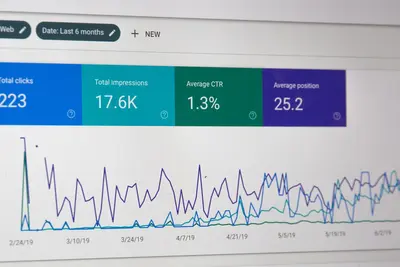Ensuring the security of your AlmaLinux server is paramount in safeguarding against potential threats and maintaining a robust infrastructure. This comprehensive guide covers essential security measures to fortify your AlmaLinux server and protect it from vulnerabilities, providing step-by-step instructions for each security layer.
Prerequisites
Before securing your AlmaLinux server, ensure you have:
- Fresh AlmaLinux installation (8.x or 9.x)
- Root or sudo administrative access
- Basic understanding of Linux command line
- Network connectivity for package updates
1. Configure Firewall Rules
A properly configured firewall is the first line of defense against unauthorized access. AlmaLinux comes with firewalld, a dynamic firewall manager that provides zone-based firewall management.
Installing and Enabling Firewalld
# Install firewalld if not present
sudo dnf install firewalld -y
# Start and enable firewalld
sudo systemctl start firewalld
sudo systemctl enable firewalld
# Check firewall status
sudo firewall-cmd --stateBasic Firewall Configuration
# Set default zone to public (restrictive)
sudo firewall-cmd --set-default-zone=public
# Allow essential services
sudo firewall-cmd --permanent --add-service=ssh
sudo firewall-cmd --permanent --add-service=http
sudo firewall-cmd --permanent --add-service=https
# Allow custom ports if needed
sudo firewall-cmd --permanent --add-port=8080/tcp
# Reload firewall rules
sudo firewall-cmd --reload
# List active rules
sudo firewall-cmd --list-allAdvanced Firewall Rules
# Block specific IP range
sudo firewall-cmd --permanent --add-rich-rule="rule family='ipv4' source address='192.168.1.0/24' reject"
# Rate limit SSH connections
sudo firewall-cmd --permanent --add-rich-rule="rule service name='ssh' accept limit value='3/m'"
# Allow specific source IP for SSH
sudo firewall-cmd --permanent --add-rich-rule="rule family='ipv4' source address='203.0.113.0/24' service name='ssh' accept"2. Secure SSH Access
Securing SSH access is critical as it’s a common target for attackers. Enhance security by modifying default settings and implementing key-based authentication.
SSH Configuration Hardening
Edit the SSH configuration file:
sudo nano /etc/ssh/sshd_configApply these security settings:
# Change default port (optional but recommended)
Port 2222
# Disable root login
PermitRootLogin no
# Use protocol 2 only
Protocol 2
# Limit login attempts
MaxAuthTries 3
MaxSessions 2
# Set idle timeout
ClientAliveInterval 300
ClientAliveCountMax 2
# Disable empty passwords
PermitEmptyPasswords no
# Disable X11 forwarding if not needed
X11Forwarding no
# Use strong ciphers
Ciphers aes256-ctr,aes192-ctr,aes128-ctr
MACs hmac-sha2-256,hmac-sha2-512Implement Key-Based Authentication
Generate SSH key pair (on client machine):
ssh-keygen -t rsa -b 4096 -C "[email protected]"Copy public key to server:
ssh-copy-id -p 2222 username@your_server_ipDisable password authentication:
# In /etc/ssh/sshd_config
PasswordAuthentication no
PubkeyAuthentication yesRestart SSH service:
sudo systemctl restart sshd3. Regular Software Updates
Keeping your software up-to-date is crucial in addressing potential vulnerabilities and security patches.
Manual Updates
# Update package repositories
sudo dnf update
# Update all packages
sudo dnf upgrade -y
# Update specific package
sudo dnf update package_name
# Check for security updates only
sudo dnf --security check-updateSecurity-Only Updates
# Install only security updates
sudo dnf --security updateVerify Package Integrity
# Check package signatures
sudo dnf check
# Verify installed packages
rpm -Va4. Implement SELinux
SELinux (Security-Enhanced Linux) adds an extra layer of security by enforcing mandatory access controls and preventing unauthorized actions.
Check SELinux Status
# Check current status
sestatus
# Check current mode
getenforceConfigure SELinux
# Set SELinux to enforcing mode
sudo setenforce 1
# Make change permanent
sudo nano /etc/selinux/config
# Set: SELINUX=enforcing
# Install SELinux management tools
sudo dnf install policycoreutils-python-utils selinux-policy-develSELinux Troubleshooting
# Check SELinux denials
sudo ausearch -m AVC -ts recent
# Generate policy for denials
sudo ausearch -m AVC -ts recent | audit2allow -M mypolicy
sudo semodule -i mypolicy.pp
# View SELinux contexts
ls -Z /path/to/directory5. Install and Configure Fail2Ban
Fail2Ban protects against brute-force attacks by monitoring system logs and automatically banning suspicious IP addresses.
Install Fail2Ban
# Install EPEL repository
sudo dnf install epel-release -y
# Install Fail2Ban
sudo dnf install fail2ban -y
# Start and enable service
sudo systemctl start fail2ban
sudo systemctl enable fail2banConfigure Fail2Ban
Create local configuration:
sudo cp /etc/fail2ban/jail.conf /etc/fail2ban/jail.local
sudo nano /etc/fail2ban/jail.localBasic configuration:
[DEFAULT]
# Ban time (seconds)
bantime = 1800
# Find time window (seconds)
findtime = 600
# Max retry attempts
maxretry = 5
# Email notifications
destemail = [email protected]
action = %(action_mwl)s
[sshd]
enabled = true
port = 2222
filter = sshd
logpath = /var/log/auth.log
maxretry = 3
bantime = 3600Restart Fail2Ban:
sudo systemctl restart fail2banMonitor Fail2Ban
# Check status
sudo fail2ban-client status
# Check specific jail
sudo fail2ban-client status sshd
# View banned IPs
sudo fail2ban-client status sshd
# Unban IP manually
sudo fail2ban-client set sshd unbanip 192.168.1.1006. Enable Automatic Updates
Automating system updates ensures that security patches are promptly applied, reducing exposure to known vulnerabilities.
Install DNF Automatic
sudo dnf install dnf-automatic -yConfigure Automatic Updates
Edit the configuration:
sudo nano /etc/dnf/automatic.confKey settings:
[commands]
# What kind of upgrade to perform
upgrade_type = security
# Whether to install downloaded updates
apply_updates = yes
[emitters]
# Email settings
emit_via = email
email_from = [email protected]
email_to = [email protected]Enable Automatic Updates
# Enable and start the timer
sudo systemctl enable dnf-automatic.timer
sudo systemctl start dnf-automatic.timer
# Check timer status
sudo systemctl status dnf-automatic.timer7. Monitor System Logs
Regular monitoring of system logs helps identify potential security issues, unauthorized access attempts, and system anomalies.
Essential Log Files
# Authentication logs
sudo tail -f /var/log/auth.log
# System messages
sudo tail -f /var/log/messages
# Security events
sudo tail -f /var/log/secure
# Firewall logs
sudo journalctl -u firewalld -fLog Analysis Commands
# Failed SSH login attempts
sudo grep "Failed password" /var/log/secure
# Successful logins
sudo grep "Accepted" /var/log/secure
# Root login attempts
sudo grep "root" /var/log/secure
# Large file operations
sudo find /var/log -size +100M -type f
# Recent critical errors
sudo journalctl -p err -n 50Setup Log Rotation
# Configure logrotate
sudo nano /etc/logrotate.d/security-logsAdd configuration:
/var/log/secure {
weekly
rotate 4
compress
delaycompress
missingok
notifempty
create 600 root root
}8. Additional Security Measures
Install and Configure AIDE
AIDE (Advanced Intrusion Detection Environment) monitors file integrity:
# Install AIDE
sudo dnf install aide -y
# Initialize database
sudo aide --init
# Move database
sudo mv /var/lib/aide/aide.db.new.gz /var/lib/aide/aide.db.gz
# Run integrity check
sudo aide --check
# Schedule regular checks
echo "0 3 * * * /usr/sbin/aide --check" | sudo crontab -Configure System Auditing
# Install audit system
sudo dnf install audit -y
# Start audit service
sudo systemctl start auditd
sudo systemctl enable auditd
# Add audit rules
echo "-w /etc/passwd -p wa -k passwd_changes" >> /etc/audit/rules.d/audit.rules
echo "-w /etc/shadow -p wa -k shadow_changes" >> /etc/audit/rules.d/audit.rules
# Restart audit service
sudo systemctl restart auditdNetwork Security
# Disable unused network services
sudo systemctl disable bluetooth
sudo systemctl disable cups
# Configure TCP wrappers
echo "sshd: 203.0.113.0/24" >> /etc/hosts.allow
echo "ALL: ALL" >> /etc/hosts.deny
# Disable IPv6 if not needed
echo "net.ipv6.conf.all.disable_ipv6 = 1" >> /etc/sysctl.conf
sudo sysctl -p9. Security Hardening Checklist
File System Security
# Set proper permissions on critical files
sudo chmod 644 /etc/passwd
sudo chmod 600 /etc/shadow
sudo chmod 644 /etc/group
sudo chmod 600 /etc/gshadow
# Secure mount options in /etc/fstab
# Add noexec,nosuid,nodev to appropriate partitions
# Find files with unusual permissions
sudo find / -type f -perm -4000 2>/dev/null
sudo find / -type f -perm -2000 2>/dev/nullUser Account Security
# Lock unused accounts
sudo usermod -L username
# Set password policies
sudo nano /etc/login.defs
# PASS_MAX_DAYS 90
# PASS_MIN_DAYS 7
# PASS_WARN_AGE 14
# Install password quality checking
sudo dnf install libpwquality -yRemove Unnecessary Software
# List installed packages
dnf list installed
# Remove unnecessary packages
sudo dnf remove telnet rsh rlogin
# Clean package cache
sudo dnf clean all10. Monitoring and Alerting
Setup Email Alerts
Configure postfix for email notifications:
sudo dnf install postfix mailx -y
sudo systemctl start postfix
sudo systemctl enable postfixCreate Security Monitoring Script
sudo nano /usr/local/bin/security-check.shAdd monitoring script:
#!/bin/bash
# Security monitoring script
LOG_FILE="/var/log/security-check.log"
EMAIL="[email protected]"
# Check for failed login attempts
FAILED_LOGINS=$(grep "Failed password" /var/log/secure | tail -10)
if [ ! -z "$FAILED_LOGINS" ]; then
echo "Failed login attempts detected:" | mail -s "Security Alert" $EMAIL
fi
# Check for new user accounts
NEW_USERS=$(find /home -maxdepth 1 -type d -newermt "1 day ago")
if [ ! -z "$NEW_USERS" ]; then
echo "New user directories detected: $NEW_USERS" | mail -s "New User Alert" $EMAIL
fi
# Check system load
LOAD=$(uptime | awk '{print $10}' | cut -d',' -f1)
if (( $(echo "$LOAD > 2.0" | bc -l) )); then
echo "High system load detected: $LOAD" | mail -s "High Load Alert" $EMAIL
fi
echo "$(date): Security check completed" >> $LOG_FILEMake executable and schedule:
sudo chmod +x /usr/local/bin/security-check.sh
echo "0 */6 * * * /usr/local/bin/security-check.sh" | sudo crontab -Troubleshooting Common Issues
SSH Connection Problems
# Check SSH service status
sudo systemctl status sshd
# Test SSH configuration
sudo sshd -t
# Check firewall rules
sudo firewall-cmd --list-services
# Review SSH logs
sudo journalctl -u sshd -n 50SELinux Issues
# Temporarily disable SELinux
sudo setenforce 0
# Check SELinux context
ls -Z /path/to/file
# Restore default context
sudo restorecon -v /path/to/fileFirewall Problems
# Check firewall status
sudo firewall-cmd --state
# List all rules
sudo firewall-cmd --list-all-zones
# Temporary rule addition
sudo firewall-cmd --add-service=sshSecurity Best Practices Summary
- Keep systems updated with latest security patches
- Use strong authentication with key-based SSH access
- Implement defense in depth with multiple security layers
- Monitor logs regularly for suspicious activities
- Backup configurations before making changes
- Test security measures in staging environment first
- Document changes for future reference
- Regular security audits to identify vulnerabilities
Conclusion
By implementing these comprehensive security measures, you’ve significantly enhanced the security posture of your AlmaLinux server. These steps provide multiple layers of protection against common attack vectors and establish a solid foundation for a secure server environment.
Security is an ongoing process, not a one-time setup. Regular monitoring, updates, and configuration reviews ensure your server remains protected against evolving threats. Consider implementing additional security measures based on your specific use case and compliance requirements.
Remember to:
- Test all configurations in a safe environment first
- Maintain regular backups of your system and configurations
- Stay informed about security best practices and emerging threats
- Review and update security policies periodically
Your AlmaLinux server is now significantly more secure and ready to handle production workloads with confidence.