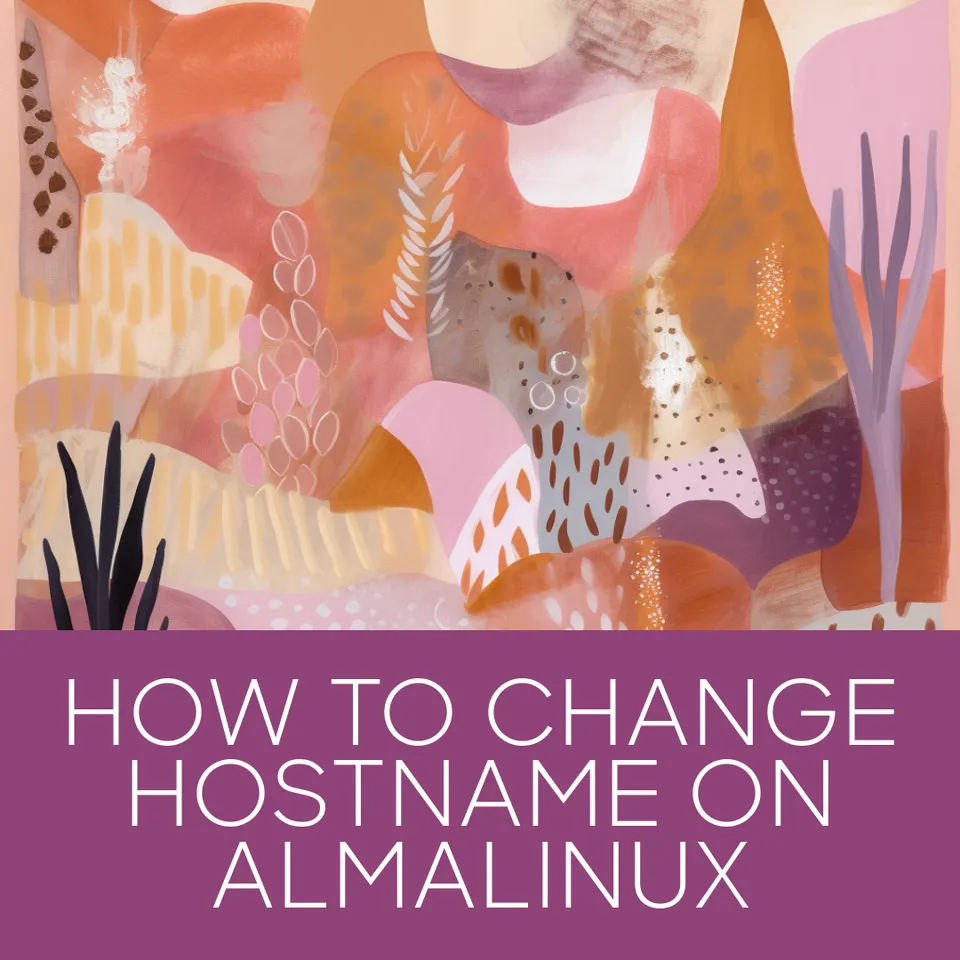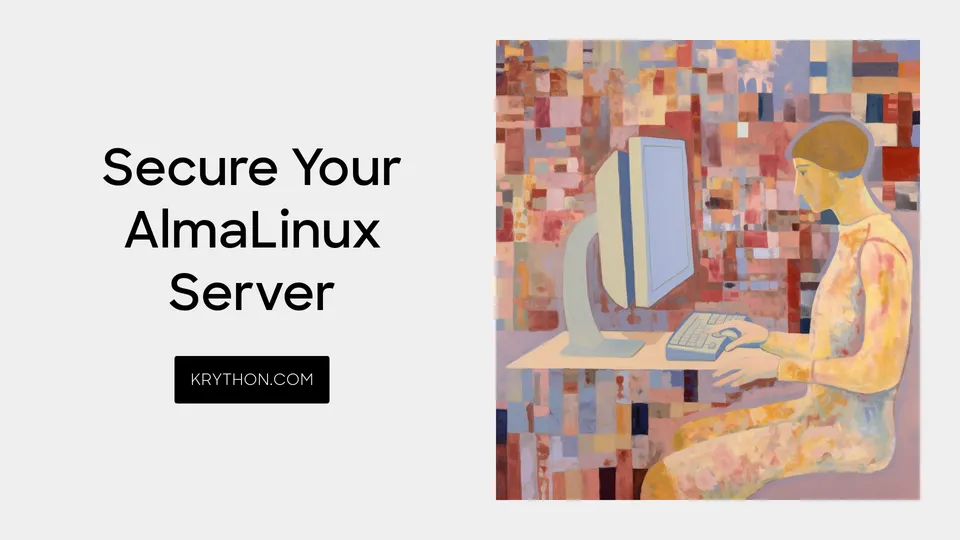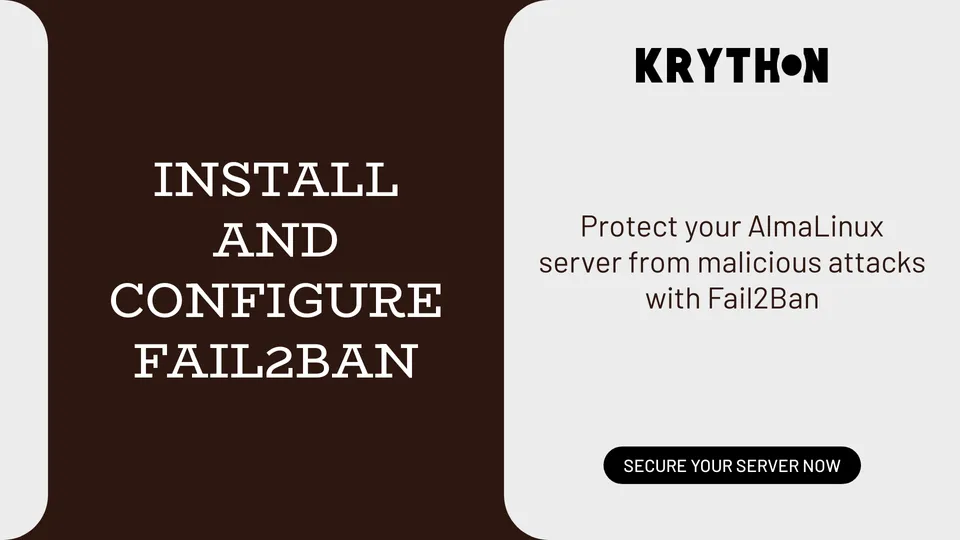How to install Python on Alpine Linux
Learn how to install Python on Alpine Linux

Installing Python on Alpine Linux
Alpine Linux is a popular lightweight Linux distribution that is often used in embedded systems, containers, and the cloud. One of the benefits of using Alpine is its small footprint, which makes it a good choice for environments where disk space is limited. However, because Alpine uses a different package manager than other Linux distributions (namely, apk instead of apt or yum), installing Python can be slightly different than on other systems.
In this article, we'll show you how to install Python on Alpine Linux. We'll cover both Python 2 and Python 3, as well as some additional packages that you might need.
Installing Python 2 on Alpine Linux
To install Python 2 on Alpine Linux, you'll need to use the apk package manager. Open a terminal window and enter the following command:
apk add python2This will install Python 2 and its associated packages on your system. Once the installation is complete, you can verify that Python is installed by running the following command:
python2 -VThis should display the version of Python that was installed, such as Python 2.7.18.
Installing Python 3 on Alpine Linux
To install Python 3 on Alpine Linux, you can use the same apk command that you used to install Python 2. Just replace python2 with python3:
apk add python3Once the installation is complete, you can verify that Python is installed by running the following command:
python3 -VThis should display the version of Python that was installed, such as Python 3.8.5.
Installing Additional Packages
There may be certain Python packages that you need to install in order to run specific applications or scripts. You can use the pip package manager to install these packages. If you installed Python 2, use the following command:
pip2 install package_nameAnd if you installed Python 3 use:
pip3 install package_nameYou may also have to install pip package by running:
apk add py-pipConclusion
Installing Python on Alpine Linux is a bit different than on other Linux distributions, but it's still straightforward. By using the apk package manager and the pip package manager, you can easily install both Python 2 and Python 3, as well as any additional packages that you need.
As a final note, keep in mind that Alpine Linux uses musl libc as default, if you're running into compatibility issues with python packages, you may need to install the packages that are built with musl in mind.