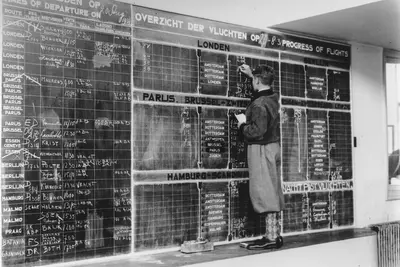🗄️ Configuring MySQL Server in Alpine Linux: Simple Guide
Setting up a MySQL database server makes your applications store data efficiently! 💾 This tutorial shows you how to configure MySQL easily. Don’t worry - it’s simpler than you think! 😊
🤔 What is MySQL?
MySQL is like a smart filing cabinet for your digital data. It stores, organizes, and retrieves information quickly and securely!
MySQL helps you:
- 📊 Store application data efficiently
- 🔍 Query and retrieve information fast
- 🔒 Keep your data secure and organized
- 📈 Scale your applications as they grow
🎯 What You Need
Before we start, you need:
- ✅ Alpine Linux system running
- ✅ Root or sudo access
- ✅ Basic understanding of databases
- ✅ Internet connection for installing packages
📋 Step 1: Installing MySQL Server
🔧 Setting Up MySQL
Let’s start by installing MySQL server. It’s the heart of your database system! 😊
What we’re doing: Installing MySQL server and all required components.
# Update package manager
apk update
# Install MySQL server and client
apk add mysql mysql-client
# Install additional MySQL tools
apk add mysql-dev mysql-openrc
# Check MySQL version
mysql --version
# Enable MySQL service
rc-update add mysql default
# Create MySQL directories
mkdir -p /var/lib/mysql
mkdir -p /var/log/mysql
mkdir -p /run/mysqld
# Set proper ownership
chown -R mysql:mysql /var/lib/mysql
chown -R mysql:mysql /var/log/mysql
chown -R mysql:mysql /run/mysqldWhat this does: 📖 Installs MySQL server with all necessary components and tools.
Expected Output:
mysql Ver 8.0.35 for Linux on x86_64
* service mysql added to runlevel defaultWhat this means: Your MySQL server is installed and ready! ✅
💡 Important Tips
Tip: MySQL stores data in
/var/lib/mysqlby default! 💡
Warning: Always secure your MySQL installation after setup! ⚠️
🛠️ Step 2: Initial MySQL Configuration
🔐 Securing MySQL Installation
Now let’s configure MySQL with proper security settings. This is super important! 😊
What we’re doing: Setting up secure MySQL configuration and creating the root password.
# Initialize MySQL data directory
mysql_install_db --user=mysql --datadir=/var/lib/mysql
# Start MySQL service
rc-service mysql start
# Check MySQL service status
rc-service mysql status
# Create initial configuration
cat > /etc/my.cnf << 'EOF'
[mysqld]
# Basic Settings
user = mysql
port = 3306
bind-address = 127.0.0.1
socket = /run/mysqld/mysqld.sock
pid-file = /run/mysqld/mysqld.pid
# Data Directory
datadir = /var/lib/mysql
tmpdir = /tmp
# Logging
log-error = /var/log/mysql/error.log
slow_query_log = 1
slow_query_log_file = /var/log/mysql/slow.log
long_query_time = 2
# Performance Settings
innodb_buffer_pool_size = 128M
innodb_log_file_size = 64M
key_buffer_size = 32M
max_connections = 100
thread_cache_size = 8
# Security Settings
local-infile = 0
symbolic-links = 0
# Character Set
character_set_server = utf8mb4
collation_server = utf8mb4_unicode_ci
[client]
port = 3306
socket = /run/mysqld/mysqld.sock
default-character-set = utf8mb4
[mysql]
default-character-set = utf8mb4
EOF
# Restart MySQL with new configuration
rc-service mysql restart
# Run MySQL secure installation
mysql_secure_installationCode explanation:
mysql_install_db: Initializes the MySQL data directorybind-address: Controls which IP addresses MySQL accepts connections frominnodb_buffer_pool_size: Memory allocated for caching data and indexesmax_connections: Maximum number of simultaneous connectionscharacter_set_server: Default character set for the server
Expected Output:
Securing the MySQL server deployment.
Enter password for user root: [Enter new password]
Re-enter new password: [Confirm password]
Remove anonymous users? (Press y|Y for Yes, any other key for No) : y
Disallow root login remotely? (Press y|Y for Yes, any other key for No) : y
Remove test database and access to it? (Press y|Y for Yes, any other key for No) : y
Reload privilege tables now? (Press y|Y for Yes, any other key for No) : yWhat this means: Your MySQL server is now secure and properly configured! 🎉
🎮 Let’s Try It!
Time for hands-on practice! This is the fun part! 🎯
What we’re doing: Creating a test database and user to verify our MySQL setup.
# Connect to MySQL as root
mysql -u root -p
# You'll see the MySQL prompt:
# mysql>
# Create a test database
CREATE DATABASE testdb;
# Create a new user
CREATE USER 'testuser'@'localhost' IDENTIFIED BY 'secure_password123';
# Grant privileges to the user
GRANT ALL PRIVILEGES ON testdb.* TO 'testuser'@'localhost';
# Flush privileges
FLUSH PRIVILEGES;
# Show databases
SHOW DATABASES;
# Switch to test database
USE testdb;
# Create a sample table
CREATE TABLE users (
id INT AUTO_INCREMENT PRIMARY KEY,
name VARCHAR(100) NOT NULL,
email VARCHAR(100) UNIQUE NOT NULL,
created_at TIMESTAMP DEFAULT CURRENT_TIMESTAMP
);
# Insert sample data
INSERT INTO users (name, email) VALUES
('John Doe', '[email protected]'),
('Jane Smith', '[email protected]'),
('Bob Wilson', '[email protected]');
# Query the data
SELECT * FROM users;
# Show table structure
DESCRIBE users;
# Exit MySQL
EXIT;
# Test connection with new user
mysql -u testuser -p testdb
# Verify access works
SHOW TABLES;
SELECT COUNT(*) FROM users;
EXIT;You should see:
+----+------------+------------------+---------------------+
| id | name | email | created_at |
+----+------------+------------------+---------------------+
| 1 | John Doe | [email protected] | 2025-06-07 17:30:15 |
| 2 | Jane Smith | [email protected] | 2025-06-07 17:30:15 |
| 3 | Bob Wilson | [email protected] | 2025-06-07 17:30:15 |
+----+------------+------------------+---------------------+
3 rows in set (0.00 sec)Awesome work! 🌟
📊 Quick Summary Table
| Component | Purpose | Location | Port |
|---|---|---|---|
| 🗄️ MySQL Server | 🔧 Database engine | /usr/bin/mysqld | 3306 |
| 📂 Data Directory | 💾 Database storage | /var/lib/mysql | - |
| 📝 Config File | ⚙️ Server settings | /etc/my.cnf | - |
| 📋 Log Files | 📊 Error/slow logs | /var/log/mysql/ | - |
🔒 Step 3: Advanced MySQL Configuration
🛡️ Implementing Security and Performance
Let’s add advanced security features and optimize performance! 📚
What we’re doing: Configuring advanced MySQL security and performance settings.
# Create enhanced MySQL configuration
cat > /etc/my.cnf.d/advanced.cnf << 'EOF'
[mysqld]
# Advanced Security Settings
validate_password.policy = MEDIUM
validate_password.length = 8
validate_password.number_count = 1
validate_password.special_char_count = 1
# SSL Configuration
ssl-cert = /etc/ssl/mysql/server-cert.pem
ssl-key = /etc/ssl/mysql/server-key.pem
ssl-ca = /etc/ssl/mysql/ca-cert.pem
# Binary Logging (for replication)
log-bin = mysql-bin
binlog_format = ROW
expire_logs_days = 7
# Performance Optimization
query_cache_type = 1
query_cache_size = 64M
tmp_table_size = 32M
max_heap_table_size = 32M
# Connection Settings
max_connect_errors = 10
wait_timeout = 600
interactive_timeout = 600
# MyISAM Settings
key_buffer_size = 64M
read_buffer_size = 2M
read_rnd_buffer_size = 8M
sort_buffer_size = 2M
# InnoDB Settings
innodb_file_per_table = 1
innodb_flush_log_at_trx_commit = 2
innodb_lock_wait_timeout = 50
innodb_thread_concurrency = 8
EOF
# Create SSL certificates for secure connections
mkdir -p /etc/ssl/mysql
# Generate CA certificate
openssl req -new -x509 -keyout /etc/ssl/mysql/ca-key.pem -out /etc/ssl/mysql/ca-cert.pem -days 3650 -nodes -subj "/C=US/ST=State/L=City/O=Organization/CN=MySQL-CA"
# Generate server certificate
openssl req -newkey rsa:2048 -days 3650 -nodes -keyout /etc/ssl/mysql/server-key.pem -out /etc/ssl/mysql/server-req.pem -subj "/C=US/ST=State/L=City/O=Organization/CN=MySQL-Server"
# Sign server certificate
openssl rsa -in /etc/ssl/mysql/server-key.pem -out /etc/ssl/mysql/server-key.pem
openssl x509 -req -in /etc/ssl/mysql/server-req.pem -days 3650 -CA /etc/ssl/mysql/ca-cert.pem -CAkey /etc/ssl/mysql/ca-key.pem -set_serial 01 -out /etc/ssl/mysql/server-cert.pem
# Set proper permissions
chown -R mysql:mysql /etc/ssl/mysql
chmod 600 /etc/ssl/mysql/*-key.pem
chmod 644 /etc/ssl/mysql/*-cert.pem
# Create MySQL monitoring script
cat > /opt/mysql-monitor.sh << 'EOF'
#!/bin/sh
echo "📊 MySQL Server Monitoring Dashboard"
echo "===================================="
echo ""
# Check MySQL status
if rc-service mysql status >/dev/null 2>&1; then
echo "✅ MySQL Status: Running"
else
echo "❌ MySQL Status: Stopped"
exit 1
fi
echo ""
echo "📈 Database Statistics:"
# Connect to MySQL and get stats
mysql -u root -p"${MYSQL_ROOT_PASSWORD:-}" -e "
SELECT 'Databases:' as Metric, COUNT(*) as Value FROM INFORMATION_SCHEMA.SCHEMATA WHERE SCHEMA_NAME NOT IN ('information_schema', 'performance_schema', 'mysql', 'sys')
UNION ALL
SELECT 'Tables:', COUNT(*) FROM INFORMATION_SCHEMA.TABLES WHERE TABLE_SCHEMA NOT IN ('information_schema', 'performance_schema', 'mysql', 'sys')
UNION ALL
SELECT 'Connections:', VARIABLE_VALUE FROM INFORMATION_SCHEMA.GLOBAL_STATUS WHERE VARIABLE_NAME = 'Threads_connected'
UNION ALL
SELECT 'Queries/sec:', ROUND(VARIABLE_VALUE/UPTIME, 2) FROM INFORMATION_SCHEMA.GLOBAL_STATUS, INFORMATION_SCHEMA.GLOBAL_STATUS AS s WHERE VARIABLE_NAME = 'Questions' AND s.VARIABLE_NAME = 'Uptime';" 2>/dev/null || echo " ⚠️ Unable to connect to MySQL"
echo ""
echo "💾 Storage Usage:"
echo " Data Directory: $(du -sh /var/lib/mysql 2>/dev/null | cut -f1)"
echo ""
echo "📋 Recent Errors:"
if [ -f /var/log/mysql/error.log ]; then
tail -5 /var/log/mysql/error.log | while read line; do
echo " ⚠️ $line"
done
else
echo " ✅ No recent errors"
fi
echo ""
echo "🌡️ System Resources:"
echo " CPU Load: $(uptime | awk -F'load average:' '{print $2}')"
echo " Memory: $(free -h | awk '/^Mem:/ {print $3 "/" $2}')"
echo " Disk: $(df -h /var/lib/mysql | awk 'NR==2 {print $3 "/" $2 " (" $5 " used)"}')"
EOF
chmod +x /opt/mysql-monitor.sh
echo "🔒 Advanced MySQL configuration completed!"
echo "📋 Features enabled:"
echo " ✅ Enhanced security settings"
echo " ✅ SSL/TLS encryption"
echo " ✅ Performance optimization"
echo " ✅ Binary logging"
echo " ✅ Monitoring dashboard"What this does: Adds enterprise-level features to your MySQL server! 📚
🎮 Practice Time!
Let’s practice what you learned! Try these simple examples:
Example 1: Database Backup Script 🟢
What we’re doing: Creating a backup script for MySQL databases.
# Create backup script
cat > /opt/mysql-backup.sh << 'EOF'
#!/bin/sh
echo "💾 MySQL Database Backup"
echo "======================="
# Configuration
BACKUP_DIR="/var/backups/mysql"
DATE=$(date +%Y%m%d_%H%M%S)
MYSQL_USER="root"
# Create backup directory
mkdir -p "$BACKUP_DIR"
echo "📋 Starting backup at $(date)"
# Get MySQL root password
read -s -p "Enter MySQL root password: " MYSQL_PASSWORD
echo ""
# Get list of databases (excluding system databases)
DATABASES=$(mysql -u "$MYSQL_USER" -p"$MYSQL_PASSWORD" -e "SHOW DATABASES;" | grep -Ev "^(Database|information_schema|performance_schema|mysql|sys)$")
echo "🗂️ Found databases: $(echo $DATABASES | wc -w)"
# Backup each database
for db in $DATABASES; do
echo "💾 Backing up database: $db"
mysqldump -u "$MYSQL_USER" -p"$MYSQL_PASSWORD" \
--single-transaction \
--routines \
--triggers \
--events \
--hex-blob \
"$db" > "$BACKUP_DIR/${db}_${DATE}.sql"
if [ $? -eq 0 ]; then
echo " ✅ $db backup completed"
# Compress backup
gzip "$BACKUP_DIR/${db}_${DATE}.sql"
echo " 🗜️ $db backup compressed"
else
echo " ❌ $db backup failed"
fi
done
# Create full backup
echo "📦 Creating full server backup..."
mysqldump -u "$MYSQL_USER" -p"$MYSQL_PASSWORD" \
--all-databases \
--single-transaction \
--routines \
--triggers \
--events \
--hex-blob > "$BACKUP_DIR/full_backup_${DATE}.sql"
if [ $? -eq 0 ]; then
gzip "$BACKUP_DIR/full_backup_${DATE}.sql"
echo " ✅ Full backup completed and compressed"
else
echo " ❌ Full backup failed"
fi
# Cleanup old backups (keep last 7 days)
find "$BACKUP_DIR" -name "*.sql.gz" -mtime +7 -delete
echo "🧹 Cleaned up old backups (older than 7 days)"
echo ""
echo "📊 Backup Summary:"
echo " Location: $BACKUP_DIR"
echo " Date: $DATE"
echo " Files created: $(ls -la "$BACKUP_DIR"/*${DATE}*.sql.gz 2>/dev/null | wc -l)"
echo " Total size: $(du -sh "$BACKUP_DIR" | cut -f1)"
echo ""
echo "✅ Backup completed at $(date)"
EOF
chmod +x /opt/mysql-backup.sh
echo "💾 Backup script created!"
echo "Usage: /opt/mysql-backup.sh"What this does: Creates automated MySQL database backups! 🌟
Example 2: Performance Testing Script 🟡
What we’re doing: Creating a script to test MySQL performance.
# Create performance test script
cat > /opt/mysql-performance-test.sh << 'EOF'
#!/bin/sh
echo "🔥 MySQL Performance Testing"
echo "==========================="
if [ -z "$1" ]; then
echo "Usage: $0 <database_name>"
echo "Example: $0 testdb"
exit 1
fi
DATABASE=$1
# Get MySQL credentials
read -p "MySQL username: " MYSQL_USER
read -s -p "MySQL password: " MYSQL_PASSWORD
echo ""
echo "📊 Testing database: $DATABASE"
echo ""
# Test connection
mysql -u "$MYSQL_USER" -p"$MYSQL_PASSWORD" -e "USE $DATABASE; SELECT 'Connection OK' as Status;" 2>/dev/null
if [ $? -ne 0 ]; then
echo "❌ Cannot connect to database $DATABASE"
exit 1
fi
echo "✅ Connection successful"
echo ""
# Create test table
echo "🏗️ Creating test table..."
mysql -u "$MYSQL_USER" -p"$MYSQL_PASSWORD" "$DATABASE" << 'SQL'
DROP TABLE IF EXISTS performance_test;
CREATE TABLE performance_test (
id INT AUTO_INCREMENT PRIMARY KEY,
name VARCHAR(100),
email VARCHAR(100),
data TEXT,
created_at TIMESTAMP DEFAULT CURRENT_TIMESTAMP,
INDEX idx_name (name),
INDEX idx_email (email)
);
SQL
# Insert test data
echo "📝 Inserting test data..."
start_time=$(date +%s)
for i in $(seq 1 1000); do
mysql -u "$MYSQL_USER" -p"$MYSQL_PASSWORD" "$DATABASE" -e "
INSERT INTO performance_test (name, email, data) VALUES
('User$i', '[email protected]', 'Sample data for user $i with some additional text to make it realistic');"
if [ $((i % 100)) = 0 ]; then
echo " Progress: $i/1000 records inserted"
fi
done
end_time=$(date +%s)
insert_duration=$((end_time - start_time))
echo "✅ Inserted 1000 records in ${insert_duration} seconds"
echo ""
# Test SELECT performance
echo "🔍 Testing SELECT performance..."
start_time=$(date +%s)
for i in $(seq 1 100); do
mysql -u "$MYSQL_USER" -p"$MYSQL_PASSWORD" "$DATABASE" -e "
SELECT * FROM performance_test WHERE name = 'User$((i * 10))' LIMIT 1;" >/dev/null
done
end_time=$(date +%s)
select_duration=$((end_time - start_time))
echo "✅ Completed 100 SELECT queries in ${select_duration} seconds"
# Test UPDATE performance
echo "✏️ Testing UPDATE performance..."
start_time=$(date +%s)
for i in $(seq 1 50); do
mysql -u "$MYSQL_USER" -p"$MYSQL_PASSWORD" "$DATABASE" -e "
UPDATE performance_test SET data = 'Updated data $i' WHERE id = $((i * 10));" >/dev/null
done
end_time=$(date +%s)
update_duration=$((end_time - start_time))
echo "✅ Completed 50 UPDATE queries in ${update_duration} seconds"
# Test complex query
echo "🧮 Testing complex query performance..."
start_time=$(date +%s)
mysql -u "$MYSQL_USER" -p"$MYSQL_PASSWORD" "$DATABASE" -e "
SELECT
COUNT(*) as total_records,
COUNT(DISTINCT LEFT(name, 1)) as unique_first_letters,
AVG(LENGTH(data)) as avg_data_length,
MIN(created_at) as earliest_record,
MAX(created_at) as latest_record
FROM performance_test;" >/dev/null
end_time=$(date +%s)
complex_duration=$((end_time - start_time))
echo "✅ Complex query completed in ${complex_duration} seconds"
# Performance summary
echo ""
echo "📈 Performance Results:"
echo " Insert rate: $((1000 / insert_duration)) records/second"
echo " Select rate: $((100 / select_duration)) queries/second"
echo " Update rate: $((50 / update_duration)) queries/second"
echo " Complex query: ${complex_duration} seconds"
# Cleanup
echo ""
echo "🧹 Cleaning up test data..."
mysql -u "$MYSQL_USER" -p"$MYSQL_PASSWORD" "$DATABASE" -e "DROP TABLE performance_test;"
echo "✅ Test data removed"
EOF
chmod +x /opt/mysql-performance-test.sh
echo "🔥 Performance testing script created!"
echo "Usage: /opt/mysql-performance-test.sh testdb"What this does: Tests how well your MySQL server performs! 📚
🚨 Fix Common Problems
Problem 1: MySQL won’t start ❌
What happened: MySQL service fails to start after configuration changes. How to fix it: Check configuration and logs!
# Check MySQL configuration
mysqld --help --verbose 2>/dev/null | grep -A 1 "Default options"
# Check MySQL error log
tail -20 /var/log/mysql/error.log
# Check if port 3306 is already in use
netstat -tlnp | grep :3306
# Reset MySQL data directory if needed
rm -rf /var/lib/mysql/*
mysql_install_db --user=mysql --datadir=/var/lib/mysql
# Restart MySQL
rc-service mysql restartProblem 2: Connection denied ❌
What happened: Cannot connect to MySQL server. How to fix it: Check user privileges and configuration!
# Check if MySQL is listening
netstat -tlnp | grep mysqld
# Test local connection
mysql -u root -p
# Check user privileges
mysql -u root -p -e "SELECT User, Host FROM mysql.user;"
# Reset root password if forgotten
rc-service mysql stop
mysqld_safe --skip-grant-tables &
mysql -u root -e "ALTER USER 'root'@'localhost' IDENTIFIED BY 'new_password';"
rc-service mysql restartDon’t worry! MySQL issues are usually configuration problems that are easy to fix! 💪
💡 Simple Tips
- Regular backups 📅 - Always backup your databases regularly
- Monitor performance 🌱 - Watch slow query logs for optimization opportunities
- Secure access 🤝 - Use strong passwords and limit user privileges
- Plan for growth 💪 - Design your database schema to handle scaling
✅ Check Everything Works
Let’s make sure your MySQL server is working perfectly:
# Test MySQL service
rc-service mysql status && echo "✅ MySQL service running"
# Test root connection
mysql -u root -p -e "SELECT 'MySQL is working!' as Status;" && echo "✅ MySQL connection OK"
# Test database creation
mysql -u root -p -e "CREATE DATABASE IF NOT EXISTS test_connection; DROP DATABASE test_connection;" && echo "✅ Database operations OK"
# Check configuration
mysqld --help --verbose 2>/dev/null >/dev/null && echo "✅ Configuration valid"
# Run monitoring script
/opt/mysql-monitor.sh
echo "🗄️ MySQL Server is ready! ✅"Good output:
✅ MySQL service running
✅ MySQL connection OK
✅ Database operations OK
✅ Configuration valid
🗄️ MySQL Server is ready! ✅🏆 What You Learned
Great job! Now you can:
- ✅ Install and configure MySQL server on Alpine Linux
- ✅ Set up secure user accounts and databases
- ✅ Implement SSL encryption and performance optimization
- ✅ Monitor and backup MySQL databases effectively
🎯 What’s Next?
Now you can try:
- 📚 Setting up MySQL replication for high availability
- 🛠️ Implementing advanced backup strategies
- 🤝 Learning about MySQL clustering and scaling
- 🌟 Exploring MySQL performance tuning techniques!
Remember: Databases are the foundation of modern applications! You’re building robust data storage! 🎉
Keep practicing and you’ll become a database expert too! 💫