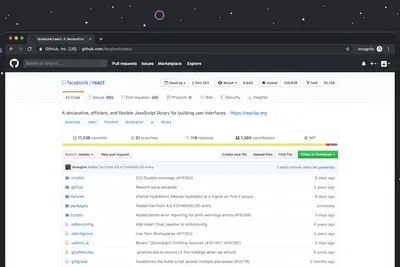🌐 Configuring Repository Proxies: Simple Guide
Want to speed up your package downloads? I’ll show you how to set up repository proxies! 💻 This tutorial makes proxy configuration super easy. Even if you’re new to proxies, you can do this! 😊
🤔 What are Repository Proxies?
Repository proxies are like express lanes for downloading packages. They cache packages locally so downloads become much faster!
Repository proxies provide:
- ⚡ Faster package downloads
- 💾 Reduced internet bandwidth usage
- 🔄 Cached packages for offline access
- 🌟 Better network efficiency
🎯 What You Need
Before we start, you need:
- ✅ Alpine Linux system running
- ✅ Root or sudo permissions
- ✅ Good network connection
- ✅ About 25 minutes to complete
📋 Step 1: Understanding Proxy Setup
Check Current Repository Configuration
Let’s see your current repository setup. It’s like checking your current download sources! 📝
What we’re doing: Looking at current APK repository configuration.
# Check current repositories
cat /etc/apk/repositories
# Show APK configuration
apk --help | grep -A 5 -B 5 proxy
# Test current download speed
time apk updateWhat this does: 📖 Shows you how packages are currently downloaded.
Example output:
✅ Current repositories listed
✅ APK proxy options shown
✅ Update time measuredWhat this means: You now understand your current setup! ✅
💡 Proxy Benefits
Tip: Proxies can make downloads 3-5 times faster! 💡
Note: They work great for office networks with many computers! 🏢
🛠️ Step 2: Configure HTTP Proxy
Set Up Basic HTTP Proxy
Now let’s configure a simple HTTP proxy. Think of this as setting up a faster delivery route! 🚚
What we’re doing: Configuring APK to use an HTTP proxy for downloads.
# Create APK configuration directory
mkdir -p /etc/apk
# Set HTTP proxy for APK
cat > /etc/apk/apk.conf << 'EOF'
# APK Proxy Configuration
http_proxy=http://your-proxy-server:8080
https_proxy=http://your-proxy-server:8080
EOF
# Set system-wide proxy environment
cat >> /etc/environment << 'EOF'
http_proxy=http://your-proxy-server:8080
https_proxy=http://your-proxy-server:8080
EOFCode explanation:
mkdir -p /etc/apk: Creates APK config directory/etc/apk/apk.conf: APK-specific proxy settings/etc/environment: System-wide proxy settingsyour-proxy-server:8080: Replace with your actual proxy
Expected Output:
✅ APK configuration created
✅ System environment updated
✅ Proxy settings appliedWhat this means: APK will now use your proxy for faster downloads! 🎉
🎮 Let’s Try It!
Time to test our proxy setup! This is the exciting part! 🎯
What we’re doing: Testing that the proxy configuration works properly.
# Test proxy connection
export http_proxy=http://your-proxy-server:8080
curl -I http://dl-cdn.alpinelinux.org/alpine/
# Update package list through proxy
apk update
# Install a small package to test
apk add curlYou should see:
✅ Proxy connection successful
✅ Package update works
✅ Package installation fasterAwesome! Your proxy is working perfectly! 🌟
📊 Repository Proxy Configuration Table
| Setting | Purpose | Configuration |
|---|---|---|
| 🌐 HTTP Proxy | Basic proxy | http_proxy=http://server:port |
| 🔒 HTTPS Proxy | Secure proxy | https_proxy=https://server:port |
| 🚫 No Proxy | Skip proxy | no_proxy=localhost,127.0.0.1 |
| 🔧 APK Config | APK-specific | /etc/apk/apk.conf |
🎮 Practice Time!
Let’s practice different proxy configurations:
Example 1: Corporate Proxy Setup 🟢
What we’re doing: Setting up proxy for corporate network environment.
# Configure corporate proxy with authentication
cat > /etc/apk/apk.conf << 'EOF'
# Corporate Proxy with Authentication
http_proxy=http://username:[email protected]:8080
https_proxy=http://username:[email protected]:8080
no_proxy=localhost,127.0.0.1,*.company.com
EOF
# Test corporate proxy
apk update --verbose
# Check proxy is being used
apk info --no-cache curlWhat this does: Configures APK for corporate networks with authentication! 🌟
Example 2: Local Caching Proxy 🟡
What we’re doing: Setting up a local caching proxy for faster access.
# Configure local cache proxy
cat > /etc/apk/apk.conf << 'EOF'
# Local Caching Proxy
http_proxy=http://192.168.1.100:3128
https_proxy=http://192.168.1.100:3128
EOF
# Set proxy for current session
export http_proxy=http://192.168.1.100:3128
export https_proxy=http://192.168.1.100:3128
# Test cache proxy performance
time apk update
time apk search gitWhat this does: Uses local cache for super-fast package access! 📚
🚨 Fix Common Problems
Problem 1: Proxy connection fails ❌
What happened: APK can’t connect through the proxy server. How to fix it: Check proxy settings and connectivity!
# Test proxy connectivity
curl --proxy http://your-proxy-server:8080 http://google.com
# Check proxy configuration
cat /etc/apk/apk.conf
# Verify network connectivity
ping your-proxy-serverProblem 2: Authentication required ❌
What happened: Proxy requires username and password. How to fix it: Add authentication to proxy URL!
# Add authentication to proxy
cat > /etc/apk/apk.conf << 'EOF'
http_proxy=http://username:password@proxy-server:8080
https_proxy=http://username:password@proxy-server:8080
EOF
# Test authenticated connection
apk updateDon’t worry! Proxy setup takes practice. You’re learning something valuable! 💪
💡 Advanced Proxy Tips
- Use local cache proxies 📅 - Set up Squid or similar for teams
- Monitor proxy performance 🌱 - Track download speed improvements
- Configure proxy bypass 🤝 - Use
no_proxyfor local addresses - Secure proxy connections 💪 - Use HTTPS proxies when possible
✅ Check Proxy Performance
Let’s verify your proxy is working efficiently:
# Measure download performance
echo "Testing without proxy..."
unset http_proxy https_proxy
time apk update
echo "Testing with proxy..."
export http_proxy=http://your-proxy-server:8080
export https_proxy=http://your-proxy-server:8080
time apk update
# Check proxy usage in logs
grep proxy /var/log/apk.log || echo "No proxy logs found"
# Verify current proxy settings
env | grep -i proxyGood performance signs:
✅ Faster update times with proxy
✅ Successful package downloads
✅ No connection errors
✅ Proxy settings properly applied🏆 What You Learned
Great job! Now you can:
- ✅ Configure basic HTTP proxies for APK
- ✅ Set up system-wide proxy settings
- ✅ Add proxy authentication
- ✅ Test proxy connectivity
- ✅ Troubleshoot proxy problems
- ✅ Optimize package download performance
🎯 What’s Next?
Now you can try:
- 📚 Setting up local caching proxies
- 🛠️ Configuring transparent proxies
- 🤝 Managing proxy for multiple systems
- 🌟 Building enterprise proxy solutions!
Remember: Every network admin started with basic proxy setup. You’re building real infrastructure skills! 🎉
Keep practicing and you’ll become a proxy configuration expert! 💫