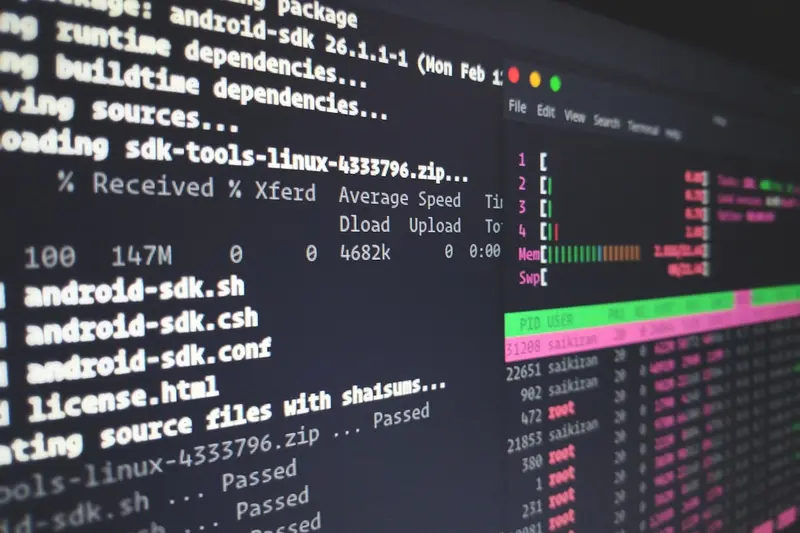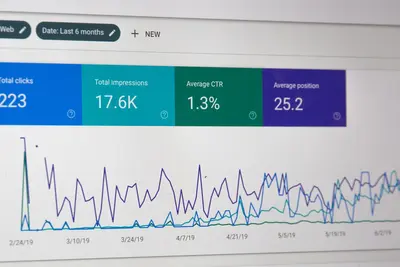Alpine Linux is a lightweight and efficient distribution designed for security and simplicity. The installation process is straightforward.
Prerequisites
- 64-bit processor
- At least 256 MB RAM (512 MB recommended)
- At least 1 GB disk space
- Internet connection
- Blank USB drive (at least 512 MB) or CD/DVD
Installation Steps
Step 1: Download Alpine Linux
Download the ISO from Alpine Linux website. Choose the appropriate version:
- Standard: Full installation with most packages
- Extended: Additional packages for desktop use
- Virtual: Optimized for virtual machines
- Mini Root: Minimal installation
Step 2: Create Bootable Media
Use tools to create bootable media:
For Windows:
- Rufus (recommended)
- UNetbootin
- Etcher
For Linux:
dd if=alpine.iso of=/dev/sdX bs=4M status=progressFor macOS:
diskutil unmountDisk /dev/diskN
sudo dd if=alpine.iso of=/dev/rdiskN bs=1mStep 3: Boot from Media
- Restart computer
- Enter BIOS/UEFI (usually F2, F12, Del, or Esc)
- Change boot order to USB/CD/DVD first
- Save and exit
Step 4: Install Alpine Linux
After booting, login as root (no password).
Run the setup script:
setup-alpineFollow the prompts:
- Keyboard Layout: Select your keyboard layout
- Hostname: Enter a hostname for your system
- Network: Configure network (DHCP or static)
- Root Password: Set a strong root password
- Timezone: Select your timezone
- Repository Mirror: Choose fastest mirror
- SSH Server: Enable OpenSSH (recommended)
- Disk Setup: Choose installation disk and mode:
sys: Traditional disk installdata: Data disk onlylvm: LVM setupnone: Diskless mode
Step 5: Reboot
After installation completes:
rebootRemove installation media when prompted.
Post-Installation Setup
Update System
apk update
apk upgradeInstall Essential Packages
apk add sudo nano bashCreate User Account
adduser username
addgroup username wheelEnable Community Repository
Edit /etc/apk/repositories:
nano /etc/apk/repositoriesUncomment the community repository line.
Install Desktop Environment (Optional)
For XFCE:
setup-xorg-base
apk add xfce4 xfce4-terminal lightdm-gtk-greeter
rc-update add lightdmConclusion
Alpine Linux offers a minimal, secure distribution for efficient computing. Its small footprint and security-focused design make it ideal for servers, containers, and embedded systems.