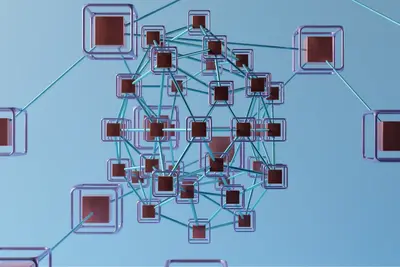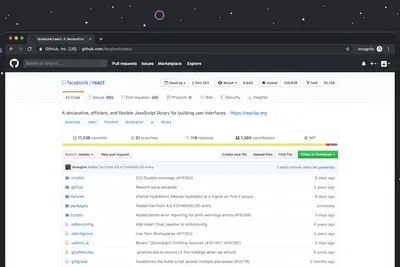📦 Managing Multiple Repository Versions: Simple Guide
Need to use different package versions? I’ll show you how to manage multiple repositories! 💻 This tutorial makes repository management super easy. Even if you’re new to package systems, you can do this! 😊
🤔 What are Multiple Repository Versions?
Multiple repository versions let you access different package versions. It’s like having different app stores for your software!
Repository versions help with:
- 🔄 Testing newer packages safely
- 🔒 Keeping stable systems stable
- 🎯 Getting specific package versions
- 🛠️ Development and production environments
🎯 What You Need
Before we start, you need:
- ✅ Alpine Linux system running
- ✅ Root or sudo permissions
- ✅ Basic understanding of APK package manager
- ✅ About 20 minutes to complete
📋 Step 1: Understanding Repository Branches
Learn Alpine Repository Structure
Let’s understand how Alpine organizes its packages. Think of this as learning the store layout! 🏪
What we’re doing: Exploring Alpine’s repository structure and branches.
# Check current repositories
cat /etc/apk/repositories
# Show available Alpine versions
apk version
# Check system version
cat /etc/alpine-release
# List all configured repositories
grep -v '^#' /etc/apk/repositoriesWhat this does: 📖 Shows you which repositories you’re currently using.
Example output:
✅ Current repositories displayed
✅ System version: 3.18.4
✅ Main and community repos activeWhat this means: You can see your current package sources! ✅
💡 Repository Basics
Tip: Alpine has main, community, testing, and edge repositories! 💡
Note: Each Alpine version has its own repository branch! 📊
🛠️ Step 2: Configure Multiple Versions
Add Different Repository Branches
Now let’s add repositories from different Alpine versions. Think of this as adding more app stores! 📱
What we’re doing: Adding additional repository branches for more package options.
# Backup current repository configuration
cp /etc/apk/repositories /etc/apk/repositories.backup
# View current Alpine version
CURRENT_VERSION=$(cat /etc/alpine-release | cut -d. -f1,2)
echo "Current version: $CURRENT_VERSION"
# Add edge repository (latest development)
echo "https://dl-cdn.alpinelinux.org/alpine/edge/main" >> /etc/apk/repositories
echo "https://dl-cdn.alpinelinux.org/alpine/edge/community" >> /etc/apk/repositories
# Add testing repository
echo "https://dl-cdn.alpinelinux.org/alpine/edge/testing" >> /etc/apk/repositories
# Update package index
apk updateCode explanation:
edge/main: Latest development packagesedge/community: Community contributed packagesedge/testing: Experimental packagesapk update: Refreshes package information
Expected Output:
✅ Repository backup created
✅ Edge repositories added
✅ Package index updatedWhat this means: You now have access to more package versions! 🎉
🎮 Let’s Try It!
Time to test different repository versions! This is where you see the power! 🎯
What we’re doing: Installing packages from different repository branches.
# Search for a package in different repositories
apk search -v python3
# Check package versions available
apk policy python3
# Install specific version from edge (if available)
apk add python3@edge
# Check what version got installed
python3 --version
# List packages from edge repository
apk list -I | grep '@edge'You should see:
✅ Multiple python3 versions found
✅ Package installed from edge repo
✅ Version information displayedAmazing! You’re now using packages from multiple sources! 🌟
📊 Repository Management Commands Table
| Command | Purpose | Example |
|---|---|---|
📦 apk search -v | Find package versions | apk search -v nginx |
🔍 apk policy | Show version sources | apk policy docker |
📥 apk add pkg@repo | Install from specific repo | apk add git@edge |
📋 apk list -I | List installed packages | apk list -I | grep edge |
🎮 Practice Time!
Let’s practice managing different repository versions:
Example 1: Install Testing Package 🟢
What we’re doing: Installing a package from the testing repository safely.
# Search for packages in testing
apk search -r testing
# Check if htop has newer version in testing
apk policy htop
# Install htop from testing (if newer)
apk add htop@testing
# Verify installation
htop --version
# Check which repository it came from
apk info -W htopWhat this does: Gets you access to cutting-edge software safely! 🌟
Example 2: Pin Package Versions 🟡
What we’re doing: Preventing automatic updates for specific packages.
# Create package pinning directory
mkdir -p /etc/apk/protected_paths.d
# Pin python3 to current version
echo "python3" > /etc/apk/protected_paths.d/python3
# Or use apk hold command
apk hold python3
# Check held packages
apk list -H
# Upgrade system (held packages won't update)
apk upgrade
# Unhold package when ready
apk unhold python3What this does: Protects important packages from unexpected changes! 📚
🚨 Fix Common Problems
Problem 1: Repository conflicts ❌
What happened: Different repositories have conflicting packages. How to fix it: Use repository priorities and careful selection!
# Check for conflicts
apk upgrade --simulate
# Remove conflicting repository temporarily
sed -i '/edge\/testing/d' /etc/apk/repositories
# Update package database
apk update
# Try upgrade again
apk upgrade
# Add testing back when needed
echo "https://dl-cdn.alpinelinux.org/alpine/edge/testing" >> /etc/apk/repositoriesProblem 2: Package dependencies broken ❌
What happened: Mixed repository packages cause dependency issues. How to fix it: Clean up and reinstall problematic packages!
# Check for broken dependencies
apk check
# Fix broken packages
apk fix
# Reinstall problematic package
apk del package-name
apk add package-name
# Check system integrity
apk audit
# Clean package cache
apk cache cleanDon’t worry! Repository management seems complex but it’s actually straightforward! 💪
💡 Advanced Repository Tips
- Use repository priorities 📅 - Configure which repos are preferred
- Test before production 🌱 - Always test edge packages in safe environment
- Document your setup 🤝 - Keep notes about which packages come from where
- Regular maintenance 💪 - Clean up unused repositories periodically
✅ Verify Repository Setup Works
Let’s make sure everything is configured correctly:
# Show all configured repositories
echo "=== Configured Repositories ==="
cat /etc/apk/repositories
# Check package database status
echo "=== Package Database ==="
apk stats
# List packages from each repository
echo "=== Edge Packages ==="
apk list -I | grep '@edge' | head -5
echo "=== Testing Packages ==="
apk list -I | grep '@testing' | head -5
# Verify system health
apk checkGood repository setup signs:
✅ Multiple repositories configured
✅ Package database updated
✅ No dependency conflicts
✅ System check passes🏆 What You Learned
Great job! Now you can:
- ✅ Understand Alpine repository structure
- ✅ Add multiple repository branches
- ✅ Install packages from specific repositories
- ✅ Pin package versions for stability
- ✅ Manage repository conflicts
- ✅ Troubleshoot dependency issues
🎯 What’s Next?
Now you can try:
- 📚 Creating custom repository mirrors
- 🛠️ Building your own package repositories
- 🤝 Setting up automated repository management
- 🌟 Building development and production environments!
Remember: Every system administrator started with basic package management. You’re building real infrastructure skills! 🎉
Keep practicing and you’ll become a repository expert! 💫