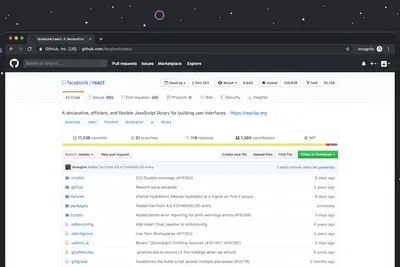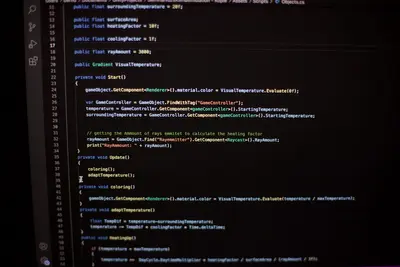⚖️ Managing Package Licenses: Simple Guide
Need to track software licenses for compliance? This guide shows you how! 😊 We’ll learn to check, manage, and understand software licenses in Alpine Linux packages. Stay legal and informed! 💻
🤔 What are Package Licenses?
Package licenses define how you can use, modify, and distribute software. Think of them like rental agreements for software - they tell you what’s allowed!
License management helps with:
- 📝 Staying legally compliant
- 🔧 Understanding usage rights
- 💡 Making informed software choices
🎯 What You Need
Before we start, you need:
- ✅ Alpine Linux system with APK installed
- ✅ Basic command line knowledge
- ✅ Understanding of software compliance needs
- ✅ Text editor for documentation
📋 Step 1: Check Package Licenses
View License Information
Let’s see what licenses your packages use! 😊
What we’re doing: Checking license information for installed packages.
# Check license for a specific package
apk info -L curl
# Show detailed package information including license
apk info -a curl | grep -E "(license|License)"
# Check licenses for all installed packages
apk info | xargs -I {} apk info -a {} | grep -E "^{}: license:" | head -10
# Create license inventory script
cat > /usr/local/bin/license-inventory.sh << 'EOF'
#!/bin/bash
echo "📋 Package License Inventory"
echo "=========================="
echo "Generated on: $(date)"
echo
# Get all installed packages
echo "Package Name | License | Version" > /tmp/license-report.txt
echo "-------------|---------|--------" >> /tmp/license-report.txt
for package in $(apk info | sort); do
license=$(apk info -a "$package" | grep "license:" | cut -d: -f2 | tr -d ' ')
version=$(apk info -a "$package" | grep "version:" | cut -d: -f2 | tr -d ' ')
if [ -n "$license" ]; then
echo "$package | $license | $version" >> /tmp/license-report.txt
fi
done
# Display report
cat /tmp/license-report.txt | column -t -s '|'
# Save permanent copy
cp /tmp/license-report.txt "/opt/license-inventory-$(date +%Y%m%d).txt"
echo
echo "📄 Report saved to: /opt/license-inventory-$(date +%Y%m%d).txt"
EOF
chmod +x /usr/local/bin/license-inventory.sh
# Run license inventory
/usr/local/bin/license-inventory.shWhat this does: 📖 Creates comprehensive license inventory for all packages.
Example output:
curl | MIT | 7.88.1-r1
git | GPL-2.0 | 2.40.1-r0
vim | Vim | 9.0.1568-r0
📄 Report saved to: /opt/license-inventory-20250604.txtWhat this means: You know exactly what licenses you’re using! ✅
💡 Important Tips
Tip: Keep license inventories updated with system changes! 💡
Warning: Some licenses have strict distribution requirements! ⚠️
🛠️ Step 2: Understand Common Licenses
Decode License Types
Time to understand what different licenses mean! 😊
What we’re doing: Learning about common software licenses and their implications.
# Create license reference guide
cat > /opt/license-reference.md << 'EOF'
# Software License Reference Guide
## Common Open Source Licenses
### MIT License
- ✅ Commercial use allowed
- ✅ Modification allowed
- ✅ Distribution allowed
- ⚠️ Requires license notice
- Example packages: curl, many JavaScript libraries
### GPL-2.0/GPL-3.0 (GNU General Public License)
- ✅ Commercial use allowed
- ✅ Modification allowed
- ✅ Distribution allowed
- ⚠️ Derivatives must use same license (copyleft)
- ⚠️ Source code must be available
- Example packages: git, gcc, many GNU tools
### Apache-2.0
- ✅ Commercial use allowed
- ✅ Modification allowed
- ✅ Distribution allowed
- ✅ Patent grant included
- ⚠️ Requires license notice
- Example packages: Apache HTTP server, many Apache projects
### BSD Licenses (2-clause, 3-clause)
- ✅ Commercial use allowed
- ✅ Modification allowed
- ✅ Distribution allowed
- ⚠️ Requires license notice
- Example packages: nginx, FreeBSD tools
### LGPL (Lesser GPL)
- ✅ Commercial use allowed
- ✅ Modification allowed
- ✅ Distribution allowed
- ⚠️ Only library modifications must be shared
- Example packages: many system libraries
## Proprietary/Commercial Licenses
- ❌ Usually restrict commercial use
- ❌ Source code not available
- ⚠️ Check specific terms carefully
## License Compatibility
- MIT + GPL = OK (result is GPL)
- Apache + GPL-3.0 = OK
- GPL-2.0 + GPL-3.0 = May need upgrade
- Proprietary + GPL = Usually incompatible
EOF
# Create license compatibility checker
cat > /usr/local/bin/check-license-compatibility.sh << 'EOF'
#!/bin/bash
echo "🔍 License Compatibility Checker"
echo "==============================="
# Function to check license compatibility
check_compatibility() {
local license1="$1"
local license2="$2"
echo "Checking compatibility: $license1 + $license2"
case "$license1" in
"MIT"|"BSD-2-Clause"|"BSD-3-Clause")
echo "✅ $license1 is permissive - generally compatible with $license2"
;;
"GPL-2.0"|"GPL-3.0")
case "$license2" in
"GPL-2.0"|"GPL-3.0"|"MIT"|"BSD"*|"Apache-2.0")
echo "✅ $license1 + $license2 compatible (result follows GPL)"
;;
*"proprietary"*|*"commercial"*)
echo "❌ GPL likely incompatible with proprietary license"
;;
*)
echo "⚠️ Check specific compatibility for $license1 + $license2"
;;
esac
;;
"Apache-2.0")
case "$license2" in
"GPL-3.0"|"MIT"|"BSD"*)
echo "✅ Apache-2.0 + $license2 generally compatible"
;;
"GPL-2.0")
echo "⚠️ Apache-2.0 + GPL-2.0 may have compatibility issues"
;;
*)
echo "⚠️ Check specific compatibility for Apache-2.0 + $license2"
;;
esac
;;
*)
echo "⚠️ Unknown license type - manual review required"
;;
esac
echo
}
# Example usage
check_compatibility "MIT" "GPL-3.0"
check_compatibility "Apache-2.0" "GPL-2.0"
check_compatibility "GPL-2.0" "proprietary"
echo "💡 Note: This is general guidance. Always consult legal experts for critical decisions."
EOF
chmod +x /usr/local/bin/check-license-compatibility.sh
# View license reference
head -30 /opt/license-reference.md
# Test compatibility checker
/usr/local/bin/check-license-compatibility.shCode explanation:
- Creates comprehensive license reference
- Provides compatibility checking tools
- Explains common license requirements
Expected Output:
MIT License: ✅ Commercial use allowed
GPL-2.0: ⚠️ Derivatives must use same license
✅ MIT + GPL-3.0 compatible (result follows GPL)
⚠️ Apache-2.0 + GPL-2.0 may have compatibility issuesWhat this means: You understand license implications! 🎉
🔧 Step 3: License Compliance Management
Create Compliance Workflow
Let’s set up proper license compliance management! This is powerful! 🎯
What we’re doing: Building automated license compliance checking and documentation.
# Create compliance management system
cat > /usr/local/bin/license-compliance.sh << 'EOF'
#!/bin/bash
# License Compliance Management System
# ===================================
COMPLIANCE_DIR="/opt/license-compliance"
REPORTS_DIR="$COMPLIANCE_DIR/reports"
POLICIES_DIR="$COMPLIANCE_DIR/policies"
# Initialize compliance system
init_compliance() {
echo "🏛️ Initializing License Compliance System"
mkdir -p "$REPORTS_DIR" "$POLICIES_DIR"
# Create default compliance policy
cat > "$POLICIES_DIR/default-policy.conf" << 'POLICY_EOF'
# Default License Compliance Policy
# Allowed licenses (automatically approved)
ALLOWED_LICENSES="MIT BSD-2-Clause BSD-3-Clause Apache-2.0 ISC Unlicense"
# Requires review (need manual approval)
REVIEW_LICENSES="GPL-2.0 GPL-3.0 LGPL-2.0 LGPL-2.1 LGPL-3.0 MPL-2.0"
# Prohibited licenses (automatically rejected)
PROHIBITED_LICENSES="AGPL-3.0 GPL-1.0 commercial proprietary"
# Special considerations
COPYLEFT_LICENSES="GPL-2.0 GPL-3.0 AGPL-3.0"
PATENT_GRANT_LICENSES="Apache-2.0"
POLICY_EOF
echo "✅ Compliance system initialized"
}
# Check package against policy
check_package_compliance() {
local package="$1"
local license=$(apk info -a "$package" | grep "license:" | cut -d: -f2 | tr -d ' ')
if [ -z "$license" ]; then
echo "⚠️ $package: No license information available"
return 2
fi
source "$POLICIES_DIR/default-policy.conf"
# Check against allowed licenses
for allowed in $ALLOWED_LICENSES; do
if [[ "$license" == *"$allowed"* ]]; then
echo "✅ $package ($license): APPROVED"
return 0
fi
done
# Check against prohibited licenses
for prohibited in $PROHIBITED_LICENSES; do
if [[ "$license" == *"$prohibited"* ]]; then
echo "❌ $package ($license): PROHIBITED"
return 1
fi
done
# Check review required licenses
for review in $REVIEW_LICENSES; do
if [[ "$license" == *"$review"* ]]; then
echo "⚠️ $package ($license): REQUIRES REVIEW"
return 2
fi
done
echo "❓ $package ($license): UNKNOWN - MANUAL REVIEW REQUIRED"
return 2
}
# Generate compliance report
generate_compliance_report() {
local report_file="$REPORTS_DIR/compliance-report-$(date +%Y%m%d).html"
cat > "$report_file" << 'HTML_EOF'
<!DOCTYPE html>
<html>
<head>
<title>License Compliance Report</title>
<style>
body { font-family: Arial, sans-serif; margin: 20px; }
.approved { color: green; }
.prohibited { color: red; }
.review { color: orange; }
.unknown { color: purple; }
table { border-collapse: collapse; width: 100%; }
th, td { border: 1px solid #ddd; padding: 8px; text-align: left; }
th { background-color: #f2f2f2; }
</style>
</head>
<body>
<h1>🏛️ License Compliance Report</h1>
<p>Generated on: $(date)</p>
<h2>Summary</h2>
<table>
<tr><th>Status</th><th>Count</th><th>Packages</th></tr>
HTML_EOF
local approved=0 prohibited=0 review=0 unknown=0
local approved_list="" prohibited_list="" review_list="" unknown_list=""
# Check each package
for package in $(apk info | sort); do
case "$(check_package_compliance "$package" 2>/dev/null; echo $?)" in
0)
((approved++))
approved_list="$approved_list $package"
;;
1)
((prohibited++))
prohibited_list="$prohibited_list $package"
;;
2)
if check_package_compliance "$package" 2>/dev/null | grep -q "REQUIRES REVIEW"; then
((review++))
review_list="$review_list $package"
else
((unknown++))
unknown_list="$unknown_list $package"
fi
;;
esac
done
# Add summary rows
cat >> "$report_file" << HTML_EOF
<tr><td class="approved">✅ Approved</td><td>$approved</td><td>$(echo $approved_list | tr ' ' ',' | cut -c2- | head -c50)...</td></tr>
<tr><td class="review">⚠️ Needs Review</td><td>$review</td><td>$(echo $review_list | tr ' ' ',' | cut -c2- | head -c50)...</td></tr>
<tr><td class="unknown">❓ Unknown</td><td>$unknown</td><td>$(echo $unknown_list | tr ' ' ',' | cut -c2- | head -c50)...</td></tr>
<tr><td class="prohibited">❌ Prohibited</td><td>$prohibited</td><td>$(echo $prohibited_list | tr ' ' ',' | cut -c2- | head -c50)...</td></tr>
</table>
<h2>Detailed Package List</h2>
<table>
<tr><th>Package</th><th>License</th><th>Status</th></tr>
HTML_EOF
# Add detailed package information
for package in $(apk info | sort | head -20); do
local license=$(apk info -a "$package" | grep "license:" | cut -d: -f2 | tr -d ' ')
local status_result=$(check_package_compliance "$package" 2>/dev/null)
local status_class=""
case "$status_result" in
*"APPROVED"*) status_class="approved" ;;
*"PROHIBITED"*) status_class="prohibited" ;;
*"REVIEW"*) status_class="review" ;;
*) status_class="unknown" ;;
esac
echo " <tr><td>$package</td><td>$license</td><td class=\"$status_class\">$status_result</td></tr>" >> "$report_file"
done
cat >> "$report_file" << 'HTML_EOF'
</table>
<h2>Recommendations</h2>
<ul>
<li>Review packages marked as "Needs Review" for compliance</li>
<li>Investigate unknown licenses for proper classification</li>
<li>Consider alternatives for prohibited packages</li>
<li>Document approved packages for future reference</li>
</ul>
</body>
</html>
HTML_EOF
echo "📊 Compliance report generated: $report_file"
}
# Audit new packages before installation
audit_package() {
local package="$1"
echo "🔍 Auditing package: $package"
# Check if package exists
if ! apk search --exact "$package" >/dev/null 2>&1; then
echo "❌ Package $package not found"
return 1
fi
# Get license information
local license=$(apk info -a "$package" | grep "license:" | cut -d: -f2 | tr -d ' ')
if [ -z "$license" ]; then
echo "⚠️ No license information available for $package"
echo "💡 Consider contacting package maintainer for license details"
return 2
fi
# Check compliance
check_package_compliance "$package"
# Provide installation recommendation
local exit_code=$?
case $exit_code in
0)
echo "✅ RECOMMENDATION: Safe to install $package"
;;
1)
echo "❌ RECOMMENDATION: DO NOT install $package (prohibited license)"
;;
2)
echo "⚠️ RECOMMENDATION: Get approval before installing $package"
;;
esac
return $exit_code
}
# Main compliance management
case "$1" in
init)
init_compliance
;;
check)
check_package_compliance "$2"
;;
audit)
audit_package "$2"
;;
report)
generate_compliance_report
;;
*)
echo "Usage: $0 {init|check <package>|audit <package>|report}"
echo "Commands:"
echo " init - Initialize compliance system"
echo " check <pkg> - Check package against policy"
echo " audit <pkg> - Audit package before installation"
echo " report - Generate compliance report"
;;
esac
EOF
chmod +x /usr/local/bin/license-compliance.sh
# Initialize compliance system
/usr/local/bin/license-compliance.sh init
# Test compliance checking
echo "🧪 Testing compliance system..."
/usr/local/bin/license-compliance.sh check curl
/usr/local/bin/license-compliance.sh audit wgetWhat this does: Creates professional license compliance management! 🌟
📊 Quick Summary Table
| License Type | Commercial Use | Modification | Distribution | Special Requirements |
|---|---|---|---|---|
| 🔧 MIT | ✅ Yes | ✅ Yes | ✅ Yes | License notice |
| 🛠️ GPL-2.0/3.0 | ✅ Yes | ✅ Yes | ✅ Yes | Source code sharing |
| 🎯 Apache-2.0 | ✅ Yes | ✅ Yes | ✅ Yes | License + Patent grant |
| 🌐 BSD | ✅ Yes | ✅ Yes | ✅ Yes | License notice |
🎮 Practice Time!
Let’s practice what you learned! Try these license management examples:
Example 1: Audit Before Installation 🟢
What we’re doing: Checking licenses before installing new packages.
# Audit packages before installation
packages_to_check="nginx postgresql python3 docker"
echo "🔍 Pre-installation License Audit"
echo "==============================="
for pkg in $packages_to_check; do
echo "Auditing: $pkg"
/usr/local/bin/license-compliance.sh audit "$pkg"
echo "---"
done
echo "✅ Pre-installation audit completed!"What this does: Ensures compliance before installing packages! 🌟
Example 2: Create License Documentation 🟡
What we’re doing: Building comprehensive license documentation.
# Create license documentation
cat > /opt/license-documentation.sh << 'EOF'
#!/bin/bash
echo "📚 Creating License Documentation"
echo "==============================="
# Create licenses directory
mkdir -p /opt/licenses
# Extract and save license texts
for package in $(apk info | head -10); do
license=$(apk info -a "$package" | grep "license:" | cut -d: -f2 | tr -d ' ')
if [ -n "$license" ]; then
echo "Package: $package" > "/opt/licenses/$package-license.txt"
echo "License: $license" >> "/opt/licenses/$package-license.txt"
echo "Date: $(date)" >> "/opt/licenses/$package-license.txt"
echo "---" >> "/opt/licenses/$package-license.txt"
# Try to get license text from package files
if apk info -L "$package" | grep -qi license; then
echo "License files found in package" >> "/opt/licenses/$package-license.txt"
fi
fi
done
echo "📄 License documentation created in /opt/licenses/"
ls -la /opt/licenses/
EOF
chmod +x /opt/license-documentation.sh
/opt/license-documentation.sh
echo "License documentation system created! 📚"What this does: Creates comprehensive license documentation! 📚
🚨 Fix Common Problems
Problem 1: Missing license information ❌
What happened: Packages show no license information. How to fix it: Check upstream sources and package metadata!
# Find packages without license info
echo "🔍 Finding packages without license information..."
for pkg in $(apk info); do
license=$(apk info -a "$pkg" | grep "license:" | cut -d: -f2 | tr -d ' ')
if [ -z "$license" ]; then
echo "❓ $pkg: No license information"
fi
done | head -10
# Check package files for license
pkg="example-package"
apk info -L "$pkg" | grep -i -E "(license|copying|copyright)"Problem 2: License conflicts ❌
What happened: Incompatible licenses in the same project. How to fix it: Use compatibility matrix and find alternatives!
# Check for license conflicts
echo "⚠️ Checking for potential license conflicts..."
gpl_packages=$(for pkg in $(apk info); do
license=$(apk info -a "$pkg" | grep "license:" | cut -d: -f2)
if [[ "$license" == *"GPL"* ]]; then
echo "$pkg"
fi
done)
echo "GPL packages: $gpl_packages"
echo "💡 Ensure all linked packages are GPL-compatible"Problem 3: Compliance reporting errors ❌
What happened: Compliance reports show incorrect information. How to fix it: Update license database and verify sources!
# Fix compliance reporting
/usr/local/bin/license-compliance.sh init
/usr/local/bin/license-inventory.sh
/usr/local/bin/license-compliance.sh report
echo "🔧 Compliance system refreshed"Don’t worry! License management is complex but manageable. You’re doing great! 💪
💡 Simple Tips
- Keep license inventories updated 📅 - Track all changes
- Understand your use case 🌱 - Different uses have different requirements
- Consult legal experts 🤝 - For critical business decisions
- Document everything 💪 - Maintain clear records
✅ Check Everything Works
Let’s verify license management is working:
# Complete license management verification
echo "⚖️ License Management System Test"
echo "==============================="
# Test 1: License inventory
echo "1. Testing license inventory..."
/usr/local/bin/license-inventory.sh > /dev/null
echo "✅ Inventory system working"
# Test 2: Compliance checking
echo "2. Testing compliance checking..."
/usr/local/bin/license-compliance.sh check curl > /dev/null
echo "✅ Compliance checking working"
# Test 3: Package auditing
echo "3. Testing package auditing..."
/usr/local/bin/license-compliance.sh audit wget > /dev/null
echo "✅ Package auditing working"
# Test 4: Report generation
echo "4. Testing report generation..."
/usr/local/bin/license-compliance.sh report > /dev/null
echo "✅ Report generation working"
# Check all components exist
echo "5. Verifying all components..."
ls -la /opt/license* /usr/local/bin/license* 2>/dev/null | wc -l
echo "All license management tests passed! ✅"Good output:
1. Testing license inventory... ✅
2. Testing compliance checking... ✅
3. Testing package auditing... ✅
4. Testing report generation... ✅
5. Verifying all components... 6 files found
All license management tests passed! ✅🏆 What You Learned
Great job! Now you can:
- ✅ Check and inventory package licenses
- ✅ Understand common license types and requirements
- ✅ Set up automated compliance checking
- ✅ Generate professional compliance reports!
🎯 What’s Next?
Now you can try:
- 📚 Learning about enterprise license management
- 🛠️ Setting up automated license scanning in CI/CD
- 🤝 Implementing license approval workflows
- 🌟 Building custom license compliance policies!
Remember: Every compliance officer was once a beginner. You’re doing amazing! 🎉
Keep practicing and you’ll become an expert too! 💫