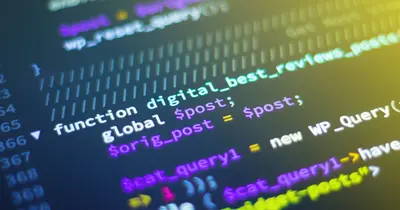📦 Managing Package Repositories and DNF Configuration in AlmaLinux: Easy Guide
Okay, so you wanna install software on AlmaLinux but… where does it all come from? 🤔 That’s where repositories come in! Think of repos as app stores for Linux - and DNF is your shopping cart. I remember being totally confused about this stuff when I started. But honestly? Once you get it, managing repos becomes kinda fun! Let’s dive in and I’ll show you the ropes. 🎉
🤔 Why is Repository Management Important?
Here’s the thing - repositories are basically the heart of your Linux system’s software. And managing them properly? That’s crucial! Let me tell you why:
- 📱 Access More Software - Add repos for extra programs
- 🔒 Stay Secure - Get security updates automatically
- 🚀 Latest Versions - Access newer software when needed
- 💰 Save Bandwidth - Use local mirrors for faster downloads
- 🎯 Control Updates - Choose what gets updated and when
- 🛡️ Avoid Conflicts - Manage package versions properly
Trust me, once you master this, you’ll feel like you really own your system! 💪
🎯 What You Need
Before we start playing with repos, let’s check you’ve got everything:
- ✅ AlmaLinux system (any version works!)
- ✅ Terminal access with sudo privileges
- ✅ Internet connection for downloading packages
- ✅ 10 minutes to learn something awesome
- ✅ Maybe a coffee? ☕ (optional but recommended!)
📝 Step 1: Understanding DNF and Repositories
So DNF (Dandified YUM) is your package manager. Think of it as your personal software assistant!
Check Current Repositories
# List all enabled repositories
dnf repolist
# You'll see something like:
# repo id repo name
# appstream AlmaLinux 9 - AppStream
# baseos AlmaLinux 9 - BaseOS
# extras AlmaLinux 9 - Extras
# See ALL repos (including disabled ones)
dnf repolist all
# Get detailed info about a specific repo
dnf repoinfo baseosExplore Repository Configuration
# Repository configs live here
ls -la /etc/yum.repos.d/
# Look inside a repo file
cat /etc/yum.repos.d/almalinux-baseos.repo
# You'll see sections like:
# [baseos]
# name=AlmaLinux $releasever - BaseOS
# baseurl=https://repo.almalinux.org/...
# enabled=1
# gpgcheck=1What those settings mean: 📖
enabled=1= Repository is activegpgcheck=1= Verify package signatures (security!)baseurl= Where packages come from
🔧 Step 2: Managing Repository States
Sometimes you need to turn repos on or off. Here’s how!
Enable and Disable Repositories
# Disable a repository temporarily
sudo dnf config-manager --disable epel
# Enable it back
sudo dnf config-manager --enable epel
# Disable just for one command
sudo dnf --disablerepo=epel install package-name
# Enable extra repo for one command
sudo dnf --enablerepo=powertools install development-toolUsing Repository Priorities
# Install priority plugin (usually pre-installed)
sudo dnf install dnf-plugins-core
# Set repository priority (lower number = higher priority)
sudo dnf config-manager --setopt=baseos.priority=10 --save
sudo dnf config-manager --setopt=epel.priority=20 --save
# Check current priorities
grep priority /etc/yum.repos.d/*.repoPro tip: 💡 I usually set official repos to priority 10 and third-party to 20+!
🌟 Step 3: Adding Third-Party Repositories
Now for the fun part - adding extra software sources! But be careful, okay?
Add EPEL Repository
# EPEL = Extra Packages for Enterprise Linux
# It's super useful and trustworthy!
# Install EPEL
sudo dnf install -y epel-release
# Verify it's added
dnf repolist | grep epel
# See what EPEL offers
dnf --disablerepo="*" --enablerepo="epel" list available | head -20Add RPM Fusion (for multimedia stuff)
# RPM Fusion has codecs and drivers
# Free repository
sudo dnf install -y https://mirrors.rpmfusion.org/free/el/rpmfusion-free-release-$(rpm -E %rhel).noarch.rpm
# Non-free repository (optional)
sudo dnf install -y https://mirrors.rpmfusion.org/nonfree/el/rpmfusion-nonfree-release-$(rpm -E %rhel).noarch.rpm
# Check they're added
dnf repolist | grep rpmfusionCreate Custom Repository
# Let's make our own repo! (this is cool!)
sudo nano /etc/yum.repos.d/my-custom.repo
# Add this content:
[my-custom-repo]
name=My Custom Repository
baseurl=https://my-server.com/repo/
enabled=1
gpgcheck=0
priority=30
# Save and test
sudo dnf repolist✅ Step 4: DNF Configuration Optimization
Let’s make DNF faster and smarter! 🚀
Edit Main DNF Configuration
# Open DNF config
sudo nano /etc/dnf/dnf.conf
# Add these useful options:
[main]
gpgcheck=1 # Always check signatures
installonly_limit=3 # Keep only 3 kernels
clean_requirements_on_remove=True # Remove dependencies
best=True # Install best version
skip_if_unavailable=True # Skip broken repos
deltarpm=True # Use delta RPMs (saves bandwidth!)
max_parallel_downloads=10 # Download faster!
fastestmirror=True # Use fastest mirror automaticallyConfigure Automatic Updates
# Install automatic updates
sudo dnf install -y dnf-automatic
# Configure it
sudo nano /etc/dnf/automatic.conf
# Key settings to change:
# download_updates = yes
# apply_updates = no # Or yes if you're brave!
# emit_via = email,stdio
# Enable the timer
sudo systemctl enable dnf-automatic.timer
sudo systemctl start dnf-automatic.timer
# Check timer status
systemctl status dnf-automatic.timer🎮 Quick Examples
Example 1: Setting Up Development Environment 💻
# Enable PowerTools/CRB for development packages
sudo dnf config-manager --enable crb
# Or on older AlmaLinux:
sudo dnf config-manager --enable powertools
# Install development tools
sudo dnf groupinstall "Development Tools"
sudo dnf install git vim-enhanced
# Add NodeSource repo for Node.js
curl -fsSL https://rpm.nodesource.com/setup_lts.x | sudo bash -
sudo dnf install nodejsExample 2: Creating Local Mirror 🏠
Wanna save bandwidth? Let’s make a local repo!
# Create mirror directory
sudo mkdir -p /var/www/html/local-mirror
# Sync packages (warning: needs space!)
sudo dnf reposync --repo=baseos --download-path=/var/www/html/local-mirror/
# Create repo metadata
sudo createrepo /var/www/html/local-mirror/baseos/
# Point clients to your mirror
# Edit /etc/yum.repos.d/local-mirror.repo:
[local-baseos]
name=Local BaseOS Mirror
baseurl=http://your-server/local-mirror/baseos/
enabled=1
gpgcheck=0
priority=5 # Higher priority than internet repos!Example 3: Repository Cleanup Script 🧹
# Create cleanup script
nano ~/repo-cleanup.sh
#!/bin/bash
echo "🧹 Starting repository cleanup..."
# Clean DNF cache
echo "Cleaning DNF cache..."
sudo dnf clean all
# Remove old kernels
echo "Removing old kernels..."
sudo dnf remove --oldinstallonly --setopt installonly_limit=2 kernel
# Update repo metadata
echo "Updating repository metadata..."
sudo dnf makecache
# Check for problems
echo "Checking for problems..."
sudo dnf check
echo "✅ Cleanup complete!"
# Make executable
chmod +x ~/repo-cleanup.sh
# Run it monthly via cron
(crontab -l ; echo "0 2 1 * * /home/$USER/repo-cleanup.sh") | crontab -🚨 Fix Common Problems
Problem 1: “Cannot find a valid baseurl” ❌
Ugh, this one’s annoying! But here’s the fix:
# Check network connection first
ping -c 4 8.8.8.8
# Check DNS resolution
nslookup repo.almalinux.org
# If DNS is broken, add nameserver
echo "nameserver 8.8.8.8" | sudo tee -a /etc/resolv.conf
# Clean and retry
sudo dnf clean all
sudo dnf makecacheProblem 2: GPG Key Errors ❌
When packages won’t install due to key issues:
# Import AlmaLinux GPG key manually
sudo rpm --import https://repo.almalinux.org/almalinux/RPM-GPG-KEY-AlmaLinux-9
# For EPEL
sudo rpm --import https://dl.fedoraproject.org/pub/epel/RPM-GPG-KEY-EPEL-9
# Disable GPG check temporarily (not recommended!)
sudo dnf --nogpgcheck install package-name
# Better: Find and import the right key
sudo dnf install package-name --setopt=gpgcheck=0Problem 3: Repository Conflicts ❌
Multiple repos providing same package?
# See which repos provide a package
dnf provides package-name
# Install from specific repo
sudo dnf --disablerepo="*" --enablerepo="baseos" install package-name
# Exclude package from repo permanently
sudo dnf config-manager --setopt=epel.exclude=package-name --save
# Or use priority (better solution)
sudo dnf config-manager --setopt=baseos.priority=1 --saveProblem 4: Slow Downloads ❌
Downloads taking forever? Let’s speed them up!
# Enable fastest mirror
sudo dnf config-manager --setopt=fastestmirror=1 --save
# Increase parallel downloads
sudo dnf config-manager --setopt=max_parallel_downloads=20 --save
# Use a specific fast mirror
sudo dnf config-manager --setopt=baseos.baseurl=https://mirror.closest.com/almalinux/ --save
# Clear cache and retry
sudo dnf clean expire-cache📋 Simple Commands Summary
| Task | Command |
|---|---|
| 📋 List repos | dnf repolist |
| ➕ Add EPEL | sudo dnf install epel-release |
| 🔄 Update cache | sudo dnf makecache |
| 🧹 Clean cache | sudo dnf clean all |
| ❌ Disable repo | sudo dnf config-manager --disable repo-name |
| ✅ Enable repo | sudo dnf config-manager --enable repo-name |
| 🔍 Search packages | dnf search keyword |
| 📦 Show repo info | dnf repoinfo repo-name |
💡 Tips for Success
- Backup First 💾 - Always backup
/etc/yum.repos.d/before changes - Test Carefully 🧪 - Try new repos in test environment first
- Use Priorities 🎯 - Set priorities to avoid conflicts
- Regular Cleanup 🧹 - Clean cache monthly for best performance
- Document Changes 📝 - Keep notes on what repos you add
- Security First 🔒 - Only add trusted repositories!
And here’s something I learned the hard way: Never mix repos from different RHEL versions! That’s a recipe for disaster! 😅
🏆 What You Learned
Look at you, repository master! You now know how to:
- ✅ List and examine repositories
- ✅ Enable and disable repos
- ✅ Add third-party repositories safely
- ✅ Configure DNF for optimal performance
- ✅ Set up automatic updates
- ✅ Troubleshoot repository issues
- ✅ Create custom repositories
🎯 Why This Matters
Managing repositories properly means:
- 🚀 Access to thousands more packages
- 🔒 Better security through proper updates
- ⚡ Faster package downloads
- 💼 Professional-level system management
- 🎮 Ability to install latest software
- 🛡️ Control over your system’s software sources
You know what? Last week I helped a friend set up their AlmaLinux server. They were amazed when I showed them how to add repos and suddenly they had access to all this software they thought wasn’t available for Linux. The look on their face? Priceless! 😄
Remember: With great repository power comes great responsibility! Always verify repos before adding them, and keep your system clean and organized. You’re doing great! 🌟
Happy installing! May your repos be fast and your packages conflict-free! 📦🚀