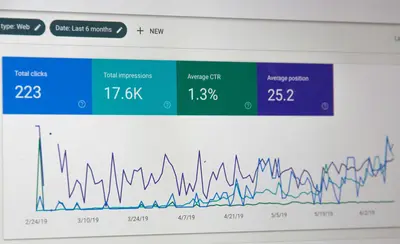Introduction
Security-Enhanced Linux (SELinux) stands as one of the most powerful security mechanisms in AlmaLinux, providing mandatory access control (MAC) that goes beyond traditional discretionary access control (DAC). This comprehensive guide explores SELinux policy management, context configuration, and troubleshooting techniques that enable administrators to leverage SELinux effectively while maintaining system functionality.
Understanding SELinux Architecture
SELinux Fundamentals
SELinux implements mandatory access control through:
- Subjects: Processes and users
- Objects: Files, directories, sockets, ports
- Actions: Read, write, execute, connect
- Policies: Rules defining allowed actions
Core Components
- Security Context: Labels attached to every object
- Policy Rules: Define allowed interactions
- Access Vector Cache (AVC): Caches access decisions
- Security Server: Makes access decisions
SELinux Modes and States
Operating Modes
# Check current SELinux mode
getenforce
# Check SELinux status and configuration
sestatus
# View detailed SELinux status
sestatus -vSELinux Modes Explained
Enforcing Mode:
# Set to enforcing mode
sudo setenforce 1
# Make enforcing permanent
sudo sed -i 's/SELINUX=permissive/SELINUX=enforcing/' /etc/selinux/configPermissive Mode:
# Set to permissive mode
sudo setenforce 0
# Make permissive permanent
sudo sed -i 's/SELINUX=enforcing/SELINUX=permissive/' /etc/selinux/configDisabled Mode:
# Disable SELinux (requires reboot)
sudo sed -i 's/SELINUX=enforcing/SELINUX=disabled/' /etc/selinux/configSELinux Configuration File
# View main configuration
cat /etc/selinux/config
# Example configuration
SELINUX=enforcing
SELINUXTYPE=targetedUnderstanding SELinux Contexts
Context Components
SELinux contexts follow the format: user:role:type:level
# View file contexts
ls -Z /var/www/html/
# Output: system_u:object_r:httpd_sys_content_t:s0 index.html
# View process contexts
ps -eZ | grep httpd
# Output: system_u:system_r:httpd_t:s0 12345 ? 00:00:01 httpdContext Types
User Context
# View SELinux users
semanage user -l
# Map Linux user to SELinux user
sudo semanage login -l
# Add user mapping
sudo semanage login -a -s user_u usernameRole Context
# View available roles
seinfo -r
# Common roles:
# - object_r: For files and objects
# - system_r: For system processes
# - user_r: For user processes
# - staff_r: For staff users
# - sysadm_r: For system administratorsType Context
# View all types
seinfo -t | less
# View types for specific domain
seinfo -t | grep httpd
# Common type examples:
# - httpd_t: Apache process type
# - httpd_sys_content_t: Apache content type
# - admin_home_t: Administrator home directory type
# - user_home_t: User home directory typeManaging File Contexts
Viewing File Contexts
# View context of specific file
ls -Z /path/to/file
# View context recursively
ls -RZ /path/to/directory
# View default contexts
semanage fcontext -l
# Search for specific context patterns
semanage fcontext -l | grep httpdChanging File Contexts
Temporary Context Changes
# Change context temporarily
chcon -t httpd_sys_content_t /var/www/html/newfile.html
# Change context recursively
chcon -R -t httpd_sys_content_t /var/www/html/newdir/
# Copy context from reference file
chcon --reference=/var/www/html/index.html /var/www/html/newfile.html
# Change user and role
chcon -u system_u -r object_r /path/to/filePermanent Context Changes
# Add permanent context rule
sudo semanage fcontext -a -t httpd_sys_content_t "/web/content(/.*)?"
# Modify existing context rule
sudo semanage fcontext -m -t httpd_sys_rw_content_t "/web/uploads(/.*)?"
# Delete context rule
sudo semanage fcontext -d "/web/old(/.*)?"
# Apply context rules
sudo restorecon -Rv /web/
# Force relabel on next boot
sudo touch /.autorelabelContext Restoration
# Restore default contexts
sudo restorecon /path/to/file
# Restore recursively
sudo restorecon -R /path/to/directory
# Restore with verbose output
sudo restorecon -v /path/to/file
# Preview changes without applying
sudo restorecon -n -v /path/to/file
# Force restoration ignoring customizations
sudo restorecon -F /path/to/fileManaging SELinux Policies
Policy Types
AlmaLinux primarily uses the targeted policy:
# View active policy
sestatus | grep "Loaded policy name"
# List available policies
ls /etc/selinux/
# Policy locations
# - Policy files: /etc/selinux/targeted/
# - Policy modules: /etc/selinux/targeted/modules/active/Working with Policy Modules
Listing Modules
# List all policy modules
semodule -l
# List with priorities
semodule --list-modules=full
# Check specific module
semodule -l | grep httpdManaging Modules
# Install policy module
sudo semodule -i mymodule.pp
# Remove policy module
sudo semodule -r mymodule
# Enable module
sudo semodule -e mymodule
# Disable module
sudo semodule -d mymodule
# Reload all modules
sudo semodule -RCreating Custom Policies
Using audit2allow
# Generate policy from audit logs
sudo ausearch -m avc -ts recent | audit2allow -m mymodule
# Create and compile policy module
sudo ausearch -m avc -ts recent | audit2allow -M mymodule
# Install generated module
sudo semodule -i mymodule.pp
# Generate policy with reference
sudo audit2allow -a -r -M mymoduleManual Policy Creation
# Create type enforcement file
cat > myapp.te << 'EOF'
policy_module(myapp, 1.0.0)
require {
type httpd_t;
type myapp_data_t;
class file { read write };
}
# Allow httpd to read/write myapp data
allow httpd_t myapp_data_t:file { read write };
EOF
# Create file context file
cat > myapp.fc << 'EOF'
/opt/myapp/data(/.*)? gen_context(system_u:object_r:myapp_data_t,s0)
EOF
# Compile policy module
make -f /usr/share/selinux/devel/Makefile myapp.pp
# Install module
sudo semodule -i myapp.ppSELinux Booleans
Understanding Booleans
SELinux booleans provide runtime policy adjustments:
# List all booleans
getsebool -a
# List with descriptions
semanage boolean -l
# Search for specific booleans
getsebool -a | grep httpd
# View boolean status
getsebool httpd_can_network_connectManaging Booleans
# Set boolean temporarily
sudo setsebool httpd_can_network_connect on
# Set boolean permanently
sudo setsebool -P httpd_can_network_connect on
# Set multiple booleans
sudo setsebool -P httpd_can_network_connect=1 httpd_can_sendmail=1
# Reset boolean to default
sudo semanage boolean -m --default httpd_can_network_connectCommon Boolean Examples
Web Server Booleans
# Allow httpd to connect to network
sudo setsebool -P httpd_can_network_connect on
# Allow httpd to connect to databases
sudo setsebool -P httpd_can_network_connect_db on
# Allow httpd to send mail
sudo setsebool -P httpd_can_sendmail on
# Allow httpd to use NFS
sudo setsebool -P httpd_use_nfs on
# Allow httpd to execute scripts
sudo setsebool -P httpd_execmem onFile Sharing Booleans
# Allow Samba to share home directories
sudo setsebool -P samba_enable_home_dirs on
# Allow FTP to access home directories
sudo setsebool -P ftp_home_dir on
# Allow TFTP to write files
sudo setsebool -P tftp_anon_write onPort Context Management
Viewing Port Contexts
# List all port contexts
semanage port -l
# Search for specific service
semanage port -l | grep http
# View port context for specific port
semanage port -l | grep 8080Managing Port Contexts
# Add port to existing type
sudo semanage port -a -t http_port_t -p tcp 8080
# Modify port type
sudo semanage port -m -t http_port_t -p tcp 8080
# Delete port context
sudo semanage port -d -t http_port_t -p tcp 8080
# Add range of ports
sudo semanage port -a -t http_port_t -p tcp 8000-8010Common Port Types
# HTTP/HTTPS ports
http_port_t: 80, 443, 488, 8008, 8009, 8443
# SSH port
ssh_port_t: 22
# FTP ports
ftp_port_t: 21
ftp_data_port_t: 20
# Database ports
postgresql_port_t: 5432
mysqld_port_t: 3306
mongod_port_t: 27017Process Domain Transitions
Understanding Domain Transitions
# View process domains
ps -eZ
# Check domain transitions
sesearch -T -s init_t -t httpd_t
# View allowed transitions
sesearch --allow -s httpd_t -c process -p transitionManaging Transitions
# Create custom executable type
sudo semanage fcontext -a -t myapp_exec_t "/opt/myapp/bin/myapp"
sudo restorecon -v /opt/myapp/bin/myapp
# Define transition rule in policy
cat >> myapp.te << 'EOF'
# Domain transition rule
domain_auto_trans(initrc_t, myapp_exec_t, myapp_t)
EOFTroubleshooting SELinux Issues
Analyzing Denials
Using ausearch
# View recent AVC denials
sudo ausearch -m avc -ts recent
# View denials for specific service
sudo ausearch -m avc -c httpd
# View denials in human-readable format
sudo ausearch -m avc -ts recent | audit2why
# View denials for specific file
sudo ausearch -m avc -f /var/www/html/index.htmlUsing sealert
# Install setroubleshoot
sudo dnf install setroubleshoot-server
# Analyze audit log
sudo sealert -a /var/log/audit/audit.log
# View specific alert
sudo sealert -l "*"
# Monitor alerts in real-time
sudo tail -f /var/log/messages | grep sealertCommon Troubleshooting Scenarios
Web Server Issues
# Check for httpd denials
sudo ausearch -m avc -c httpd -ts recent
# Common fixes:
# 1. File context issues
sudo semanage fcontext -a -t httpd_sys_content_t "/custom/web(/.*)?"
sudo restorecon -Rv /custom/web/
# 2. Network connection issues
sudo setsebool -P httpd_can_network_connect on
# 3. Script execution issues
sudo setsebool -P httpd_execmem onDatabase Connection Issues
# Check for database connection denials
sudo ausearch -m avc -c httpd | grep 3306
# Allow httpd to connect to database
sudo setsebool -P httpd_can_network_connect_db on
# For remote database connections
sudo setsebool -P httpd_can_network_connect onCustom Application Issues
# Generate policy from denials
sudo grep myapp /var/log/audit/audit.log | audit2allow -M myapp
# Review generated policy
cat myapp.te
# Install if appropriate
sudo semodule -i myapp.ppSELinux Tools and Utilities
Essential Commands Reference
# Context Management
chcon # Change file context (temporary)
restorecon # Restore file context
semanage # Manage SELinux configuration
matchpathcon # Show default context for path
# Policy Management
semodule # Manage policy modules
audit2allow # Generate policies from denials
audit2why # Explain audit denials
checkpolicy # Compile policy files
# Monitoring and Troubleshooting
ausearch # Search audit logs
aureport # Generate audit reports
sealert # SELinux alert browser
avcstat # Display AVC statistics
# Information Commands
sestatus # SELinux status
getenforce # Get enforcement mode
seinfo # Policy information
sesearch # Search policy rules
getsebool # Get boolean valuesGraphical Tools
# Install SELinux GUI tools
sudo dnf install policycoreutils-gui
# Launch SELinux management GUI
system-config-selinux
# Install SELinux troubleshooter
sudo dnf install setroubleshoot
# View graphical alerts
sealert -bBest Practices
1. Policy Development Workflow
# Step 1: Run in permissive mode
sudo setenforce 0
# Step 2: Test application thoroughly
# ... perform all application functions ...
# Step 3: Analyze denials
sudo ausearch -m avc -ts recent | audit2why
# Step 4: Create custom policy
sudo ausearch -m avc -ts recent | audit2allow -M myapp_policy
# Step 5: Review and refine policy
cat myapp_policy.te
# Step 6: Install policy
sudo semodule -i myapp_policy.pp
# Step 7: Test in enforcing mode
sudo setenforce 12. Context Management Strategy
# Document custom contexts
cat > /etc/selinux/local_contexts.txt << 'EOF'
# Custom Web Application
/opt/webapp(/.*)? system_u:object_r:httpd_sys_content_t:s0
/opt/webapp/uploads(/.*)? system_u:object_r:httpd_sys_rw_content_t:s0
/opt/webapp/logs(/.*)? system_u:object_r:httpd_log_t:s0
EOF
# Create context management script
cat > /usr/local/bin/apply_custom_contexts.sh << 'EOF'
#!/bin/bash
# Apply custom SELinux contexts
echo "Applying custom SELinux contexts..."
# Web application contexts
semanage fcontext -a -t httpd_sys_content_t "/opt/webapp(/.*)?" 2>/dev/null
semanage fcontext -a -t httpd_sys_rw_content_t "/opt/webapp/uploads(/.*)?" 2>/dev/null
semanage fcontext -a -t httpd_log_t "/opt/webapp/logs(/.*)?" 2>/dev/null
# Apply contexts
restorecon -Rv /opt/webapp/
echo "Custom contexts applied successfully"
EOF
chmod +x /usr/local/bin/apply_custom_contexts.sh3. Monitoring and Auditing
# Create SELinux monitoring script
cat > /usr/local/bin/selinux_monitor.sh << 'EOF'
#!/bin/bash
# Monitor SELinux denials and alerts
LOG_FILE="/var/log/selinux_monitor.log"
EMAIL="[email protected]"
# Check for recent denials
DENIALS=$(ausearch -m avc -ts recent 2>/dev/null | wc -l)
if [ $DENIALS -gt 0 ]; then
echo "[$(date)] Found $DENIALS SELinux denials" >> $LOG_FILE
# Generate report
ausearch -m avc -ts recent | audit2why > /tmp/selinux_report.txt
# Send alert
mail -s "SELinux Denials Detected on $(hostname)" $EMAIL < /tmp/selinux_report.txt
fi
# Check SELinux status
if [ "$(getenforce)" != "Enforcing" ]; then
echo "[$(date)] WARNING: SELinux not in enforcing mode" >> $LOG_FILE
fi
EOF
chmod +x /usr/local/bin/selinux_monitor.sh
# Add to crontab
echo "*/10 * * * * /usr/local/bin/selinux_monitor.sh" | crontab -4. Documentation Practices
# Create SELinux documentation template
cat > /etc/selinux/README.local << 'EOF'
# Local SELinux Customizations
## Custom Contexts
- /opt/webapp: Custom web application
- Type: httpd_sys_content_t
- Uploads: httpd_sys_rw_content_t
- Logs: httpd_log_t
## Custom Booleans
- httpd_can_network_connect: on (Allow web server network connections)
- httpd_can_network_connect_db: on (Allow database connections)
## Custom Ports
- 8080/tcp: http_port_t (Alternative HTTP port)
- 8443/tcp: http_port_t (Alternative HTTPS port)
## Custom Policies
- myapp_policy: Custom policy for proprietary application
- Allows file access in /opt/myapp
- Allows network connections on port 9000
## Troubleshooting Contacts
- Security Team: [email protected]
- System Admin: [email protected]
EOFPerformance Considerations
AVC Cache Optimization
# View AVC statistics
avcstat
# Monitor AVC performance
watch -n 1 avcstat
# Tune AVC cache size (in /etc/selinux/config)
echo "AVC_CACHE_SIZE=512" >> /etc/selinux/configPolicy Loading Performance
# Measure policy load time
time semodule -R
# Optimize policy loading
# 1. Remove unnecessary modules
semodule -l | grep -E "unused|disabled" | awk '{print $1}' | xargs -I {} semodule -r {}
# 2. Compile policies with optimization
checkpolicy -M -o optimized.pp policy.teAdvanced SELinux Features
Multi-Level Security (MLS)
# Check if MLS is enabled
sestatus | grep "Policy MLS status"
# Work with MLS contexts
# Format: user:role:type:sensitivity:category
# Set MLS level
chcon -l s0:c1,c2 /path/to/file
# View MLS ranges
semanage user -lSELinux User Management
# Create custom SELinux user
sudo semanage user -a -R "staff_r user_r" -r s0-s0:c0.c1023 custom_u
# Map Linux user to SELinux user
sudo semanage login -a -s custom_u -r s0-s0:c0.c1023 linuxuser
# Configure user home directory contexts
sudo semanage fcontext -a -e /home /export/home
sudo restorecon -R -v /export/homeConfined Users
# List confined user mappings
semanage login -l
# Create confined user
useradd -Z user_u newuser
# Change existing user to confined
semanage login -a -s user_u existinguser
# Available confined user types:
# - guest_u: Very restricted
# - xguest_u: GUI restricted user
# - user_u: Regular restricted user
# - staff_u: Admin without root
# - sysadm_u: Full adminIntegration with System Services
Systemd Integration
# View systemd service contexts
systemctl show -p SELinuxContext httpd.service
# Set custom context for service
sudo systemctl set-property httpd.service SELinuxContext=system_u:system_r:httpd_t:s0
# Create custom service with SELinux context
cat > /etc/systemd/system/myapp.service << 'EOF'
[Unit]
Description=My Application
After=network.target
[Service]
Type=simple
ExecStart=/opt/myapp/bin/myapp
SELinuxContext=system_u:system_r:myapp_t:s0
[Install]
WantedBy=multi-user.target
EOFContainer Integration
# SELinux with Docker
# Check Docker SELinux status
docker info | grep -i selinux
# Run container with custom SELinux context
docker run --security-opt label=type:svirt_apache_t httpd
# Volume mount with SELinux
docker run -v /host/path:/container/path:Z nginx
# Podman SELinux integration
podman run --security-opt label=type:container_t alpineDisaster Recovery
Backup and Restore
# Backup SELinux configuration
tar -czf selinux_backup_$(date +%Y%m%d).tar.gz \
/etc/selinux/ \
/var/lib/selinux/
# Backup custom policies
semodule -l > policy_modules_$(date +%Y%m%d).txt
mkdir -p /backup/selinux/modules
cd /etc/selinux/targeted/modules/active/modules/
cp *.pp /backup/selinux/modules/
# Restore procedure
# 1. Extract backup
tar -xzf selinux_backup_20240719.tar.gz -C /
# 2. Reinstall modules
cd /backup/selinux/modules/
for module in *.pp; do
semodule -i "$module"
done
# 3. Restore contexts
restorecon -R /Emergency Recovery
# Boot with SELinux disabled
# Add to kernel parameters: selinux=0
# Fix labeling issues
# Boot with: autorelabel=1
# Recovery from wrong contexts
# 1. Boot in permissive mode
# 2. Run full relabel
touch /.autorelabel
reboot
# Reset to default policy
yum reinstall selinux-policy-targeted
semodule -RConclusion
SELinux provides powerful security capabilities for AlmaLinux systems, offering fine-grained access control that significantly enhances system security. While the learning curve can be steep, mastering SELinux policies and contexts enables administrators to implement robust security measures without sacrificing functionality.
Key takeaways:
- Always test in permissive mode before enforcing
- Use tools like audit2allow judiciously
- Document all custom policies and contexts
- Regular monitoring prevents security drift
- Understanding contexts is fundamental to SELinux success
With proper understanding and management of SELinux policies and contexts, you can maintain highly secure AlmaLinux systems that meet stringent compliance requirements while supporting complex applications and services.