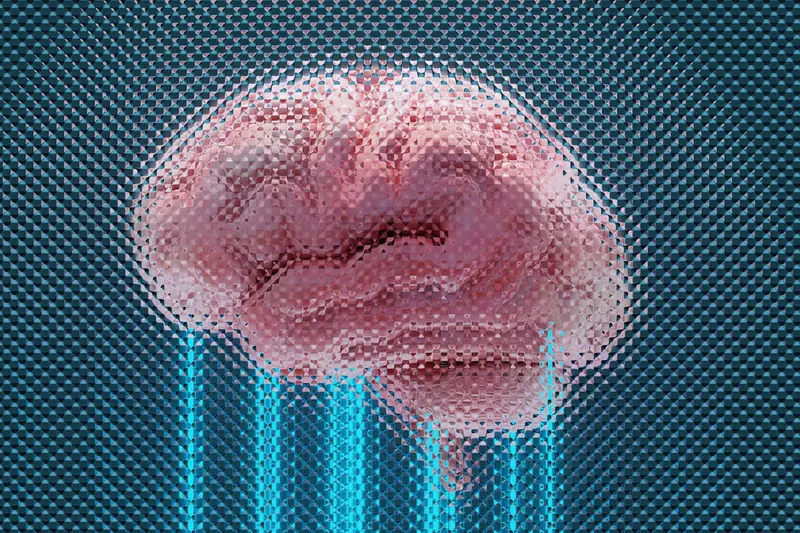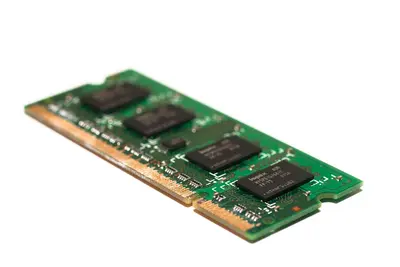🧠 Memory Optimization Strategies: Simple Guide
Want to make your system use memory more efficiently? I’ll show you how to optimize memory usage! 💻 This tutorial makes memory management super easy. Even if performance tuning seems hard, you can do this! 😊
🤔 What is Memory Optimization?
Memory optimization is like organizing your desk to work better. It helps your computer use RAM more efficiently!
Memory optimization provides:
- ⚡ Faster system performance
- 💾 Better memory utilization
- 🚀 Improved application response
- 📊 Lower resource consumption
🎯 What You Need
Before we start, you need:
- ✅ Alpine Linux system running
- ✅ Root or sudo permissions
- ✅ Basic understanding of system resources
- ✅ About 30 minutes to complete
📋 Step 1: Check Current Memory Usage
Analyze Memory Status
Let’s see how your system currently uses memory. Think of this as taking inventory of your resources! 📊
What we’re doing: Examining current memory usage and identifying optimization opportunities.
# Check total memory and usage
free -h
# Show detailed memory information
cat /proc/meminfo | head -20
# Check memory usage by process
ps aux --sort=-%mem | head -10
# Show system uptime and load
uptime
# Check swap usage
swapon --showWhat this does: 📖 Shows you exactly how memory is being used.
Example output:
✅ Total memory: 2.0G
✅ Used memory: 1.2G
✅ Available memory: 800M
✅ Top memory users identifiedWhat this means: You can see where memory is going! ✅
💡 Memory Basics
Tip: Linux uses “available” memory for caching to improve performance! 💡
Note: High memory usage isn’t always bad if it’s being used efficiently! 📈
🛠️ Step 2: Configure Memory Settings
Optimize Kernel Memory Parameters
Now let’s tune kernel settings for better memory usage. Think of this as adjusting your computer’s memory habits! 🔧
What we’re doing: Configuring kernel parameters to optimize memory management.
# Check current memory settings
sysctl vm.swappiness
sysctl vm.vfs_cache_pressure
sysctl vm.dirty_ratio
# Create memory optimization configuration
cat > /etc/sysctl.d/99-memory-optimization.conf << 'EOF'
# Memory optimization settings
# Reduce swappiness (use RAM before swap)
vm.swappiness = 10
# Optimize cache pressure
vm.vfs_cache_pressure = 50
# Control dirty memory ratios
vm.dirty_ratio = 10
vm.dirty_background_ratio = 5
# Optimize memory overcommit
vm.overcommit_memory = 1
vm.overcommit_ratio = 50
EOF
# Apply new settings
sysctl -p /etc/sysctl.d/99-memory-optimization.conf
# Verify changes
sysctl vm.swappiness vm.vfs_cache_pressureCode explanation:
vm.swappiness = 10: Prefer RAM over swapvm.vfs_cache_pressure = 50: Optimize file cachevm.dirty_ratio = 10: Control write buffer sizevm.overcommit_memory = 1: Allow memory overcommit
Expected Output:
✅ Memory settings configured
✅ Swappiness reduced to 10
✅ Cache pressure optimizedWhat this means: Your system will use memory more efficiently! 🎉
🎮 Let’s Try It!
Time to implement memory optimization techniques! This is where you see real improvements! 🎯
What we’re doing: Applying various memory optimization strategies.
# Clear system caches
echo 3 > /proc/sys/vm/drop_caches
echo "Cache cleared"
# Check memory after clearing
free -h
# Optimize transparent huge pages
echo madvise > /sys/kernel/mm/transparent_hugepage/enabled
echo "THP set to madvise mode"
# Set up memory monitoring
cat > /usr/local/bin/memory-monitor.sh << 'EOF'
#!/bin/sh
# Memory monitoring script
MEMORY_THRESHOLD=85
MEMORY_USAGE=$(free | awk '/^Mem:/{printf "%.0f", $3/$2 * 100}')
if [ "$MEMORY_USAGE" -gt "$MEMORY_THRESHOLD" ]; then
echo "HIGH MEMORY: ${MEMORY_USAGE}% used" | logger
# Optional: clear caches when memory is high
echo 1 > /proc/sys/vm/drop_caches
fi
EOF
chmod +x /usr/local/bin/memory-monitor.sh
# Test the monitoring script
/usr/local/bin/memory-monitor.sh
echo "Memory monitoring script created"You should see:
✅ System caches cleared
✅ Memory usage reduced
✅ THP optimized
✅ Monitoring script readyAmazing! Your system is now optimized for better memory usage! 🌟
📊 Memory Optimization Commands Table
| Command | Purpose | Example |
|---|---|---|
📊 free -h | Show memory usage | Current memory status |
🔧 sysctl vm.param | Tune kernel settings | sysctl vm.swappiness=10 |
🧹 drop_caches | Clear system caches | echo 3 > /proc/sys/vm/drop_caches |
👁️ ps aux --sort=-%mem | Find memory hogs | Top memory users |
🎮 Practice Time!
Let’s implement advanced memory optimization techniques:
Example 1: Configure Swap Optimization 🟢
What we’re doing: Setting up optimal swap configuration for better performance.
# Check current swap
swapon --show
# Create optimized swap file if needed
if [ ! -f /swapfile ]; then
# Create 1GB swap file
dd if=/dev/zero of=/swapfile bs=1M count=1024
chmod 600 /swapfile
mkswap /swapfile
swapon /swapfile
echo "/swapfile swap swap defaults 0 0" >> /etc/fstab
fi
# Optimize swap settings
sysctl vm.swappiness=5
echo "vm.swappiness = 5" >> /etc/sysctl.d/99-memory-optimization.conf
# Check swap priority
cat /proc/swaps
# Monitor swap usage
watch -n 1 'free -h; echo "---"; swapon --show'What this does: Creates efficient swap configuration for when memory runs low! 🌟
Example 2: Application Memory Tuning 🟡
What we’re doing: Optimizing specific applications for better memory usage.
# Find memory-hungry processes
ps aux --sort=-%mem | head -10
# Set memory limits for processes
cat > /etc/security/limits.d/memory.conf << 'EOF'
# Memory limits for users
* soft memlock 128
* hard memlock 256
EOF
# Configure systemd service memory limits
mkdir -p /etc/systemd/system/nginx.service.d
cat > /etc/systemd/system/nginx.service.d/memory.conf << 'EOF'
[Service]
MemoryMax=256M
MemoryHigh=200M
EOF
# Enable memory accounting
systemctl edit --full nginx.service
# Check process memory usage
smem -r -s pss | head -10
# Create memory usage report
cat > /usr/local/bin/memory-report.sh << 'EOF'
#!/bin/sh
echo "=== Memory Usage Report ==="
echo "Date: $(date)"
echo ""
echo "=== System Memory ==="
free -h
echo ""
echo "=== Top Memory Users ==="
ps aux --sort=-%mem | head -10
EOF
chmod +x /usr/local/bin/memory-report.sh
/usr/local/bin/memory-report.shWhat this does: Controls application memory usage to prevent system overload! 📚
🚨 Fix Common Problems
Problem 1: System running out of memory ❌
What happened: Memory usage is too high and system is slow. How to fix it: Free up memory and optimize usage!
# Find memory leaks
for pid in $(ps -eo pid --no-headers); do
echo "$pid $(pmap -x $pid 2>/dev/null | tail -1 | awk '{print $3}')"
done | sort -nk2 | tail -5
# Kill memory-hungry processes
pkill -f "memory-hog-process"
# Clear all caches
echo 3 > /proc/sys/vm/drop_caches
sync
# Restart services that may have memory leaks
rc-service nginx restart
# Check if memory is freed
free -hProblem 2: Swap usage too high ❌
What happened: System using too much swap instead of RAM. How to fix it: Reduce swap usage and optimize memory!
# Turn off swap temporarily
swapoff -a
# Clear swap
swapon -a
# Reduce swappiness further
sysctl vm.swappiness=1
# Check what's using memory
ps aux --sort=-%mem | head -15
# Restart memory-hungry services
rc-service apache2 restart
# Monitor memory usage
watch -n 2 'free -h'Don’t worry! Memory optimization takes time but the improvements are worth it! 💪
💡 Advanced Memory Tips
- Monitor continuously 📅 - Use tools like htop to watch memory usage
- Profile applications 🌱 - Find which programs use most memory
- Use memory profiling 🤝 - Tools like valgrind help find memory leaks
- Regular maintenance 💪 - Clean up memory usage weekly
✅ Verify Memory Optimization Works
Let’s make sure everything is working efficiently:
# Show optimized memory settings
echo "=== Memory Configuration ==="
sysctl vm.swappiness vm.vfs_cache_pressure vm.dirty_ratio
# Check memory usage efficiency
echo "=== Memory Efficiency ==="
free -h | awk '/^Mem:/{printf "Memory Usage: %.1f%%\n", $3/$2*100}'
# Show cache efficiency
echo "=== Cache Statistics ==="
cat /proc/meminfo | grep -E "Cached|Buffers|SReclaimable"
# Test memory performance
echo "=== Memory Performance Test ==="
time dd if=/dev/zero of=/tmp/memtest bs=1M count=100 2>/dev/null
rm -f /tmp/memtest
# Show top memory optimizations
echo "=== Active Optimizations ==="
grep -v "^#" /etc/sysctl.d/99-memory-optimization.conf
# Check for memory errors
echo "=== Memory Health ==="
dmesg | grep -i "memory\|oom" | tail -5Good memory optimization signs:
✅ Low swappiness value set
✅ Memory usage under 80%
✅ Efficient cache usage
✅ No out-of-memory errors🏆 What You Learned
Great job! Now you can:
- ✅ Analyze current memory usage patterns
- ✅ Configure kernel memory parameters
- ✅ Optimize swap settings
- ✅ Monitor memory performance
- ✅ Troubleshoot memory issues
- ✅ Implement application memory limits
🎯 What’s Next?
Now you can try:
- 📚 Setting up memory monitoring dashboards
- 🛠️ Creating automated memory optimization
- 🤝 Implementing memory alerting systems
- 🌟 Building high-performance server configurations!
Remember: Every performance expert started with basic memory optimization. You’re building real system tuning skills! 🎉
Keep practicing and you’ll become a memory optimization expert! 💫