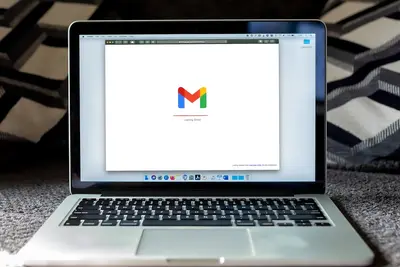🔄 Setting Up Reverse Proxy: Simple Guide
Let’s set up a reverse proxy in Alpine Linux! 💻 This tutorial shows you how to create a server that sits between users and your web applications. It’s like having a helpful receptionist who directs visitors to the right office! 😊
🤔 What is a Reverse Proxy?
A reverse proxy is like a traffic director for your website! 🚦 It receives requests from users and forwards them to the right backend server, then sends the response back to the user.
A reverse proxy is like:
- 🏢 A receptionist who directs visitors to the right department
- 📮 A post office that sorts and delivers mail efficiently
- 🎭 A translator who helps people communicate better
🎯 What You Need
Before we start, you need:
- ✅ Alpine Linux system running
- ✅ Root access to your system
- ✅ One or more backend web applications
- ✅ Basic understanding of web servers
📋 Step 1: Install Nginx
Installing and Configuring Nginx
Let’s start by installing Nginx as our reverse proxy server. It’s easy! 😊
What we’re doing: Installing and setting up Nginx to work as a reverse proxy.
# Update package index
apk update
# Install Nginx web server
apk add nginx
# Install additional tools we'll need
apk add nginx-mod-http-upstream-fair
# Start nginx service
rc-service nginx start
# Enable nginx at boot time
rc-update add nginx defaultWhat this does: 📖 Your system now has Nginx installed and ready to work as a reverse proxy.
Example output:
✅ Nginx installed successfully
✅ Additional modules loaded
✅ Service started and enabledWhat this means: Your reverse proxy server is ready! ✅
💡 Important Tips
Tip: Always test your configuration before applying changes! 💡
Warning: Make sure backend servers are running before configuring proxy! ⚠️
🛠️ Step 2: Configure Reverse Proxy
Basic Reverse Proxy Setup
Now let’s configure Nginx to forward requests to backend servers! 🎯
What we’re doing: Creating configuration to proxy requests to backend applications.
# Backup original nginx configuration
cp /etc/nginx/nginx.conf /etc/nginx/nginx.conf.backup
# Create reverse proxy configuration
cat > /etc/nginx/conf.d/reverse-proxy.conf << 'EOF'
# Reverse proxy configuration
upstream backend_servers {
server 127.0.0.1:8080; # Backend app 1
server 127.0.0.1:8081; # Backend app 2
server 127.0.0.1:8082; # Backend app 3
}
server {
listen 80;
server_name example.com;
location / {
proxy_pass http://backend_servers;
proxy_set_header Host $host;
proxy_set_header X-Real-IP $remote_addr;
proxy_set_header X-Forwarded-For $proxy_add_x_forwarded_for;
proxy_set_header X-Forwarded-Proto $scheme;
# Connection settings
proxy_connect_timeout 30s;
proxy_send_timeout 30s;
proxy_read_timeout 30s;
}
}
EOF
# Test configuration
nginx -tCode explanation:
upstream backend_servers: Defines list of backend serversproxy_pass: Forwards requests to backend serversproxy_set_header: Passes important headers to backendproxy_connect_timeout: Sets connection timeout
Expected Output:
✅ Reverse proxy configuration created
✅ Nginx configuration test passedWhat this means: Great job! Your reverse proxy is configured! 🎉
🎮 Let’s Try It!
Time for hands-on practice! This is the fun part! 🎯
What we’re doing: Creating simple backend servers to test our reverse proxy.
# Create simple backend server for testing
cat > /tmp/backend-server.py << 'EOF'
#!/usr/bin/env python3
import http.server
import socketserver
import sys
class MyHandler(http.server.SimpleHTTPRequestHandler):
def do_GET(self):
self.send_response(200)
self.send_header('Content-type', 'text/html')
self.end_headers()
port = sys.argv[1] if len(sys.argv) > 1 else "8080"
message = f"<h1>Hello from Backend Server on Port {port}!</h1>"
self.wfile.write(message.encode())
if __name__ == "__main__":
port = int(sys.argv[1]) if len(sys.argv) > 1 else 8080
with socketserver.TCPServer(("", port), MyHandler) as httpd:
print(f"Backend server running on port {port}")
httpd.serve_forever()
EOF
# Make script executable
chmod +x /tmp/backend-server.py
# Install python3 if not available
apk add python3
# Start backend servers in background
python3 /tmp/backend-server.py 8080 &
python3 /tmp/backend-server.py 8081 &
# Restart nginx to apply configuration
rc-service nginx restart
# Test the reverse proxy
curl http://localhostYou should see:
✅ Backend servers started
✅ Nginx restarted successfully
✅ Reverse proxy workingAwesome work! 🌟
📊 Quick Summary Table
| What to Do | Configuration | Result |
|---|---|---|
| 🔧 Install nginx | apk add nginx | ✅ Proxy server ready |
| 🛠️ Configure upstream | upstream backend_servers | ✅ Backend servers defined |
| 🎯 Test proxy | curl http://localhost | ✅ Requests forwarded |
🎮 Practice Time!
Let’s practice what you learned! Try these simple examples:
Example 1: Add Load Balancing 🟢
What we’re doing: Configuring different load balancing methods.
# Update upstream configuration with load balancing
cat > /etc/nginx/conf.d/load-balanced-proxy.conf << 'EOF'
# Load balanced reverse proxy
upstream backend_apps {
# Round robin (default)
server 127.0.0.1:8080 weight=3;
server 127.0.0.1:8081 weight=2;
server 127.0.0.1:8082 weight=1;
# Health checking
server 127.0.0.1:8083 backup;
}
# Alternative: Least connections
upstream api_servers {
least_conn;
server 127.0.0.1:9080;
server 127.0.0.1:9081;
}
# Alternative: IP Hash (sticky sessions)
upstream session_apps {
ip_hash;
server 127.0.0.1:7080;
server 127.0.0.1:7081;
}
EOF
# Reload nginx configuration
nginx -s reloadWhat this does: Distributes traffic intelligently across backend servers! 🌟
Example 2: Add SSL Termination 🟡
What we’re doing: Setting up HTTPS termination at the reverse proxy.
# Generate self-signed certificate for testing
openssl req -x509 -nodes -days 365 -newkey rsa:2048 \
-keyout /etc/ssl/private/nginx.key \
-out /etc/ssl/certs/nginx.crt \
-subj "/C=US/ST=State/L=City/O=Organization/OU=IT/CN=localhost"
# Create SSL reverse proxy configuration
cat > /etc/nginx/conf.d/ssl-proxy.conf << 'EOF'
server {
listen 443 ssl http2;
server_name example.com;
ssl_certificate /etc/ssl/certs/nginx.crt;
ssl_certificate_key /etc/ssl/private/nginx.key;
# SSL settings
ssl_protocols TLSv1.2 TLSv1.3;
ssl_ciphers HIGH:!aNULL:!MD5;
location / {
proxy_pass http://backend_servers;
proxy_set_header Host $host;
proxy_set_header X-Real-IP $remote_addr;
proxy_set_header X-Forwarded-For $proxy_add_x_forwarded_for;
proxy_set_header X-Forwarded-Proto https;
}
}
# Redirect HTTP to HTTPS
server {
listen 80;
server_name example.com;
return 301 https://$server_name$request_uri;
}
EOF
# Test and reload configuration
nginx -t && nginx -s reloadWhat this does: Provides secure HTTPS connections to your backend apps! 📚
🚨 Fix Common Problems
Problem 1: Backend server connection failed ❌
What happened: Nginx can’t connect to backend servers. How to fix it: Check backend server status and configuration!
# Check if backend servers are running
netstat -tlnp | grep :8080
# Test backend server directly
curl http://127.0.0.1:8080
# Check nginx error logs
tail -f /var/log/nginx/error.log
# Verify upstream configuration
nginx -T | grep -A 10 upstreamProblem 2: Headers not passed correctly ❌
What happened: Backend applications don’t receive proper client information. How to fix it: Add proper header forwarding!
# Add comprehensive header forwarding
cat >> /etc/nginx/conf.d/reverse-proxy.conf << 'EOF'
# Additional headers for backend
proxy_set_header X-Forwarded-Host $host;
proxy_set_header X-Forwarded-Server $host;
proxy_set_header X-Original-URI $request_uri;
proxy_set_header Upgrade $http_upgrade;
proxy_set_header Connection "upgrade";
EOF
# Reload configuration
nginx -s reloadDon’t worry! These problems happen to everyone. You’re doing great! 💪
💡 Simple Tips
- Monitor logs 📅 - Check nginx and backend server logs regularly
- Test thoroughly 🌱 - Always test with real applications
- Use health checks 🤝 - Monitor backend server health
- Cache responses 💪 - Add caching for better performance
✅ Check Everything Works
Let’s make sure everything is working:
# Check nginx status
rc-service nginx status
# Test proxy with different backends
for i in {1..5}; do curl -s http://localhost; echo; done
# Check upstream server status
nginx -T | grep -A 5 upstream
# Verify log files
tail /var/log/nginx/access.logGood output:
✅ Nginx service running
✅ Requests distributed to backends
✅ All upstream servers responding🏆 What You Learned
Great job! Now you can:
- ✅ Install and configure Nginx as reverse proxy
- ✅ Set up backend server pools
- ✅ Configure load balancing and health checks
- ✅ Handle SSL termination and secure connections
🎯 What’s Next?
Now you can try:
- 📚 Learning about advanced caching strategies
- 🛠️ Setting up monitoring and alerting for your proxy
- 🤝 Helping others build scalable web architectures
- 🌟 Exploring microservices with reverse proxy patterns!
Remember: Every expert was once a beginner. You’re doing amazing! 🎉
Keep building and you’ll become a reverse proxy expert! 💫