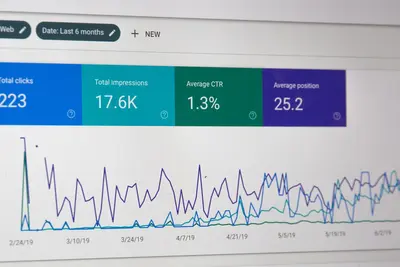Introduction
Alpine Linux is a lightweight, secure, and efficient operating system ideal for server and container deployments. Despite its small size, it offers powerful features and tools. This guide will help you maximize your productivity with Alpine Linux.
Step 1: Use the Alpine Linux Package Manager (apk)
The apk package manager is simple and efficient. Here are the essential commands:
Basic Package Management
-
Install a package:
apk add package_name -
Update package list and upgrade packages:
apk update && apk upgrade -
Remove a package:
apk del package_name
Advanced APK Tips
-
Search for packages:
apk search keyword -
Show package information:
apk info package_name -
Install multiple packages:
apk add package1 package2 package3 -
Install packages without cache:
apk add --no-cache package_name
Step 2: Use the Alpine Linux Shell (ash)
Ash is a lightweight shell suitable for resource-constrained environments. While similar to bash, it has some differences:
Basic Navigation
-
Navigate filesystem:
cd /path/to/directory -
Create and edit files:
touch file_name nano file_name # or vi file_name -
Manage processes:
ps -ef # List all processes kill <process_id> # Terminate a process
Shell Tips
- Use
busyboxcommands for most common tasks - Tab completion works but may be limited
- Consider installing
bashif you need advanced features:apk add bash
Step 3: Use Alpine Linux as a Docker Base Image
Alpine Linux is extremely popular for Docker containers due to its small size:
Basic Dockerfile Example
FROM alpine:latest
# Update and install packages
RUN apk update && apk add --no-cache \
python3 \
py3-pip \
gcc \
musl-dev
# Set working directory
WORKDIR /app
# Copy application files
COPY . .
# Install Python dependencies
RUN pip3 install -r requirements.txt
# Run the application
CMD ["python3", "app.py"]Multi-stage Build Example
# Build stage
FROM alpine:latest AS builder
RUN apk add --no-cache build-base
WORKDIR /build
COPY . .
RUN make
# Runtime stage
FROM alpine:latest
RUN apk add --no-cache libstdc++
COPY --from=builder /build/app /usr/local/bin/
CMD ["app"]Step 4: Optimize Your Installation
Minimize Installation Size
-
Use
--no-cacheflag:apk add --no-cache package_nameThis prevents storing the package index locally.
-
Clean up after installation:
rm -rf /var/cache/apk/* -
Install only necessary packages: Instead of installing full development environments, install only what you need.
Disable Unnecessary Services
-
List running services:
rc-status -
Stop a service:
rc-service service_name stop -
Disable service at boot:
rc-update del service_name
Use Lightweight Alternatives
- Shell: Use
ashinstead ofbash - Text editor: Use
viornanoinstead of heavy editors - Process manager: Use
runitors6instead of systemd - Web server: Use
nginxorlighttpdinstead of Apache
Step 5: Leverage Community Resources
Official Resources
- Official Documentation: https://wiki.alpinelinux.org
- Package Repository: https://pkgs.alpinelinux.org
- Alpine Linux Forums: https://forum.alpinelinux.org
- Alpine Linux subreddit: https://reddit.com/r/AlpineLinux
Useful Community Tools
- Alpine Linux Extended: Community packages in the
communityrepository - Testing Repository: Bleeding-edge packages for early adopters
To enable community repository:
echo "http://dl-cdn.alpinelinux.org/alpine/v$(cat /etc/alpine-release | cut -d'.' -f1,2)/community" >> /etc/apk/repositories
apk updateAdditional Tips and Tricks
Security Hardening
-
Keep system updated:
apk update && apk upgrade -
Remove unnecessary packages:
apk del package_name -
Use non-root user:
adduser -D username su - username
Performance Optimization
-
Use tmpfs for temporary files:
mount -t tmpfs tmpfs /tmp -
Optimize kernel parameters: Edit
/etc/sysctl.conffor system tuning -
Monitor resource usage:
top # or htop if installed
Container-Specific Tips
-
Use specific Alpine versions:
FROM alpine:3.18 # Instead of alpine:latest -
Combine RUN commands:
RUN apk add --no-cache package1 package2 \ && mkdir -p /app \ && chown -R nobody:nobody /app -
Use
.dockerignore: Exclude unnecessary files from the build context
Conclusion
By following these tips and tricks, you can optimize Alpine Linux for efficient server and container deployments. Its minimalist approach, combined with powerful package management and strong community support, makes it an excellent choice for modern infrastructure. Remember to always prioritize security, keep your system updated, and leverage the lightweight nature of Alpine Linux to build fast, secure, and efficient applications.