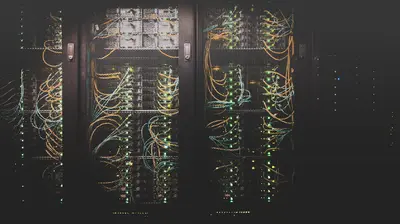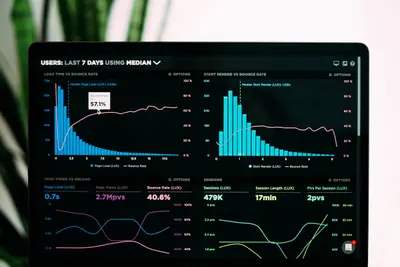Explore Promise.resolve in JavaScript. Manage non-blocking tasks effectively for browser or Node.js environments.
What is Promise.resolve()?
Promise.resolve() is a static method that returns a Promise object that is resolved with a given value. It’s a convenient way to create a promise that is already fulfilled.
Basic Syntax
Promise.resolve(value);Step-by-Step Examples
Example 1: Basic Usage
// Creating a resolved promise
const resolvedPromise = Promise.resolve("Hello, World!");
resolvedPromise.then(value => {
console.log(value); // Output: Hello, World!
});Example 2: Converting Values to Promises
// Converting a plain value to a promise
function getData(useCache) {
if (useCache) {
// Return cached data as a promise
return Promise.resolve({ data: "Cached data" });
} else {
// Return actual async operation
return fetch('/api/data').then(res => res.json());
}
}
// Usage is the same regardless of the source
getData(true)
.then(result => console.log(result))
.catch(error => console.error(error));Example 3: Promise Chaining
Promise.resolve(5)
.then(value => value * 2)
.then(value => value + 3)
.then(value => {
console.log(value); // Output: 13
});Example 4: Async/Await with Promise.resolve
async function processData() {
try {
const result = await Promise.resolve("Processed successfully");
console.log(result);
return result;
} catch (error) {
console.error("Error:", error);
}
}
processData();Example 5: Handling Different Input Types
// Promise.resolve can handle different types of inputs
// 1. Plain values
Promise.resolve(42).then(console.log); // 42
// 2. Arrays
Promise.resolve([1, 2, 3]).then(console.log); // [1, 2, 3]
// 3. Objects
Promise.resolve({ name: "John" }).then(console.log); // { name: "John" }
// 4. Another promise
const existingPromise = new Promise(resolve => {
setTimeout(() => resolve("Delayed result"), 1000);
});
Promise.resolve(existingPromise).then(console.log); // "Delayed result" after 1 second
// 5. Thenable objects
const thenable = {
then: function(resolve) {
resolve("Thenable resolved");
}
};
Promise.resolve(thenable).then(console.log); // "Thenable resolved"Example 6: Error Handling Pattern
function safeOperation(value) {
try {
if (value < 0) {
throw new Error("Value must be positive");
}
return Promise.resolve(value * 2);
} catch (error) {
return Promise.reject(error);
}
}
safeOperation(5)
.then(result => console.log("Success:", result))
.catch(error => console.error("Error:", error.message));
safeOperation(-5)
.then(result => console.log("Success:", result))
.catch(error => console.error("Error:", error.message));Example 7: Database Query Example
const mockDatabase = {
users: [
{ id: 1, name: "Alice" },
{ id: 2, name: "Bob" }
]
};
function getUserById(id) {
const user = mockDatabase.users.find(u => u.id === id);
if (user) {
// Return found user as a resolved promise
return Promise.resolve(user);
} else {
// Return rejection for not found
return Promise.reject(new Error("User not found"));
}
}
// Usage
getUserById(1)
.then(user => console.log("Found user:", user))
.catch(error => console.error(error.message));Best Practices
- Use Promise.resolve() for consistency when you need to ensure a value is wrapped in a promise
- Simplify conditional async logic by returning Promise.resolve() for synchronous paths
- Test async code more easily by using Promise.resolve() to mock async operations
- Avoid unnecessary nesting - Promise.resolve() of a promise returns the same promise
Conclusion
Promise.resolve() is a fundamental building block for promise-based programming in Node.js. It provides a clean way to create resolved promises and ensure consistent async interfaces in your code.