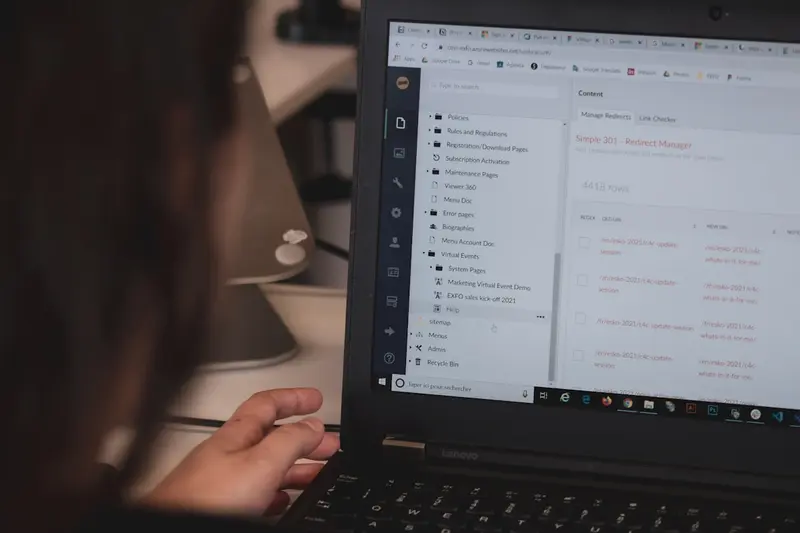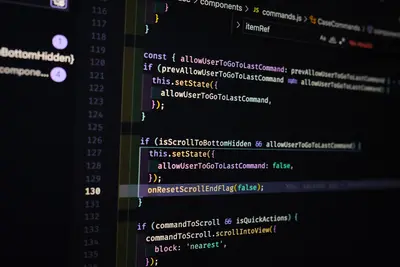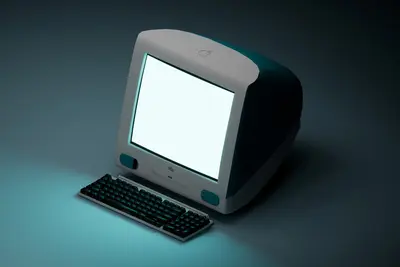📚 Creating Package Documentation in Alpine Linux: Simple Guide
Writing good package documentation helps other people use your software! 💻 In this tutorial, you’ll learn how to create clear and helpful documentation. It’s easier than you think! 😊
🤔 What is Package Documentation?
Package documentation is like a helpful guide that explains how your software works. Think of it as instructions that come with a new toy!
A good package documentation includes:
- 📝 What the software does
- 🔧 How to install it
- 💡 How to use it
- ⚠️ Common problems and fixes
🎯 What You Need
Before we start, you need:
- ✅ Alpine Linux system running
- ✅ Basic knowledge of terminal commands
- ✅ Text editor (like nano or vim)
- ✅ Your package or software ready
📋 Step 1: Understanding Documentation Types
🔍 Different Documentation Files
Let’s start with the basic files you need. There are several types! 😊
What we’re doing: Learning about different documentation formats.
# Create a documentation directory
mkdir ~/my-package-docs
# List common documentation files
ls /usr/share/doc/What this does: 📖 Shows you examples of documentation from other packages.
Common Documentation Files:
README.md: Main information about your packageINSTALL: Installation instructionsCHANGELOG: What changed in each versionLICENSE: Legal informationmanpages: Manual pages for commands
What this means: Each file has a special job! ✅
💡 Important Tips
Tip: Start with a simple README file first! 💡
Warning: Always write in simple words that beginners can understand! ⚠️
🛠️ Step 2: Creating Your First README File
📝 Writing a Basic README
Now let’s create your first documentation file. Don’t worry - it’s simple! 😊
What we’re doing: Creating a README file with all the important information.
# Go to your package directory
cd ~/my-package-docs
# Create a README file
nano README.md
# Add basic structure (type this content)
echo "# My Package Name" > README.md
echo "" >> README.md
echo "## What does this do?" >> README.md
echo "This package helps you do something useful!" >> README.mdCode explanation:
nano README.md: Opens a text editor to write your documentationecho "text" >> file: Adds text to your file## What does this do?: Creates a section header
Expected Output:
# My Package Name
## What does this do?
This package helps you do something useful!What this means: Great job! You created your first documentation! 🎉
🎮 Let’s Try It!
Time for hands-on practice! This is the fun part! 🎯
What we’re doing: Creating a complete README file with all the important sections.
# Create a complete README template
cat > README.md << 'EOF'
# My Alpine Linux Package
## Description
This package does something amazing on Alpine Linux!
## Installation
```bash
apk add my-packageUsage
my-command --helpExamples
Here’s how to use it:
my-command input.txtSupport
Need help? Contact us! EOF
Check what we created
cat README.md
**You should see:**My Alpine Linux Package
Description
This package does something amazing on Alpine Linux! …
Awesome work! 🌟
## 📊 Quick Summary Table
| Documentation Type | Purpose | Example File |
|-------------------|---------|--------------|
| 📝 README | 🔧 Main information | `README.md` |
| 🛠️ Install Guide | ✅ How to install | `INSTALL` |
| 📋 Manual Pages | ✅ Command help | `package.1` |
| 🎯 Examples | ✅ Usage examples | `examples/` |
## 🎮 Practice Time!
Let's practice what you learned! Try these simple examples:
### Example 1: Create Installation Instructions 🟢
**What we're doing:** Writing clear installation steps.
```bash
# Create installation documentation
cat > INSTALL << 'EOF'
# Installation Guide
## Requirements
- Alpine Linux 3.15+
- Internet connection
## Install Steps
1. Update package list:
apk update
2. Install the package:
apk add my-package
3. Verify installation:
my-command --version
EOF
# Check the result
cat INSTALLWhat this does: Makes installation super easy for users! 🌟
Example 2: Create Usage Examples 🟡
What we’re doing: Showing people how to use your package.
# Create examples directory
mkdir examples
# Create example file
cat > examples/basic-usage.md << 'EOF'
# Basic Usage Examples
## Example 1: Simple Command
```bash
my-command hello.txtExample 2: With Options
my-command --verbose hello.txtExample 3: Multiple Files
my-command file1.txt file2.txtEOF
Check what we made
ls examples/ cat examples/basic-usage.md
**What this does:** Helps users learn quickly with real examples! 📚
## 🚨 Fix Common Problems
### Problem 1: Documentation is too complicated ❌
**What happened:** People can't understand your documentation.
**How to fix it:** Use simple words and short sentences!
```bash
# Bad example (too complicated)
echo "Utilize the aforementioned methodology" > bad.txt
# Good example (simple and clear)
echo "Use this method" > good.txtProblem 2: Missing examples ❌
What happened: Users don’t know how to start. How to fix it: Always include working examples!
# Create examples that actually work
cat > working-example.sh << 'EOF'
#!/bin/sh
# This example actually works!
echo "Hello from my package!"
EOF
# Make it executable
chmod +x working-example.shDon’t worry! These problems happen to everyone. You’re doing great! 💪
💡 Simple Tips
- Write for beginners 📅 - Use words everyone can understand
- Test your examples 🌱 - Make sure they actually work
- Keep it updated 🤝 - Fix old information quickly
- Ask for feedback 💪 - Let users tell you what’s confusing
✅ Check Everything Works
Let’s make sure your documentation is perfect:
# Check all your documentation files
ls -la *.md
# Test that examples work
./working-example.sh
# You should see this
echo "Documentation is ready! ✅"Good output:
✅ Success! Your documentation looks great.🏆 What You Learned
Great job! Now you can:
- ✅ Write clear README files
- ✅ Create installation instructions
- ✅ Make helpful examples
- ✅ Fix common documentation problems
🎯 What’s Next?
Now you can try:
- 📚 Writing manual pages for your commands
- 🛠️ Adding screenshots to your documentation
- 🤝 Getting feedback from other users
- 🌟 Creating video tutorials!
Remember: Good documentation helps everyone! You’re making the world better! 🎉
Keep practicing and you’ll become a documentation expert too! 💫