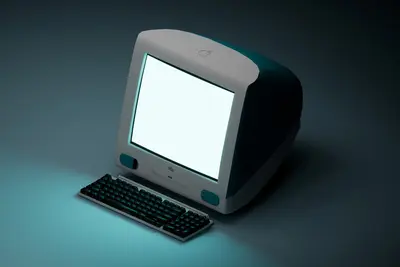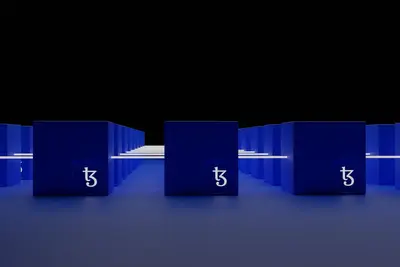📦 Managing Package Versions and Releases: Simple Guide
Managing package versions is like organizing your toolbox! 🛠️ Let’s learn how to handle different versions of software in Alpine Linux. We’ll keep it simple! 😊
🤔 What are Package Versions?
Package versions are like different editions of the same book! Each version has new features or fixes.
A package version is like:
- 📝 Different versions of your favorite app
- 🔧 Updates that fix problems or add features
- 💡 Numbers that tell you which is newer
🎯 What You Need
Before we start, you need:
- ✅ Alpine Linux system running
- ✅ Internet connection for packages
- ✅ Basic terminal knowledge
- ✅ Root or sudo access
📋 Step 1: Understanding Version Numbers
Reading Version Numbers
Let’s learn how to read version numbers! It’s easy! 😊
What we’re doing: Check package versions on your system.
# Show version of a specific package
apk info nginx
# Show all versions available
apk search nginx
# Show detailed package info
apk info -d nginxWhat this does: 📖 Shows you what versions are available.
Example output:
nginx-1.24.0-r6 description:
HTTP and reverse proxy serverWhat this means: You can see the version number 1.24.0! ✅
💡 Important Tips
Tip: Version numbers usually follow pattern: major.minor.patch! 💡
Warning: Newer isn’t always better for all systems! ⚠️
🛠️ Step 2: Checking Available Versions
Finding All Versions
Now let’s see what versions we can install! Don’t worry - it’s still easy! 😊
What we’re doing: Look for different versions of packages.
# Search for all nginx versions
apk search nginx
# Search with version details
apk search -v nginx
# Check what's in different repositories
apk list -a nginxCode explanation:
apk search nginx: Finds all packages with nginx in the nameapk search -v nginx: Shows verbose output with more detailsapk list -a nginx: Shows all available versions
Expected Output:
nginx-1.24.0-r6
nginx-module-geoip-1.24.0-r6
nginx-module-http-headers-more-1.24.0-r6What this means: Great job! You found available packages! 🎉
🎮 Let’s Try It!
Time for hands-on practice! This is the fun part! 🎯
What we’re doing: Practice checking versions of common packages.
# Check Python versions
apk search python3
# Check Git versions
apk search git
# Check what's installed
apk list --installed | grep python3You should see:
python3-3.11.6-r1
git-2.42.0-r0Awesome work! 🌟
📊 Quick Summary Table
| What to Do | Command | Result |
|---|---|---|
| 🔧 Check version | apk info package | ✅ Shows current version |
| 🛠️ Search versions | apk search package | ✅ Shows available versions |
| 🎯 List all | apk list -a package | ✅ Shows all versions |
🛠️ Step 3: Installing Specific Versions
Choosing Package Versions
Let’s install a specific version of a package!
What we’re doing: Install exact version you want.
# Install specific version (example with curl)
apk add curl=8.4.0-r0
# Check what version was installed
apk info curl
# Show installed version details
apk list --installed curlWhat this does: Installs exactly the version you asked for! 🌟
Holding Package Versions
What we’re doing: Prevent packages from updating automatically.
# Pin a package to current version
echo "curl" >> /etc/apk/world
# Check pinned packages
cat /etc/apk/world | grep curl
# Show held packages
apk info --who-owns /etc/apk/worldWhat this does: Keeps your package at the current version! 📚
🎮 Practice Time!
Let’s practice what you learned! Try these simple examples:
Example 1: Version Comparison 🟢
What we’re doing: Compare versions of the same package.
# Check current bash version
apk info bash
# Search for other bash versions
apk search bash
# Show detailed version info
apk info -a bashWhat this does: Shows you version differences! 🌟
Example 2: Managing Python Versions 🟡
What we’re doing: Handle multiple Python versions.
# List all Python packages
apk search python3 | head -10
# Check installed Python version
python3 --version
# Show Python package details
apk info python3What this does: Helps you manage Python versions! 📚
🚨 Fix Common Problems
Problem 1: Version not found ❌
What happened: The version you want doesn’t exist. How to fix it: Check available versions!
# Check what versions exist
apk search -v packagename
# Update package index
apk updateProblem 2: Dependency conflicts ❌
What happened: Different packages need different versions. How to fix it: Find compatible versions!
# Check package dependencies
apk info -R packagename
# Find compatible versions
apk search packagenameDon’t worry! These problems happen to everyone. You’re doing great! 💪
💡 Simple Tips
- Update package index first 📅 - Run
apk updatebefore searching - Check dependencies 🌱 - Some packages need specific versions
- Test in safe environment 🤝 - Try version changes carefully
- Keep notes 💪 - Write down what versions work
✅ Check Everything Works
Let’s make sure everything is working:
# Update package database
apk update
# Check a package version
apk info git
# Search for versions
apk search -v git | head -3Good output:
✅ Success! Version information shows correctly.🏆 What You Learned
Great job! Now you can:
- ✅ Read and understand version numbers
- ✅ Find available package versions
- ✅ Install specific versions when needed
- ✅ Manage version conflicts
🎯 What’s Next?
Now you can try:
- 📚 Learning about package dependencies
- 🛠️ Setting up package testing environments
- 🤝 Creating version management strategies
- 🌟 Building package release workflows
Remember: Every expert was once a beginner. You’re doing amazing! 🎉
Keep practicing and you’ll become an expert too! 💫