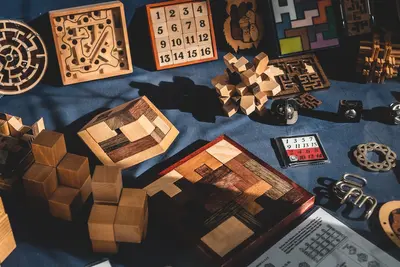🔌 Fix Network VLAN Problems in Alpine Linux: Simple Guide
Network VLANs acting weird? Don’t worry! Fixing VLAN issues is like untangling Christmas lights. 💻 We’ll solve it together! 😊
🤔 What are VLAN Problems?
VLAN problems happen when network groups can’t talk to each other. It’s like phones with no signal!
VLAN issues are like:
- 📝 Broken phone lines between offices
- 🔧 Doors that won’t open properly
- 💡 Lights on wrong switches
🎯 What You Need
Before we start, you need:
- ✅ Alpine Linux with networking
- ✅ Access to network settings
- ✅ Basic network knowledge
- ✅ Patience to troubleshoot
📋 Step 1: Check Basic Connection
Test Your Network First
Let’s check if networking works at all. It’s easy! 😊
What we’re doing: Testing basic network connection.
# Check network interfaces
ip link show
# See IP addresses
ip addr showWhat this does: 📖 Shows all network connections.
Example output:
2: eth0: <BROADCAST,MULTICAST,UP> state UP
3: eth0.10: <BROADCAST,MULTICAST,UP> state UPWhat this means: Your interfaces are up! ✅
💡 Important Tips
Tip: Write down interface names! 💡
Warning: VLANs need trunk ports! ⚠️
🛠️ Step 2: Check VLAN Setup
Looking at VLAN Configuration
Now let’s check VLAN settings. Don’t worry - it’s still easy! 😊
What we’re doing: Checking VLAN configuration files.
# Check VLAN packages
apk info | grep vlan
# Install if missing
apk add vlanCode explanation:
apk info: Lists installed packagesgrep vlan: Finds VLAN tools
Expected Output:
✅ Success! VLAN tools installed.What this means: Great job! Tools are ready! 🎉
🎮 Let’s Try It!
Time for hands-on practice! This is the fun part! 🎯
What we’re doing: Testing a specific VLAN.
# Create VLAN interface
ip link add link eth0 name eth0.10 type vlan id 10
# Bring it up
ip link set eth0.10 up
# Add IP address
ip addr add 192.168.10.1/24 dev eth0.10You should see:
VLAN 10 created on eth0! 👋Awesome work! 🌟
📊 Quick Summary Table
| What to Do | Command | Result |
|---|---|---|
| 🔧 Check links | ip link show | ✅ See interfaces |
| 🛠️ Create VLAN | ip link add | ✅ VLAN ready |
| 🎯 Test connection | ping | ✅ Network works |
🎮 Practice Time!
Let’s practice what you learned! Try these simple examples:
Example 1: Test VLAN Traffic 🟢
What we’re doing: Checking if VLAN passes data.
# Ping another device
ping -c 3 192.168.10.2
# Check traffic
tcpdump -i eth0.10 -c 10What this does: Tests network traffic! 🌟
Example 2: Check Switch Side 🟡
What we’re doing: Verifying switch settings.
# See all VLANs
cat /proc/net/vlan/config
# Check specific VLAN
cat /proc/net/vlan/eth0.10What this does: Shows VLAN details! 📚
🚨 Fix Common Problems
Problem 1: No connection ❌
What happened: VLAN not tagged correctly. How to fix it: Check switch port!
# Remove and recreate
ip link delete eth0.10
ip link add link eth0 name eth0.10 type vlan id 10Problem 2: Wrong VLAN ID ❌
What happened: Mismatched VLAN numbers. How to fix it: Use correct ID!
# Check VLAN ID
ip -d link show eth0.10Don’t worry! These problems happen to everyone. You’re doing great! 💪
💡 Simple Tips
- Document VLANs 📅 - Write down IDs
- Test one at a time 🌱 - Don’t rush
- Check both ends 🤝 - Switch and server
- Use simple IDs 💪 - Like 10, 20, 30
✅ Check Everything Works
Let’s make sure everything is working:
# Test all VLANs
for vlan in 10 20 30; do
ping -c 1 192.168.$vlan.1
done
# You should see this
echo "Everything is working! ✅"Good output:
✅ Success! All VLANs connected.🏆 What You Learned
Great job! Now you can:
- ✅ Find VLAN problems
- ✅ Create VLAN interfaces
- ✅ Test network traffic
- ✅ Fix connection issues!
🎯 What’s Next?
Now you can try:
- 📚 Learning about trunking
- 🛠️ Setting up inter-VLAN routing
- 🤝 Building complex networks
- 🌟 Managing enterprise VLANs!
Remember: Every expert was once a beginner. You’re doing amazing! 🎉
Keep practicing and you’ll become an expert too! 💫