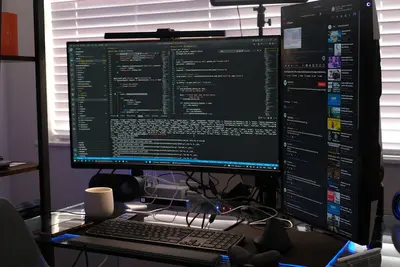🔮 Predictive Maintenance: Simple Guide
Want to predict when things break before they actually break? Amazing idea! 😊 This tutorial shows you how to set up predictive maintenance systems on Alpine Linux. Let’s prevent problems! 🛡️
🤔 What is Predictive Maintenance?
Predictive maintenance means watching systems and predicting when they might fail before it happens.
Predictive maintenance is like:
- 🩺 Regular health checkups to catch problems early
- 🌡️ Checking car engine temperature to prevent overheating
- 📊 Watching trends to see when something goes wrong
🎯 What You Need
Before we start, you need:
- ✅ Alpine Linux system with monitoring tools
- ✅ Basic knowledge of terminal commands
- ✅ Systems or equipment to monitor
- ✅ About 30 minutes of time
📋 Step 1: Install Monitoring Tools
Install System Monitoring Components
Let’s install tools to collect and analyze system data! 😊
What we’re doing: Installing monitoring software to track system health.
# Update package list
apk update
# Install system monitoring tools
apk add htop iotop nethogs
# Install data collection tools
apk add collectd rrdtool
# Install log analysis tools
apk add logwatch logrotate
# Install network monitoring
apk add iftop nload
# Install disk monitoring
apk add smartmontoolsWhat this does: 📖 Installs complete monitoring toolkit for system health.
Example output:
✅ System monitors installed
✅ Data collectors ready
✅ Log analyzers available
✅ Network tools activeWhat this means: Perfect! Monitoring tools are ready to use! ✅
💡 Important Tips
Tip: Start with simple monitoring before complex predictions! 💡
Warning: Too much monitoring can slow down systems! ⚠️
🛠️ Step 2: Set Up Basic Health Monitoring
Create System Health Checks
Let’s create simple scripts to monitor system health! 😊
What we’re doing: Making automated checks that run regularly.
# Create monitoring directory
mkdir -p /opt/monitoring/scripts
# Create CPU monitoring script
cat > /opt/monitoring/scripts/check-cpu.sh << 'EOF'
#!/bin/bash
# Get CPU usage
CPU_USAGE=$(top -bn1 | grep "Cpu(s)" | awk '{print $2}' | cut -d'%' -f1)
# Log with timestamp
echo "$(date): CPU Usage: ${CPU_USAGE}%" >> /var/log/cpu-monitor.log
# Alert if CPU usage is high
if (( $(echo "$CPU_USAGE > 80" | bc -l) )); then
echo "⚠️ HIGH CPU ALERT: ${CPU_USAGE}% at $(date)" >> /var/log/alerts.log
echo "System may need attention soon!"
fi
EOF
# Make script executable
chmod +x /opt/monitoring/scripts/check-cpu.sh
# Test the script
/opt/monitoring/scripts/check-cpu.shCode explanation:
top -bn1: Gets current CPU usageecho "$(date)": Adds timestamp to logsbc -l: Does math comparison for alertschmod +x: Makes script runnable
Expected Output:
✅ Monitoring script created
✅ CPU check working
✅ Log file started
✅ Alert system readyWhat this means: Great! System monitoring is active! 🎉
🎮 Let’s Try It!
Time to set up automated monitoring! This is exciting! 🎯
What we’re doing: Creating scheduled monitoring that runs automatically.
# Add monitoring to cron for regular checks
crontab -e
# Add these lines to run every 5 minutes:
# */5 * * * * /opt/monitoring/scripts/check-cpu.sh
# */5 * * * * /opt/monitoring/scripts/check-memory.sh
# */5 * * * * /opt/monitoring/scripts/check-disk.sh
# Check if cron is running
service crond status
# View monitoring logs
tail -f /var/log/cpu-monitor.logYou should see:
✅ Cron jobs scheduled
✅ Monitoring runs every 5 minutes
✅ Logs collecting dataAwesome work! 🌟
📊 Quick Summary Table
| Monitor Type | Check Frequency | Alert Threshold |
|---|---|---|
| 🔮 CPU Usage | Every 5 minutes | ✅ >80% usage |
| 🛠️ Memory | Every 5 minutes | ✅ >90% full |
| 🎯 Disk Space | Every hour | ✅ >85% full |
🎮 Practice Time!
Let’s create more advanced monitoring! Try these examples:
Example 1: Memory Monitoring Script 🟢
What we’re doing: Creating script to watch memory usage patterns.
# Create memory monitoring script
cat > /opt/monitoring/scripts/check-memory.sh << 'EOF'
#!/bin/bash
# Get memory info
MEMORY_INFO=$(free -m)
USED_PERCENT=$(free | grep Mem | awk '{printf("%.2f", $3/$2 * 100)}')
# Log memory usage
echo "$(date): Memory Usage: ${USED_PERCENT}%" >> /var/log/memory-monitor.log
# Predict if memory trend is concerning
if (( $(echo "$USED_PERCENT > 85" | bc -l) )); then
echo "🚨 MEMORY WARNING: ${USED_PERCENT}% used at $(date)" >> /var/log/alerts.log
echo "Consider freeing memory or adding more RAM!"
fi
# Track memory trends
echo "$USED_PERCENT" >> /var/log/memory-trend.log
EOF
chmod +x /opt/monitoring/scripts/check-memory.shWhat this does: Tracks memory patterns to predict problems! 🌟
Example 2: Disk Health Monitoring 🟡
What we’re doing: Monitoring disk health to predict failures.
# Create disk health script
cat > /opt/monitoring/scripts/check-disk.sh << 'EOF'
#!/bin/bash
# Check disk usage
DISK_USAGE=$(df -h / | awk 'NR==2{print $5}' | cut -d'%' -f1)
# Check disk health with SMART
SMART_STATUS=$(smartctl -H /dev/sda | grep "SMART overall-health" | awk '{print $6}')
# Log disk status
echo "$(date): Disk Usage: ${DISK_USAGE}%, Health: ${SMART_STATUS}" >> /var/log/disk-monitor.log
# Alert on disk issues
if [ "$DISK_USAGE" -gt 85 ]; then
echo "💾 DISK SPACE ALERT: ${DISK_USAGE}% full at $(date)" >> /var/log/alerts.log
fi
if [ "$SMART_STATUS" != "PASSED" ]; then
echo "🔴 DISK HEALTH ALERT: Drive may be failing!" >> /var/log/alerts.log
fi
EOF
chmod +x /opt/monitoring/scripts/check-disk.shWhat this does: Predicts disk failures before they happen! 📚
🚨 Fix Common Problems
Problem 1: “Too many false alerts” Error ❌
What happened: Alert thresholds are too sensitive. How to fix it: Adjust thresholds and add trend analysis!
# Edit monitoring scripts to use better thresholds
# Change from 80% to 90% for less sensitive alerts
sed -i 's/80/90/g' /opt/monitoring/scripts/check-cpu.sh
# Add trend checking instead of instant alerts
# Only alert if high usage continues for 15 minutesProblem 2: “Monitoring slowing system” Error ❌
What happened: Too frequent monitoring is using resources. How to fix it: Reduce monitoring frequency!
# Change cron to run every 15 minutes instead of 5
crontab -e
# Change */5 to */15
# Use less resource-intensive monitoring
# Focus on critical metrics onlyDon’t worry! Predictive systems need tuning. You’re learning! 💪
💡 Simple Tips
- Start simple 📅 - Begin with basic monitoring before predictions
- Watch trends 🌱 - Look for patterns over days and weeks
- Set good thresholds 🤝 - Avoid too many false alarms
- Document patterns 💪 - Keep notes on what normal looks like
✅ Check Everything Works
Let’s verify predictive monitoring is working:
# Check monitoring scripts are running
ps aux | grep monitoring
# Review collected data
tail -20 /var/log/cpu-monitor.log
tail -20 /var/log/memory-monitor.log
tail -20 /var/log/disk-monitor.log
# Check for any alerts
cat /var/log/alerts.log
# Test alert system
echo "🧪 TEST ALERT: $(date)" >> /var/log/alerts.logGood output:
✅ Monitoring scripts active
✅ Data being collected
✅ Logs show regular updates
✅ Alert system working🏆 What You Learned
Great job! Now you can:
- ✅ Set up system health monitoring
- ✅ Create automated data collection
- ✅ Build alert systems for problems
- ✅ Track trends to predict failures!
🎯 What’s Next?
Now you can try:
- 📚 Building machine learning prediction models
- 🛠️ Creating dashboards for monitoring data
- 🤝 Setting up network-wide monitoring systems
- 🌟 Implementing automated repair responses!
Remember: Every maintenance engineer started with simple monitoring. You’re preventing problems! 🎉
Keep practicing and you’ll predict failures like a pro! 💫