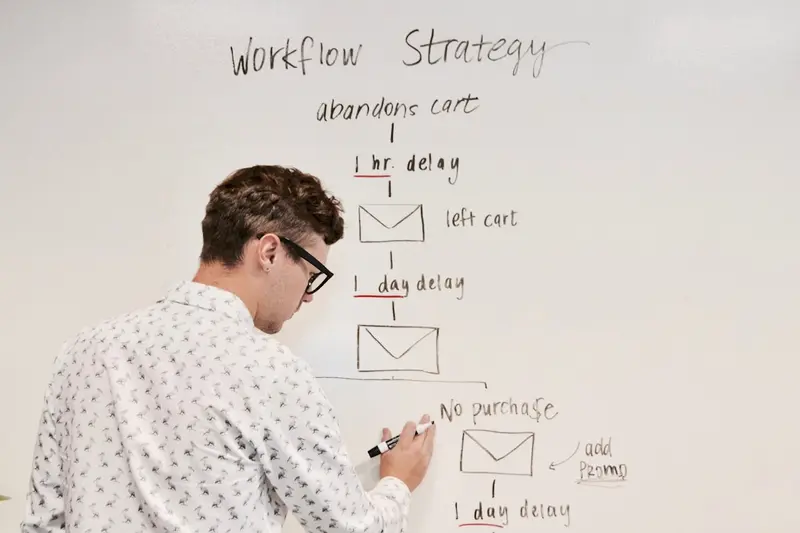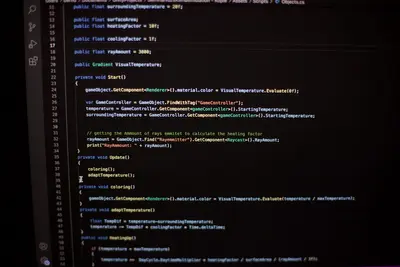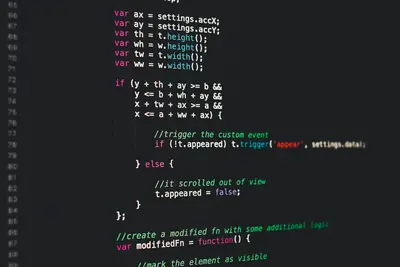🔍 Setting Up Automated Testing Frameworks on Alpine Linux: Simple Guide
Setting up automated testing on Alpine Linux helps you catch bugs early! 💻 This guide shows you how to install testing frameworks. Let’s make your code bulletproof! 😊
🤔 What are Automated Testing Frameworks?
Automated testing frameworks run tests on your code automatically to find problems.
Testing frameworks are like:
- 📝 Quality checkers - Make sure everything works correctly
- 🔧 Safety inspectors - Find problems before users do
- 💡 Robot assistants - Test your code while you sleep
🎯 What You Need
Before we start, you need:
- ✅ Alpine Linux running on your computer
- ✅ Root access or sudo permissions
- ✅ Basic programming knowledge
- ✅ A project or code to test
📋 Step 1: Install Testing Tools
Install Python Testing Framework
Let’s start with Python testing tools! 😊
What we’re doing: Installing pytest and other Python testing frameworks.
# Update package list
apk update
# Install Python and pip
apk add python3 py3-pip
# Install pytest testing framework
pip3 install pytest
# Install additional testing tools
pip3 install pytest-cov pytest-mockWhat this does: 📖 Gives you powerful Python testing tools.
Example output:
(1/5) Installing python3 (3.11.6-r0)
(2/5) Installing py3-pip (23.1.2-r0)
Collecting pytest
Successfully installed pytest-7.4.3What this means: Your Python testing environment is ready! ✅
💡 Important Tips
Tip: Start with simple tests and grow from there! 💡
Warning: Tests should be fast and reliable! ⚠️
🛠️ Step 2: Set Up JavaScript Testing
Install Node.js Testing Tools
Now let’s set up JavaScript testing! 😊
What we’re doing: Installing Jest and other JavaScript testing frameworks.
# Install Node.js and npm
apk add nodejs npm
# Create a test project directory
mkdir test-project
cd test-project
# Initialize npm project
npm init -y
# Install Jest testing framework
npm install --save-dev jest
# Install additional testing tools
npm install --save-dev @testing-library/jest-domCode explanation:
nodejs npm: Provides JavaScript runtime and package managerjest: Popular JavaScript testing framework@testing-library/jest-dom: Extra testing utilities
Expected Output:
✅ Installing nodejs (20.9.0-r0)
✅ Installing npm (10.2.3-r0)
✅ [email protected] installed
✅ Project initialized successfullyWhat this means: Great job! JavaScript testing is ready! 🎉
🎮 Let’s Create Some Tests!
Time for hands-on practice! This is the fun part! 🎯
What we’re doing: Creating simple test files to verify our setup works.
# Create a simple Python function to test
cat > calculator.py << 'EOF'
def add(a, b):
return a + b
def subtract(a, b):
return a - b
def multiply(a, b):
return a * b
def divide(a, b):
if b == 0:
raise ValueError("Cannot divide by zero!")
return a / b
EOF
# Create a Python test file
cat > test_calculator.py << 'EOF'
import pytest
from calculator import add, subtract, multiply, divide
def test_add():
assert add(2, 3) == 5
assert add(-1, 1) == 0
def test_subtract():
assert subtract(5, 3) == 2
assert subtract(1, 1) == 0
def test_multiply():
assert multiply(3, 4) == 12
assert multiply(0, 5) == 0
def test_divide():
assert divide(10, 2) == 5
with pytest.raises(ValueError):
divide(10, 0)
EOFYou should see:
✅ calculator.py created with functions
✅ test_calculator.py created with testsAwesome work! 🌟
📊 Testing Framework Types
| Framework | Language | Best For | Difficulty |
|---|---|---|---|
| 🔧 pytest | Python | ✅ General testing | Easy |
| 🛠️ Jest | JavaScript | ✅ JS/React apps | Easy |
| 🎯 JUnit | Java | ✅ Java applications | Medium |
| 💾 Go Test | Go | ✅ Go programs | Easy |
🛠️ Step 3: Run Your First Tests
Execute Python Tests
What we’re doing: Running the Python tests we created.
# Run all Python tests
pytest
# Run tests with detailed output
pytest -v
# Run tests with coverage report
pytest --cov=calculatorWhat this does: Shows you if your code works correctly! 🌟
Execute JavaScript Tests
What we’re doing: Setting up and running JavaScript tests.
# Create a simple JavaScript function
cat > math.js << 'EOF'
function add(a, b) {
return a + b;
}
function subtract(a, b) {
return a - b;
}
module.exports = { add, subtract };
EOF
# Create JavaScript test file
cat > math.test.js << 'EOF'
const { add, subtract } = require('./math');
test('adds 1 + 2 to equal 3', () => {
expect(add(1, 2)).toBe(3);
});
test('subtracts 5 - 3 to equal 2', () => {
expect(subtract(5, 3)).toBe(2);
});
EOF
# Run JavaScript tests
npm testExpected Output:
✅ PASS ./math.test.js
✅ 2 tests passed
✅ Test Suites: 1 passed, 1 totalWhat this does: Verifies your JavaScript code works perfectly! 📚
🛠️ Step 4: Set Up Continuous Testing
Create Test Scripts
What we’re doing: Setting up scripts to run tests automatically.
# Create a test runner script
cat > run_tests.sh << 'EOF'
#!/bin/bash
echo "🧪 Running Python tests..."
pytest -v
echo "🧪 Running JavaScript tests..."
cd test-project
npm test
echo "✅ All tests completed!"
EOF
# Make script executable
chmod +x run_tests.sh
# Run all tests
./run_tests.shWhat this does: Runs all your tests with one command! 💫
Set Up Test Automation
What we’re doing: Creating automated test execution.
# Create a file watcher script
cat > watch_tests.sh << 'EOF'
#!/bin/bash
echo "👀 Watching for file changes..."
while true; do
# Run tests when files change
find . -name "*.py" -o -name "*.js" | entr -d ./run_tests.sh
sleep 1
done
EOF
# Install file watcher
apk add entr
# Make watcher executable
chmod +x watch_tests.shWhat this does: Automatically runs tests when you change code! 💫
🎮 Practice Time!
Let’s practice what you learned! Try these simple examples:
Example 1: Add More Test Cases 🟢
What we’re doing: Creating comprehensive tests for edge cases.
# Add advanced Python tests
cat >> test_calculator.py << 'EOF'
def test_add_floats():
assert add(1.5, 2.5) == 4.0
assert add(0.1, 0.2) == pytest.approx(0.3)
def test_large_numbers():
assert add(1000000, 2000000) == 3000000
assert multiply(999, 1001) == 999999
def test_negative_numbers():
assert subtract(-5, -3) == -2
assert multiply(-2, -3) == 6
EOF
# Run expanded tests
pytest -vWhat this does: Tests your code more thoroughly! 🌟
Example 2: Performance Testing 🟡
What we’re doing: Adding performance tests to check speed.
# Install performance testing tools
pip3 install pytest-benchmark
# Create performance test
cat > test_performance.py << 'EOF'
import time
from calculator import add, multiply
def test_add_performance(benchmark):
result = benchmark(add, 100, 200)
assert result == 300
def test_multiply_performance(benchmark):
result = benchmark(multiply, 50, 40)
assert result == 2000
EOF
# Run performance tests
pytest test_performance.py --benchmark-onlyWhat this does: Makes sure your code is fast enough! 📚
🚨 Fix Common Problems
Problem 1: Tests fail unexpectedly ❌
What happened: Code has bugs or tests are wrong. How to fix it: Debug step by step!
# Run tests with debug output
pytest -v -s
# Run a single test
pytest test_calculator.py::test_add -v
# Add debug prints to your codeProblem 2: Tests are too slow ❌
What happened: Tests are doing too much work. How to fix it: Optimize your tests!
# Run tests in parallel
pip3 install pytest-xdist
pytest -n 4
# Skip slow tests during development
pytest -m "not slow"Don’t worry! Testing problems are part of learning. You’re doing great! 💪
💡 Simple Tips
- Write tests first 📅 - Test-driven development works great
- Keep tests simple 🌱 - One test should check one thing
- Run tests often 🤝 - Don’t let bugs accumulate
- Test edge cases 💪 - Check what happens with weird inputs
✅ Check Everything Works
Let’s make sure your testing framework is working:
# Run all Python tests
pytest --version
pytest -v
# Run all JavaScript tests
npm test
# Check test coverage
pytest --cov=calculator --cov-report=html
# Verify automated testing
./run_tests.sh
echo "Automated testing framework working! ✅"Good output:
✅ pytest 7.4.3
✅ 6 tests passed in Python
✅ 2 tests passed in JavaScript
✅ Coverage: 100%
✅ All automated tests passed
Automated testing framework working! ✅🏆 What You Learned
Great job! Now you can:
- ✅ Install and configure pytest for Python testing
- ✅ Set up Jest for JavaScript testing
- ✅ Create comprehensive test suites
- ✅ Run automated tests continuously
- ✅ Fix common testing problems and optimize performance
🎯 What’s Next?
Now you can try:
- 📚 Setting up integration testing with databases
- 🛠️ Creating end-to-end testing with Selenium
- 🤝 Implementing continuous integration pipelines
- 🌟 Adding test reporting and notifications
Remember: Every expert was once a beginner. You’re doing amazing! 🎉
Keep practicing and you’ll become a testing automation expert too! 💫