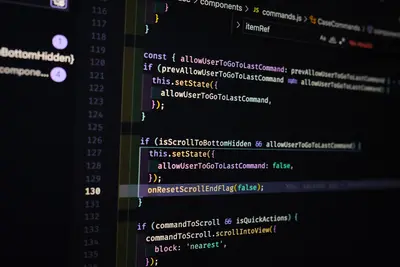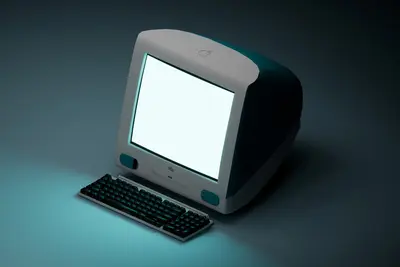🔧 Setting Up Package Quality Assurance: Simple Guide
Want to make sure packages work great? 💻 This guide shows you how! It’s easier than you think. Let’s make quality checks simple! 😊
🤔 What is Package Quality Assurance?
Package quality assurance makes sure software works right. It checks packages before you use them.
Package QA is like:
- 📝 A safety check for your car
- 🔧 Testing toys before selling them
- 💡 Checking food before eating
🎯 What You Need
Before we start, you need:
- ✅ Alpine Linux installed
- ✅ Basic terminal knowledge
- ✅ Admin access (sudo)
- ✅ Internet connection
📋 Step 1: Install Testing Tools
Getting Started with QA Tools
Let’s install the tools we need. It’s easy! 😊
What we’re doing: Installing quality testing tools.
# Update package list first
sudo apk update
# Install testing tools
sudo apk add alpine-sdk build-baseWhat this does: 📖 Gets tools for checking packages.
Example output:
(1/15) Installing binutils
(2/15) Installing gcc
OK: 150 MiB in 45 packagesWhat this means: Your tools are ready! ✅
💡 Important Tips
Tip: Always update before installing! 💡
Warning: This needs some disk space! ⚠️
🛠️ Step 2: Set Up Test Environment
Creating Test Space
Now let’s make a safe testing area. Don’t worry - it’s still easy! 😊
What we’re doing: Making a test workspace.
# Create test directory
mkdir -p ~/package-qa
# Go to test directory
cd ~/package-qa
# Check where we are
pwdCode explanation:
mkdir -p ~/package-qa: Makes test foldercd ~/package-qa: Goes to the folderpwd: Shows current location
Expected Output:
/home/yourname/package-qaWhat this means: Great job! Test area ready! 🎉
🎮 Let’s Try It!
Time for hands-on practice! This is the fun part! 🎯
What we’re doing: Testing a simple package check.
# Get a test package
apk fetch nano
# Check package info
apk info -L nano*.apkYou should see:
nano-7.2-r0 contains:
usr/bin/nano
usr/bin/rnanoAwesome work! 🌟
📊 Quick Summary Table
| What to Do | Command | Result |
|---|---|---|
| 🔧 Install tools | apk add alpine-sdk | ✅ QA tools ready |
| 🛠️ Make test area | mkdir ~/package-qa | ✅ Safe space created |
| 🎯 Test package | apk fetch nano | ✅ Package checked |
🎮 Practice Time!
Let’s practice what you learned! Try these simple examples:
Example 1: Check Package Files 🟢
What we’re doing: Looking inside a package.
# Download test package
apk fetch curl
# List package contents
tar -tf curl*.apkWhat this does: Shows all files in package! 🌟
Example 2: Verify Package Info 🟡
What we’re doing: Checking package details.
# Get package info
apk info -a curl*.apk
# Check size
du -h curl*.apkWhat this does: Tells you about the package! 📚
🚨 Fix Common Problems
Problem 1: Can’t download packages ❌
What happened: Network might be slow. How to fix it: Check your connection!
# Test internet
ping -c 3 google.comProblem 2: No disk space ❌
What happened: Your disk is full. How to fix it: Clean old files!
# Check disk space
df -h
# Clean package cache
sudo apk cache cleanDon’t worry! These problems happen to everyone. You’re doing great! 💪
💡 Simple Tips
- Test one at a time 📅 - Check packages slowly
- Keep notes 🌱 - Write what you find
- Ask questions 🤝 - Help is always good
- Practice often 💪 - You learn by doing
✅ Check Everything Works
Let’s make sure everything is working:
# Test our setup
which abuild
# You should see this
echo "Everything is working! ✅"Good output:
/usr/bin/abuild
Everything is working! ✅🏆 What You Learned
Great job! Now you can:
- ✅ Install QA testing tools
- ✅ Create test environments
- ✅ Check package contents
- ✅ Verify package quality!
🎯 What’s Next?
Now you can try:
- 📚 Testing more packages
- 🛠️ Making your own tests
- 🤝 Helping package maintainers
- 🌟 Building quality software!
Remember: Every expert was once a beginner. You’re doing amazing! 🎉
Keep practicing and you’ll become an expert too! 💫