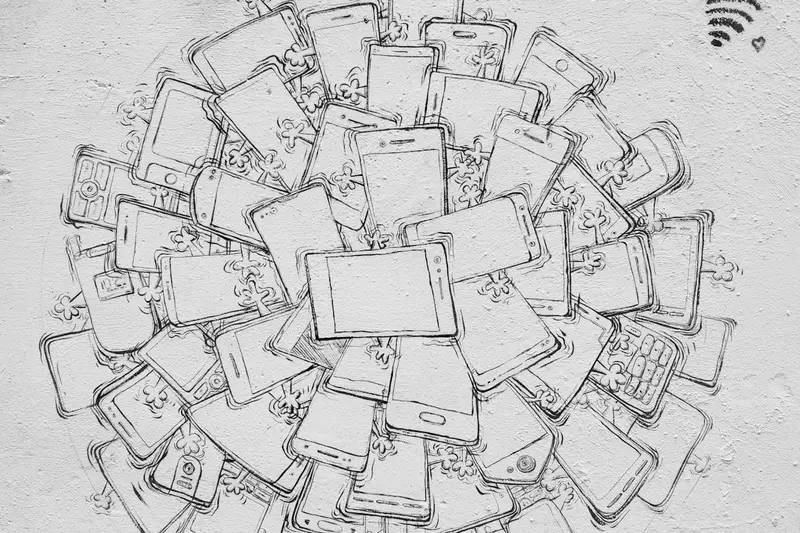🏢 Configuring Active Directory Integration on Alpine Linux: Simple Guide
Connecting Alpine Linux to Active Directory is really useful! 💻 This guide shows you how to join a Windows domain. Let’s make your Alpine system work with AD! 😊
🤔 What is Active Directory?
Active Directory manages users in Windows networks. It’s like a phone book for computers!
Active Directory is like:
- 📝 A company user list
- 🔧 Central login system
- 💡 Network access control
🎯 What You Need
Before we start, you need:
- ✅ Alpine Linux installed
- ✅ Active Directory domain
- ✅ Domain admin account
- ✅ Network connection
📋 Step 1: Install AD Tools
Get Required Packages
Let’s install AD connection tools! 😊
What we’re doing: Installing Active Directory packages.
# Update package list
apk update
# Install AD tools
apk add samba-winbind samba-client krb5
# Check versions
samba --versionWhat this does: 📖 Installs tools to connect to AD.
Example output:
Version 4.18.9
✅ AD tools installed!What this means: Your tools are ready! ✅
💡 Important Tips
Tip: Use domain admin account! 💡
Warning: Check firewall settings! ⚠️
🛠️ Step 2: Configure Kerberos
Set Up Authentication
Now let’s configure Kerberos! It’s easy! 😊
What we’re doing: Creating Kerberos config file.
# Create Kerberos config
cat > /etc/krb5.conf << 'EOF'
[libdefaults]
default_realm = COMPANY.LOCAL
dns_lookup_realm = false
dns_lookup_kdc = true
[realms]
COMPANY.LOCAL = {
kdc = dc1.company.local
admin_server = dc1.company.local
}
[domain_realm]
.company.local = COMPANY.LOCAL
company.local = COMPANY.LOCAL
EOFCode explanation:
default_realm: Your AD domain namekdc: Domain controller address
Expected Output:
✅ Success! Kerberos configured.What this means: Great job! Auth is ready! 🎉
🎮 Let’s Try It!
Time to test AD connection! This is exciting! 🎯
What we’re doing: Testing domain connection.
# Test Kerberos ticket
kinit [email protected]
# Enter password when asked
echo "Enter domain admin password"
# Check ticket
klistYou should see:
Ticket cache: FILE:/tmp/krb5cc_0
Default principal: [email protected]
✅ AD connection working!Awesome work! 🌟
📊 Quick Summary Table
| What to Do | Command | Result |
|---|---|---|
| 🔧 Install Tools | apk add samba-winbind | ✅ Tools ready |
| 🛠️ Configure Auth | vi /etc/krb5.conf | ✅ Kerberos set |
| 🎯 Test Connection | kinit | ✅ Domain reached |
🎮 Practice Time!
Let’s practice AD features! Try these examples:
Example 1: Join Domain 🟢
What we’re doing: Joining Alpine to domain.
# Configure Samba
cat > /etc/samba/smb.conf << 'EOF'
[global]
workgroup = COMPANY
security = ads
realm = COMPANY.LOCAL
winbind use default domain = true
idmap config * : backend = tdb
idmap config * : range = 10000-20000
EOF
# Join domain
net ads join -U administratorWhat this does: Adds Alpine to AD domain! 🌟
Example 2: User Lookup 🟡
What we’re doing: Finding AD users.
# Start winbind service
rc-service winbind start
# List domain users
wbinfo -u
# Get user info
wbinfo -i testuserWhat this does: Shows AD user accounts! 📚
🚨 Fix Common Problems
Problem 1: Cannot reach domain ❌
What happened: Network or DNS issue. How to fix it: Check DNS settings!
# Test DNS
nslookup company.local
# Add DNS server
echo "nameserver 192.168.1.1" >> /etc/resolv.confProblem 2: Authentication fails ❌
What happened: Wrong credentials. How to fix it: Check username format!
# Use correct format
kinit [email protected]
# Not just "administrator"Don’t worry! AD setup takes practice! 💪
💡 Simple Tips
- Test DNS first 📅 - Must resolve domain
- Use CAPS for realm 🌱 - COMPANY.LOCAL
- Sync time 🤝 - AD needs accurate time
- Check logs 💪 - /var/log/samba/log.wb
✅ Check Everything Works
Let’s verify AD integration:
# Check domain join
net ads testjoin
# Test user login
wbinfo -a testuser%password
echo "✅ AD integration complete!"Good output:
Join is OK
plaintext password authentication succeeded
✅ AD integration complete!🏆 What You Learned
Great job! Now you can:
- ✅ Install AD tools on Alpine
- ✅ Configure Kerberos auth
- ✅ Join Windows domains
- ✅ Authenticate AD users!
🎯 What’s Next?
Now you can try:
- 📚 Setting up SSH with AD
- 🛠️ Configuring sudo for AD
- 🤝 Mapping AD groups
- 🌟 Building single sign-on!
Remember: AD integration connects Linux and Windows. You’re bridging systems! 🎉
Keep connecting and stay integrated! 💫