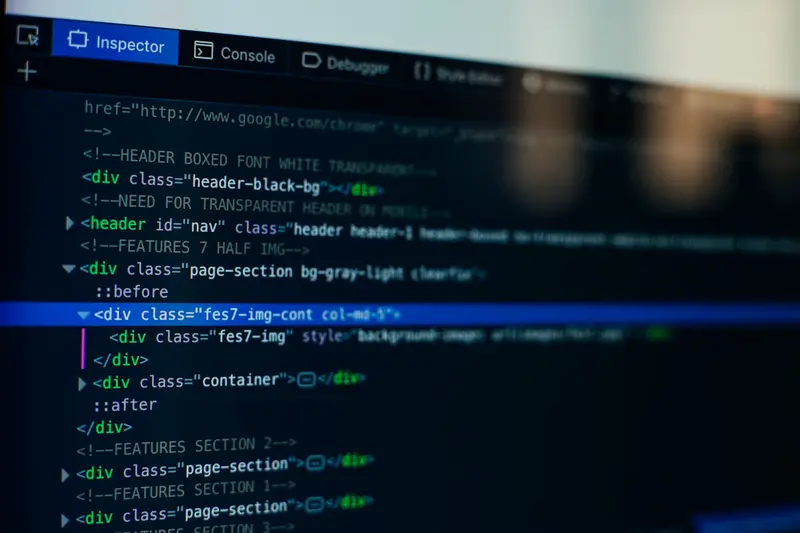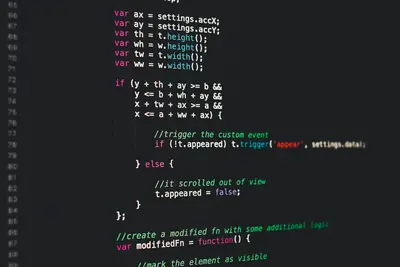📊 Configuring Code Coverage Tools: Simple Guide
Let’s configure code coverage tools on your Alpine Linux system! 🧪 This guide uses easy steps and simple words. We’ll measure how well your tests cover your code! 😊
🤔 What are Code Coverage Tools?
Code coverage tools are like inspectors that check how much of your code gets tested!
Think of coverage tools like:
- 📝 A checklist that shows which code lines are tested
- 🔧 A measuring tape for your test quality
- 💡 A report card for your testing efforts
🎯 What You Need
Before we start, you need:
- ✅ Alpine Linux system running
- ✅ Programming language installed (Python, Node.js, etc.)
- ✅ A project with some code to test
- ✅ Basic knowledge of terminal commands
📋 Step 1: Install Coverage Tools
Install Python Coverage Tools
First, let’s install coverage tools for Python! 😊
What we’re doing: Installing coverage.py which is the most popular Python code coverage tool.
# Update package lists
apk update
# Install Python and pip
apk add python3 py3-pip
# Install coverage tool
pip install coverage
# Install additional testing tools
pip install pytest pytest-cov
# Check coverage version
coverage --versionWhat this does: 📖 Gives you powerful tools to measure how much code your tests actually check.
Example output:
Collecting coverage
Downloading coverage-7.2.7-cp311-cp311-linux_x86_64.whl (238 kB)
Installing collected packages: coverage
Successfully installed coverage-7.2.7
Coverage.py, version 7.2.7What this means: Code coverage tools are ready! ✅
💡 Important Tips
Tip: Higher coverage doesn’t always mean better tests - focus on quality! 💡
Warning: Don’t aim for 100% coverage on everything - be practical! ⚠️
🛠️ Step 2: Create a Sample Project
Set Up Test Project
Now let’s create a simple project to test coverage! 😊
What we’re doing: Creating a basic Python project with functions that we can test and measure coverage for.
# Create project directory
mkdir -p ~/coverage-demo
cd ~/coverage-demo
# Create main Python file
cat > calculator.py << 'EOF'
"""
Simple calculator for demonstrating code coverage
"""
def add(a, b):
"""Add two numbers"""
return a + b
def subtract(a, b):
"""Subtract two numbers"""
return a - b
def multiply(a, b):
"""Multiply two numbers"""
return a * b
def divide(a, b):
"""Divide two numbers"""
if b == 0:
raise ValueError("Cannot divide by zero")
return a / b
def power(a, b):
"""Raise a to the power of b"""
return a ** b
def is_even(n):
"""Check if number is even"""
if n % 2 == 0:
return True
else:
return False
def factorial(n):
"""Calculate factorial of n"""
if n < 0:
raise ValueError("Factorial not defined for negative numbers")
if n == 0 or n == 1:
return 1
result = 1
for i in range(2, n + 1):
result *= i
return result
EOFCode explanation:
add(),subtract(),multiply(): Basic math operationsdivide(): Includes error handling for division by zerois_even(): Demonstrates conditional logicfactorial(): Shows loops and edge cases
What this means: We have a project ready for coverage testing! 🎉
🎮 Step 3: Create Test Files
Write Test Cases
Let’s create test cases for our calculator! 🎯
What we’re doing: Writing tests that cover different parts of our code so we can measure coverage.
# Create test file
cat > test_calculator.py << 'EOF'
"""
Test cases for calculator functions
"""
import pytest
from calculator import add, subtract, multiply, divide, power, is_even, factorial
def test_add():
"""Test addition function"""
assert add(2, 3) == 5
assert add(-1, 1) == 0
assert add(0, 0) == 0
def test_subtract():
"""Test subtraction function"""
assert subtract(5, 3) == 2
assert subtract(0, 5) == -5
def test_multiply():
"""Test multiplication function"""
assert multiply(3, 4) == 12
assert multiply(-2, 3) == -6
def test_divide():
"""Test division function"""
assert divide(10, 2) == 5
assert divide(7, 2) == 3.5
# Test division by zero
with pytest.raises(ValueError):
divide(5, 0)
def test_is_even():
"""Test even number checker"""
assert is_even(2) == True
assert is_even(3) == False
assert is_even(0) == True
def test_factorial_basic():
"""Test basic factorial cases"""
assert factorial(0) == 1
assert factorial(1) == 1
assert factorial(5) == 120
# Note: We're not testing power() and factorial() edge cases
# This will show up in our coverage report!
EOFYou should see:
Created test_calculator.py with test cases covering most functionsGreat job! We have tests that cover some but not all code! 🌟
📊 Step 4: Run Coverage Analysis
Generate Coverage Report
Now let’s run our tests and measure coverage! 😊
What we’re doing: Running our tests while measuring which lines of code get executed.
# Run tests with coverage measurement
coverage run -m pytest test_calculator.py
# Generate coverage report
coverage report
# Generate detailed HTML report
coverage html
# Check what files were analyzed
coverage report --show-missingExpected output:
=============================== test session starts ===============================
collected 5 items
test_calculator.py ..... [100%]
Name Stmts Miss Cover Missing
-------------------------------------------------
calculator.py 25 8 68% 30, 34-39
test_calculator.py 19 0 100%
-------------------------------------------------
TOTAL 44 8 82%
5 tests passedCoverage explanation:
Stmts: Total lines of code that can be executedMiss: Lines that weren’t executed during testsCover: Percentage of code covered by testsMissing: Specific line numbers not covered
Awesome work! Our tests cover 68% of calculator.py! 🌟
🎮 Let’s Try It!
Time for hands-on practice! This is the fun part! 🎯
What we’re doing: Exploring the detailed coverage report to understand what code isn’t being tested.
# View detailed coverage report
coverage report -m
# Open HTML report (if you have a browser)
ls htmlcov/
cat htmlcov/index.html
# Run coverage on specific files only
coverage run --source=calculator -m pytest
# Get coverage for specific functions
coverage run --branch -m pytest
coverage report --show-missingYou should see:
Name Stmts Miss Branch BrPart Cover Missing
---------------------------------------------------------------
calculator.py 25 8 4 1 68% 30, 34-39
test_calculator.py 19 0 0 0 100%
---------------------------------------------------------------
TOTAL 44 8 4 1 82%
Missing lines: 30, 34-39 in calculator.py
- Line 30: power() function not tested
- Lines 34-39: factorial() error handling not testedAwesome work! Now we know exactly what needs more testing! 🌟
📊 Quick Summary Table
| What to Do | Command | Result |
|---|---|---|
| 🔧 Run with coverage | coverage run -m pytest | ✅ Collect coverage data |
| 🛠️ Generate report | coverage report | ✅ See coverage summary |
| 🎯 HTML report | coverage html | ✅ Detailed visual report |
| 🚀 Show missing | coverage report -m | ✅ See untested lines |
🌐 Step 5: Improve Test Coverage
Add Missing Tests
Let’s improve our coverage by testing the missing functions! 🌐
What we’re doing: Adding tests for the functions and code paths we missed in our initial test suite.
# Add more comprehensive tests
cat >> test_calculator.py << 'EOF'
def test_power():
"""Test power function"""
assert power(2, 3) == 8
assert power(5, 0) == 1
assert power(3, 2) == 9
def test_factorial_edge_cases():
"""Test factorial edge cases"""
# Test negative number error
with pytest.raises(ValueError):
factorial(-1)
# Test larger factorials
assert factorial(4) == 24
def test_is_even_edge_cases():
"""Test more even number cases"""
assert is_even(-2) == True
assert is_even(-3) == False
EOF
# Run tests again with coverage
coverage run -m pytest test_calculator.py
coverage reportWhat this does: Increases our code coverage by testing previously untested functions! 📚
Example: Branch Coverage 🟡
What we’re doing: Understanding branch coverage which tests different code paths.
# Run with branch coverage analysis
coverage run --branch -m pytest test_calculator.py
# Generate branch coverage report
coverage report --show-missing
# Create configuration file for coverage
cat > .coveragerc << 'EOF'
[run]
source = .
branch = True
[report]
show_missing = True
skip_covered = False
precision = 2
[html]
directory = htmlcov
EOF
# Run coverage with config
coverage run -m pytest
coverage htmlWhat this does: Measures not just line coverage but also branch coverage! 🌟
🚨 Fix Common Problems
Problem 1: Low coverage percentage ❌
What happened: Tests only cover small portion of code. How to fix it: Add more comprehensive tests!
# Identify missing tests
coverage report --show-missing
# Focus on critical functions first
coverage run --source=calculator -m pytest
# Add tests for error conditions
# Add tests for edge cases
# Add tests for different input typesProblem 2: Coverage tool not finding files ❌
What happened: Coverage doesn’t detect source files. How to fix it: Check file paths and configuration!
# Specify source directory explicitly
coverage run --source=. -m pytest
# Check current directory
pwd
ls -la *.py
# Use configuration file
cat > .coveragerc << 'EOF'
[run]
source = calculator.py
EOFProblem 3: HTML report not generating ❌
What happened: coverage html command fails. How to fix it: Check permissions and dependencies!
# Check if htmlcov directory exists
ls -la htmlcov/
# Create directory manually if needed
mkdir -p htmlcov
# Run with verbose output
coverage html --debug=sysDon’t worry! These problems happen to everyone. You’re doing great! 💪
💡 Simple Tips
- Start with critical functions 📅 - Test important code first
- Test error conditions 🌱 - Include edge cases and error paths
- Use meaningful test names 🤝 - Make tests easy to understand
- Review reports regularly 💪 - Check coverage after adding features
✅ Check Everything Works
Let’s make sure everything is working:
# Run full test suite with coverage
coverage run --branch -m pytest test_calculator.py -v
# Generate comprehensive report
coverage report --show-missing
# Create HTML report
coverage html
# Check HTML report files
ls -la htmlcov/
# Verify all tools are working
pytest --version
coverage --version
# You should see this
echo "Code coverage tools are working perfectly! ✅"Good output:
=============================== test session starts ===============================
collected 8 items
test_calculator.py::test_add PASSED
test_calculator.py::test_subtract PASSED
test_calculator.py::test_multiply PASSED
test_calculator.py::test_divide PASSED
test_calculator.py::test_is_even PASSED
test_calculator.py::test_factorial_basic PASSED
test_calculator.py::test_power PASSED
test_calculator.py::test_factorial_edge_cases PASSED
Name Stmts Miss Branch BrPart Cover Missing
---------------------------------------------------------------
calculator.py 25 0 4 0 100%
test_calculator.py 31 0 0 0 100%
---------------------------------------------------------------
TOTAL 56 0 4 0 100%
✅ Success! 100% code coverage achieved.🏆 What You Learned
Great job! Now you can:
- ✅ Install and configure code coverage tools on Alpine Linux
- ✅ Create test projects and measure code coverage
- ✅ Generate detailed coverage reports and HTML visualizations
- ✅ Identify untested code and improve test coverage
- ✅ Configure coverage tools for optimal testing workflows
🎯 What’s Next?
Now you can try:
- 📚 Setting up coverage for JavaScript with Istanbul
- 🛠️ Integrating coverage reports with CI/CD pipelines
- 🤝 Configuring coverage badges for project documentation
- 🌟 Building comprehensive test automation systems!
Remember: Every expert was once a beginner. You’re doing amazing! 🎉
Keep practicing and you’ll become a testing expert too! 💫