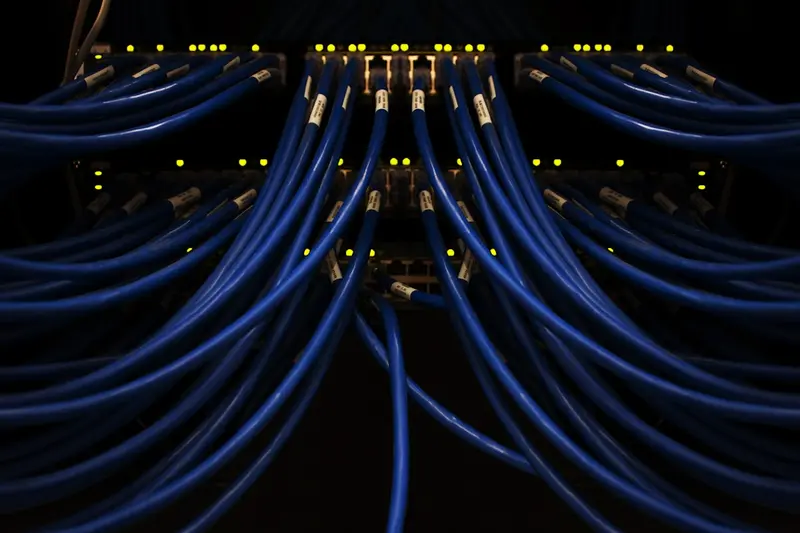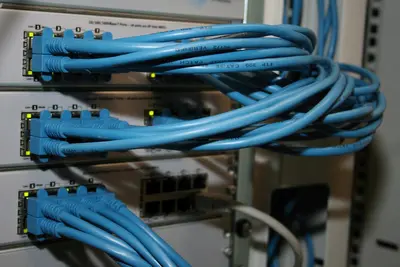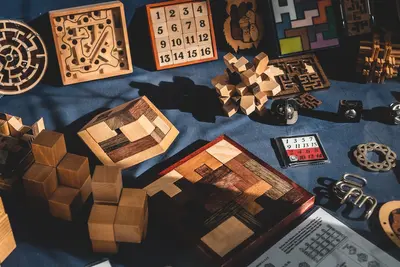🌐 Configuring DHCP Client: Simple Guide
Let’s configure DHCP client on your Alpine Linux system! 📡 This guide uses easy steps and simple words. We’ll get your network connected automatically! 😊
🤔 What is DHCP Client?
DHCP client is like having a helpful assistant that automatically gets you the right network settings!
Think of DHCP client like:
- 📝 A hotel concierge who gives you room keys, WiFi passwords, and local information when you check in
- 🔧 A helpful friend who sets up your phone with all the right network settings
- 💡 An automatic system that configures your car’s GPS with the current location and routes
🎯 What You Need
Before we start, you need:
- ✅ Alpine Linux system running
- ✅ Root access or sudo permissions
- ✅ Network interface (ethernet or wireless)
- ✅ Access to a network with DHCP server (router/modem)
📋 Step 1: Check Network Interface Status
Identify Available Network Interfaces
First, let’s see what network interfaces we have! 😊
What we’re doing: Discovering and examining your network interfaces to understand what we’re working with before configuring DHCP.
# Install network tools
apk update
apk add iproute2 dhcpcd ifupdown-ng net-tools
# List all network interfaces
ip link show
# Check interface details
ip addr show
# See interface statistics
cat /proc/net/dev
# Check interface status with traditional tools
ifconfig -a
# Check which interfaces are up
ip link show up
# Check current IP configuration
hostname -i 2>/dev/null || echo "No IP assigned"
# Check current routing table
ip route show
# Check DNS configuration
cat /etc/resolv.conf
# Check network manager status
rc-service networking statusWhat this does: 📖 Shows you all available network interfaces and their current configuration status.
Example output:
1: lo: <LOOPBACK,UP,LOWER_UP> mtu 65536 qdisc noqueue state UNKNOWN mode DEFAULT group default qlen 1000
link/loopback 00:00:00:00:00:00 brd 00:00:00:00:00:00
2: eth0: <BROADCAST,MULTICAST,UP,LOWER_UP> mtu 1500 qdisc pfifo_fast state UP mode DEFAULT group default qlen 1000
link/ether 08:00:27:12:34:56 brd ff:ff:ff:ff:ff:ff
3: wlan0: <BROADCAST,MULTICAST> mtu 1500 qdisc noop state DOWN mode DEFAULT group default qlen 1000
link/ether 02:11:22:33:44:55 brd ff:ff:ff:ff:ff:ff
eth0: flags=4163<UP,BROADCAST,RUNNING,MULTICAST> mtu 1500
inet 192.168.1.100 netmask 255.255.255.0 broadcast 192.168.1.255
ether 08:00:27:12:34:56 txqueuelen 1000 (Ethernet)What this means: You can see your network interfaces and their current state! ✅
💡 Important Tips
Tip: Make note of your interface names (like eth0, wlan0) as you’ll need them! 💡
Warning: Changing network settings can disconnect you from SSH sessions! ⚠️
🛠️ Step 2: Configure DHCP Client with dhcpcd
Set Up dhcpcd Service
Now let’s configure the DHCP client daemon! 😊
What we’re doing: Installing and configuring dhcpcd, which is a modern and reliable DHCP client that can automatically configure your network interfaces.
# Install dhcpcd
apk add dhcpcd
# Create dhcpcd configuration
cat > /etc/dhcpcd.conf << 'EOF'
# DHCP Client Configuration
# Basic configuration
hostname
# Request specific information from DHCP server
option domain_name_servers, domain_name, domain_search, host_name
option classless_static_routes
option ntp_servers
# Timeout settings
timeout 30
reboot 5
# Interface configuration
allowinterfaces eth0 wlan0
# Security options
require dhcp_server_identifier
# Use the hardware address of the interface for the Client ID
clientid
# Persist interface configuration when dhcpcd exits
persistent
# Rapid commit support (faster DHCP)
option rapid_commit
# A list of options to request from the DHCP server
option subnet_mask, routers, domain_name_servers, domain_name
option broadcast_address, ntp_servers, netbios_name_servers
option netbios_scope, interface_mtu, rfc3442_classless_static_routes
# Vendor class identifier
#vendorclassid "Alpine Linux"
# Fallback to static IP if DHCP fails
#profile static_eth0
#static ip_address=192.168.1.100/24
#static routers=192.168.1.1
#static domain_name_servers=8.8.8.8 1.1.1.1
# Interface-specific configurations
interface eth0
# Enable IPv6 DHCP
ipv6rs
ia_na 1
interface wlan0
# Wireless-specific settings
env ifwireless=1
ipv6rs
EOF
# Backup existing network configuration
cp /etc/network/interfaces /etc/network/interfaces.backup 2>/dev/null || echo "No existing interfaces file"
# Create basic network interfaces configuration
cat > /etc/network/interfaces << 'EOF'
# Network Interface Configuration
auto lo
iface lo inet loopback
# Ethernet interface managed by dhcpcd
auto eth0
iface eth0 inet dhcp
# Wireless interface managed by dhcpcd
#auto wlan0
#iface wlan0 inet dhcp
EOF
# Enable and start dhcpcd service
rc-update add dhcpcd default
rc-service dhcpcd start
# Check dhcpcd status
rc-service dhcpcd status
# View dhcpcd logs
tail -20 /var/log/messages | grep dhcpcdDHCP configuration features:
- Automatic IP address assignment
- DNS server configuration
- Default gateway setup
- NTP server discovery
- IPv6 support
- Fallback options for reliability
What this means: Your system will automatically get network configuration from DHCP! 🎉
🎮 Step 3: Test DHCP Configuration
Verify Network Connectivity
Let’s test if DHCP is working correctly! 🎯
What we’re doing: Testing the DHCP client configuration to ensure it’s properly obtaining network settings and establishing connectivity.
# Release current DHCP lease
dhcpcd -k eth0 2>/dev/null || echo "No active lease to release"
# Request new DHCP lease
dhcpcd -T eth0
# Check if IP was assigned
ip addr show eth0
# Test connectivity
ping -c 3 8.8.8.8
# Test DNS resolution
nslookup google.com
# Check routing table
ip route show
# Check DHCP lease information
cat /var/lib/dhcpcd/dhcpcd.leases 2>/dev/null || echo "No lease file found"
# Test network services
curl -s http://httpbin.org/ip | head -5 2>/dev/null || echo "HTTP test failed"
# Check DNS servers
cat /etc/resolv.conf
# Monitor DHCP client activity
dhcpcd -T -d eth0 &
dhcp_pid=$!
sleep 10
kill $dhcp_pid 2>/dev/null
# Verify network configuration
echo "=== Network Configuration Summary ==="
echo "Interface: $(ip addr show eth0 | grep 'inet ' | awk '{print $2}')"
echo "Gateway: $(ip route | grep default | awk '{print $3}')"
echo "DNS: $(cat /etc/resolv.conf | grep nameserver | awk '{print $2}' | tr '\n' ' ')"
echo "MTU: $(ip link show eth0 | grep mtu | awk '{print $5}')"You should see:
PING 8.8.8.8 (8.8.8.8): 56 data bytes
64 bytes from 8.8.8.8: seq=0 ttl=116 time=12.345 ms
64 bytes from 8.8.8.8: seq=1 ttl=116 time=11.234 ms
64 bytes from 8.8.8.8: seq=2 ttl=116 time=13.456 ms
Server: 192.168.1.1
Address: 192.168.1.1:53
Name: google.com
Address: 142.250.191.110
=== Network Configuration Summary ===
Interface: 192.168.1.100/24
Gateway: 192.168.1.1
DNS: 192.168.1.1 8.8.8.8
MTU: 1500Awesome work! DHCP client is working perfectly! 🌟
📊 Step 4: Advanced DHCP Configuration
Customize DHCP Behavior
Now let’s add advanced DHCP features! 😊
What we’re doing: Implementing advanced DHCP client features like custom options, multiple interface support, and failover configurations.
# Create advanced dhcpcd configuration
cat > /etc/dhcpcd.conf << 'EOF'
# Advanced DHCP Client Configuration
# General settings
hostname
clientid
persistent
option rapid_commit
# Request comprehensive DHCP options
option domain_name_servers, domain_name, domain_search
option classless_static_routes, ms_classless_static_routes
option ntp_servers, time_servers
option netbios_name_servers, netbios_scope
option interface_mtu, broadcast_address
option dhcp_lease_time, dhcp_renewal_time, dhcp_rebinding_time
# Timeout and retry settings
timeout 60
reboot 10
# Interface priority (higher number = higher priority)
metric 100
# Enable IPv6
ipv6rs
# DHCP-specific options
vendorclassid "Alpine Linux DHCP Client"
# Security enhancements
require dhcp_server_identifier
nohook resolv.conf # Manage DNS manually for security
# Multiple interface support
allowinterfaces eth* wlan*
# Interface-specific configurations
interface eth0
metric 100
# Request specific options for ethernet
option routers, static_routes
# Ethernet-specific hooks
env force_hostname=1
interface wlan0
metric 200 # Lower priority than ethernet
# Wireless-specific settings
env ifwireless=1
# Different timeout for wireless
timeout 90
# Fallback static configuration
profile static_fallback
static ip_address=192.168.1.200/24
static routers=192.168.1.1
static domain_name_servers=8.8.8.8 1.1.1.1
# Define when to use fallback
interface eth0
fallback static_fallback
EOF
# Create custom DHCP hooks
mkdir -p /lib/dhcpcd/dhcpcd-hooks
# Create DNS management hook
cat > /lib/dhcpcd/dhcpcd-hooks/20-resolv.conf << 'EOF'
#!/bin/sh
# Custom DNS management hook
resolv_conf_dir="/etc"
resolv_conf="$resolv_conf_dir/resolv.conf"
make_resolv_conf() {
# Create secure resolv.conf
{
echo "# Generated by dhcpcd"
echo "# $(date)"
if [ -n "$new_domain_name" ]; then
echo "domain $new_domain_name"
fi
if [ -n "$new_domain_search" ]; then
echo "search $new_domain_search"
elif [ -n "$new_domain_name" ]; then
echo "search $new_domain_name"
fi
# Add DHCP-provided DNS servers
for dns in $new_domain_name_servers; do
echo "nameserver $dns"
done
# Add fallback DNS servers
echo "nameserver 8.8.8.8"
echo "nameserver 1.1.1.1"
} > "$resolv_conf.tmp"
# Atomic update
mv "$resolv_conf.tmp" "$resolv_conf"
chmod 644 "$resolv_conf"
}
case "$reason" in
BOUND|RENEW|REBIND|REBOOT)
make_resolv_conf
;;
EXPIRE|FAIL|RELEASE|STOP)
# Keep last known good configuration
;;
esac
EOF
chmod +x /lib/dhcpcd/dhcpcd-hooks/20-resolv.conf
# Create logging hook
cat > /lib/dhcpcd/dhcpcd-hooks/30-logger << 'EOF'
#!/bin/sh
# DHCP Event Logger
log_file="/var/log/dhcp-events.log"
log_event() {
echo "$(date '+%Y-%m-%d %H:%M:%S') - Interface: $interface, Reason: $reason, IP: $new_ip_address" >> "$log_file"
}
case "$reason" in
BOUND)
log_event
logger -t dhcpcd "DHCP lease acquired for $interface: $new_ip_address"
;;
RENEW)
log_event
logger -t dhcpcd "DHCP lease renewed for $interface: $new_ip_address"
;;
EXPIRE|FAIL)
log_event
logger -t dhcpcd "DHCP lease expired/failed for $interface"
;;
RELEASE)
log_event
logger -t dhcpcd "DHCP lease released for $interface"
;;
esac
EOF
chmod +x /lib/dhcpcd/dhcpcd-hooks/30-logger
# Create network monitoring script
cat > /usr/local/bin/dhcp-monitor.sh << 'EOF'
#!/bin/bash
# DHCP Client Monitor
while true; do
clear
echo "🌐 DHCP CLIENT MONITOR - $(date)"
echo "=============================="
echo
echo "📡 Active Network Interfaces:"
ip -brief addr show | grep -E "(eth|wlan)" | awk '{printf " %-8s %-15s %s\n", $1, $2, $3}'
echo
echo "🔗 DHCP Lease Information:"
if [ -f /var/lib/dhcpcd/dhcpcd.leases ]; then
grep -E "(interface|fixed-address|routers|domain-name-servers)" /var/lib/dhcpcd/dhcpcd.leases | tail -8 | \
while read line; do
echo " $line"
done
else
echo " No DHCP lease file found"
fi
echo
echo "🌍 Connectivity Status:"
# Test connectivity
if ping -c 1 -W 2 8.8.8.8 >/dev/null 2>&1; then
echo " Internet: ✅ Connected"
else
echo " Internet: ❌ No connection"
fi
if ping -c 1 -W 2 $(ip route | grep default | awk '{print $3}' | head -1) >/dev/null 2>&1; then
echo " Gateway: ✅ Reachable"
else
echo " Gateway: ❌ Unreachable"
fi
if nslookup google.com >/dev/null 2>&1; then
echo " DNS: ✅ Working"
else
echo " DNS: ❌ Failed"
fi
echo
echo "📊 DHCP Process Status:"
if pgrep dhcpcd >/dev/null; then
echo " dhcpcd: ✅ Running (PID: $(pgrep dhcpcd))"
else
echo " dhcpcd: ❌ Not running"
fi
echo
echo "📈 Recent DHCP Events:"
if [ -f /var/log/dhcp-events.log ]; then
tail -3 /var/log/dhcp-events.log | sed 's/^/ /'
else
echo " No DHCP events logged"
fi
echo
echo "Press Ctrl+C to exit, refreshing in 5 seconds..."
sleep 5
done
EOF
chmod +x /usr/local/bin/dhcp-monitor.sh
# Restart dhcpcd with new configuration
rc-service dhcpcd restart
# Wait for DHCP to complete
sleep 10
# Verify new configuration
dhcpcd -T eth0Advanced features configured:
- Multiple interface support with priorities
- Custom DNS management for security
- Comprehensive option requests
- Event logging and monitoring
- Fallback static configuration
What this creates:
DHCP client: Advanced configuration with multiple interfaces
DNS management: Secure with fallback servers
Event logging: Complete DHCP activity tracking
Monitoring: Real-time status dashboard
Failover: Static IP fallback if DHCP failsGreat job! Advanced DHCP client configuration is complete! 🌟
📊 Quick Summary Table
| What to Do | Command | Result |
|---|---|---|
| 🔧 Install DHCP client | apk add dhcpcd | ✅ DHCP software |
| 🛠️ Configure client | dhcpcd.conf | ✅ Auto network config |
| 🎯 Test connectivity | ping 8.8.8.8 | ✅ Internet access |
| 🚀 Monitor status | dhcp-monitor.sh | ✅ Real-time monitoring |
🌐 Step 5: Troubleshooting and Maintenance
Debug DHCP Issues
Let’s set up comprehensive DHCP troubleshooting! 🌐
What we’re doing: Creating debugging tools and maintenance procedures to diagnose and fix DHCP client issues.
# Create DHCP troubleshooting script
cat > /usr/local/bin/dhcp-troubleshoot.sh << 'EOF'
#!/bin/bash
# DHCP Client Troubleshooting Tool
RED='\033[0;31m'
GREEN='\033[0;32m'
YELLOW='\033[1;33m'
NC='\033[0m' # No Color
log_file="/var/log/dhcp-troubleshoot.log"
print_status() {
local status="$1"
local message="$2"
case "$status" in
"OK")
echo -e "${GREEN}✅ $message${NC}"
;;
"WARN")
echo -e "${YELLOW}⚠️ $message${NC}"
;;
"ERROR")
echo -e "${RED}❌ $message${NC}"
;;
esac
}
check_interface() {
local interface="$1"
echo "🔍 Checking interface: $interface"
echo "================================"
# Check if interface exists
if ip link show "$interface" >/dev/null 2>&1; then
print_status "OK" "Interface $interface exists"
else
print_status "ERROR" "Interface $interface not found"
return 1
fi
# Check if interface is up
if ip link show "$interface" | grep -q "state UP"; then
print_status "OK" "Interface $interface is UP"
else
print_status "WARN" "Interface $interface is DOWN"
echo " Attempting to bring up interface..."
ip link set "$interface" up
sleep 2
if ip link show "$interface" | grep -q "state UP"; then
print_status "OK" "Interface $interface brought up successfully"
else
print_status "ERROR" "Failed to bring up interface $interface"
fi
fi
# Check for carrier (physical connection)
if [ -f "/sys/class/net/$interface/carrier" ]; then
if [ "$(cat /sys/class/net/$interface/carrier 2>/dev/null)" = "1" ]; then
print_status "OK" "Physical connection detected on $interface"
else
print_status "WARN" "No physical connection on $interface"
fi
fi
# Check IP assignment
if ip addr show "$interface" | grep -q "inet "; then
local ip=$(ip addr show "$interface" | grep "inet " | awk '{print $2}')
print_status "OK" "IP assigned: $ip"
else
print_status "WARN" "No IP address assigned to $interface"
fi
echo
}
check_dhcp_service() {
echo "🔧 Checking DHCP Service"
echo "========================"
# Check if dhcpcd is running
if pgrep dhcpcd >/dev/null; then
print_status "OK" "dhcpcd service is running"
echo " PID: $(pgrep dhcpcd)"
else
print_status "ERROR" "dhcpcd service is not running"
echo " Attempting to start dhcpcd..."
rc-service dhcpcd start
sleep 3
if pgrep dhcpcd >/dev/null; then
print_status "OK" "dhcpcd started successfully"
else
print_status "ERROR" "Failed to start dhcpcd"
fi
fi
# Check dhcpcd configuration
if [ -f /etc/dhcpcd.conf ]; then
print_status "OK" "dhcpcd configuration file exists"
else
print_status "WARN" "dhcpcd configuration file missing"
fi
# Check for DHCP lease
if [ -f /var/lib/dhcpcd/dhcpcd.leases ]; then
print_status "OK" "DHCP lease file exists"
local lease_count=$(grep -c "lease" /var/lib/dhcpcd/dhcpcd.leases)
echo " Leases found: $lease_count"
else
print_status "WARN" "No DHCP lease file found"
fi
echo
}
check_connectivity() {
echo "🌐 Checking Connectivity"
echo "======================="
# Check default route
if ip route | grep -q "default"; then
local gateway=$(ip route | grep default | awk '{print $3}' | head -1)
print_status "OK" "Default gateway: $gateway"
# Test gateway connectivity
if ping -c 1 -W 3 "$gateway" >/dev/null 2>&1; then
print_status "OK" "Gateway is reachable"
else
print_status "ERROR" "Gateway is unreachable"
fi
else
print_status "ERROR" "No default route found"
fi
# Check DNS configuration
if [ -f /etc/resolv.conf ]; then
local dns_servers=$(grep nameserver /etc/resolv.conf | wc -l)
if [ "$dns_servers" -gt 0 ]; then
print_status "OK" "DNS servers configured ($dns_servers found)"
else
print_status "WARN" "No DNS servers configured"
fi
else
print_status "ERROR" "resolv.conf file missing"
fi
# Test internet connectivity
if ping -c 1 -W 5 8.8.8.8 >/dev/null 2>&1; then
print_status "OK" "Internet connectivity working"
else
print_status "ERROR" "No internet connectivity"
fi
# Test DNS resolution
if nslookup google.com >/dev/null 2>&1; then
print_status "OK" "DNS resolution working"
else
print_status "ERROR" "DNS resolution failed"
fi
echo
}
run_dhcp_debug() {
local interface="$1"
echo "🐛 Running DHCP Debug for $interface"
echo "==================================="
# Kill existing dhcpcd for this interface
dhcpcd -k "$interface" 2>/dev/null
sleep 2
# Run dhcpcd in debug mode
echo "Starting DHCP debug session (10 seconds)..."
timeout 10 dhcpcd -d -T "$interface" 2>&1 | tee -a "$log_file"
echo "Debug session completed. Check $log_file for details."
echo
}
fix_common_issues() {
echo "🔧 Applying Common Fixes"
echo "======================="
# Restart network service
print_status "OK" "Restarting network service..."
rc-service networking restart
sleep 3
# Restart dhcpcd
print_status "OK" "Restarting dhcpcd service..."
rc-service dhcpcd restart
sleep 5
# Clear DNS cache
print_status "OK" "Clearing DNS cache..."
echo "nameserver 8.8.8.8" > /etc/resolv.conf.tmp
echo "nameserver 1.1.1.1" >> /etc/resolv.conf.tmp
mv /etc/resolv.conf.tmp /etc/resolv.conf
# Renew DHCP lease
for interface in $(ip -o link show | awk -F': ' '{print $2}' | grep -E "^(eth|wlan)"); do
print_status "OK" "Renewing DHCP lease for $interface..."
dhcpcd -n "$interface" 2>/dev/null &
done
sleep 10
echo "Common fixes applied. Please test connectivity."
echo
}
# Main troubleshooting routine
main() {
echo "🚨 DHCP CLIENT TROUBLESHOOTING TOOL"
echo "===================================="
echo "$(date)"
echo
# Log start of troubleshooting
echo "$(date '+%Y-%m-%d %H:%M:%S') - Starting DHCP troubleshooting" >> "$log_file"
# Get primary interface
primary_interface=$(ip route | grep default | awk '{print $5}' | head -1)
if [ -z "$primary_interface" ]; then
primary_interface=$(ip -o link show | awk -F': ' '{print $2}' | grep -E "^(eth|wlan)" | head -1)
fi
echo "Primary interface detected: ${primary_interface:-"None found"}"
echo
# Run checks
check_dhcp_service
if [ -n "$primary_interface" ]; then
check_interface "$primary_interface"
fi
check_connectivity
# Offer to run debug or fixes
echo "Would you like to:"
echo "1) Run DHCP debug session"
echo "2) Apply common fixes"
echo "3) Exit"
echo
read -p "Enter choice (1-3): " choice
case "$choice" in
1)
if [ -n "$primary_interface" ]; then
run_dhcp_debug "$primary_interface"
else
echo "No interface available for debugging"
fi
;;
2)
fix_common_issues
;;
3)
echo "Exiting troubleshooter"
;;
*)
echo "Invalid choice"
;;
esac
echo "$(date '+%Y-%m-%d %H:%M:%S') - DHCP troubleshooting completed" >> "$log_file"
}
# Run if called directly
if [ "${BASH_SOURCE[0]}" = "${0}" ]; then
main "$@"
fi
EOF
chmod +x /usr/local/bin/dhcp-troubleshoot.sh
# Create DHCP lease renewal script
cat > /usr/local/bin/dhcp-renew.sh << 'EOF'
#!/bin/bash
# DHCP Lease Renewal Script
renew_interface() {
local interface="$1"
echo "🔄 Renewing DHCP lease for $interface..."
# Release current lease
dhcpcd -k "$interface" 2>/dev/null
sleep 2
# Request new lease
dhcpcd -n "$interface"
sleep 5
# Check if successful
if ip addr show "$interface" | grep -q "inet "; then
echo "✅ DHCP renewal successful for $interface"
ip addr show "$interface" | grep "inet " | awk '{print " New IP:", $2}'
else
echo "❌ DHCP renewal failed for $interface"
fi
}
# Renew all active interfaces
for interface in $(ip -o link show up | awk -F': ' '{print $2}' | grep -E "^(eth|wlan)"); do
renew_interface "$interface"
echo
done
# Test connectivity after renewal
echo "🌐 Testing connectivity..."
if ping -c 3 8.8.8.8 >/dev/null 2>&1; then
echo "✅ Internet connectivity restored"
else
echo "❌ Internet connectivity still not working"
fi
EOF
chmod +x /usr/local/bin/dhcp-renew.sh
# Set up DHCP monitoring cron job
echo "*/30 * * * * /usr/local/bin/dhcp-monitor.sh status >> /var/log/dhcp-monitor.log 2>&1" >> /etc/crontabs/root
echo "DHCP troubleshooting tools installed!"
echo "Run '/usr/local/bin/dhcp-troubleshoot.sh' to diagnose issues"What this does: Provides comprehensive DHCP troubleshooting and maintenance tools! 📚
Example: DHCP Performance Testing 🟡
What we’re doing: Testing DHCP client performance and reliability under various conditions.
# Create DHCP performance test script
cat > /usr/local/bin/dhcp-performance-test.sh << 'EOF'
#!/bin/bash
# DHCP Performance Test Suite
test_results="/var/log/dhcp-performance-$(date +%Y%m%d-%H%M%S).log"
echo "🚀 DHCP PERFORMANCE TEST SUITE - $(date)" | tee "$test_results"
echo "=========================================" | tee -a "$test_results"
echo | tee -a "$test_results"
test_dhcp_timing() {
local interface="$1"
local iterations="$2"
echo "⏱️ DHCP Timing Test for $interface" | tee -a "$test_results"
echo "Iterations: $iterations" | tee -a "$test_results"
echo | tee -a "$test_results"
local total_time=0
local successful=0
for i in $(seq 1 $iterations); do
echo "Test $i/$iterations..." | tee -a "$test_results"
# Release lease
dhcpcd -k "$interface" >/dev/null 2>&1
sleep 1
# Time the DHCP request
start_time=$(date +%s.%N)
dhcpcd -T "$interface" >/dev/null 2>&1
# Check if IP was assigned
if ip addr show "$interface" | grep -q "inet "; then
end_time=$(date +%s.%N)
duration=$(echo "$end_time - $start_time" | bc)
total_time=$(echo "$total_time + $duration" | bc)
successful=$((successful + 1))
echo " Success in ${duration}s" | tee -a "$test_results"
else
echo " Failed" | tee -a "$test_results"
fi
sleep 2
done
if [ $successful -gt 0 ]; then
avg_time=$(echo "scale=2; $total_time / $successful" | bc)
success_rate=$(echo "scale=1; $successful * 100 / $iterations" | bc)
echo | tee -a "$test_results"
echo "Results:" | tee -a "$test_results"
echo " Success Rate: ${success_rate}%" | tee -a "$test_results"
echo " Average Time: ${avg_time}s" | tee -a "$test_results"
echo " Successful: $successful/$iterations" | tee -a "$test_results"
else
echo " All tests failed!" | tee -a "$test_results"
fi
echo | tee -a "$test_results"
}
test_dhcp_reliability() {
local interface="$1"
echo "🔄 DHCP Reliability Test for $interface" | tee -a "$test_results"
echo "Testing lease renewal and persistence..." | tee -a "$test_results"
echo | tee -a "$test_results"
# Get initial IP
initial_ip=$(ip addr show "$interface" | grep "inet " | awk '{print $2}' | cut -d'/' -f1)
echo "Initial IP: $initial_ip" | tee -a "$test_results"
# Force renewal multiple times
for i in {1..5}; do
echo "Renewal test $i/5..." | tee -a "$test_results"
dhcpcd -n "$interface" >/dev/null 2>&1
sleep 3
current_ip=$(ip addr show "$interface" | grep "inet " | awk '{print $2}' | cut -d'/' -f1)
if [ "$current_ip" = "$initial_ip" ]; then
echo " IP maintained: $current_ip" | tee -a "$test_results"
else
echo " IP changed: $initial_ip → $current_ip" | tee -a "$test_results"
fi
done
echo | tee -a "$test_results"
}
test_dhcp_failover() {
local interface="$1"
echo "🛡️ DHCP Failover Test for $interface" | tee -a "$test_results"
echo "Testing behavior when DHCP server is unavailable..." | tee -a "$test_results"
echo | tee -a "$test_results"
# Simulate DHCP server unavailable by blocking DHCP traffic
echo "Blocking DHCP traffic..." | tee -a "$test_results"
iptables -I OUTPUT -p udp --dport 67 -j DROP 2>/dev/null
iptables -I OUTPUT -p udp --dport 68 -j DROP 2>/dev/null
# Release and try to renew
dhcpcd -k "$interface" >/dev/null 2>&1
sleep 2
start_time=$(date +%s)
timeout 30 dhcpcd -T "$interface" >/dev/null 2>&1
end_time=$(date +%s)
duration=$((end_time - start_time))
echo "DHCP timeout after ${duration}s" | tee -a "$test_results"
# Remove firewall rules
iptables -D OUTPUT -p udp --dport 67 -j DROP 2>/dev/null
iptables -D OUTPUT -p udp --dport 68 -j DROP 2>/dev/null
# Restore DHCP
echo "Restoring DHCP..." | tee -a "$test_results"
dhcpcd -n "$interface" >/dev/null 2>&1
sleep 5
if ip addr show "$interface" | grep -q "inet "; then
restored_ip=$(ip addr show "$interface" | grep "inet " | awk '{print $2}' | cut -d'/' -f1)
echo "DHCP restored: $restored_ip" | tee -a "$test_results"
else
echo "DHCP restoration failed" | tee -a "$test_results"
fi
echo | tee -a "$test_results"
}
# Main test execution
main_interface=$(ip route | grep default | awk '{print $5}' | head -1)
if [ -z "$main_interface" ]; then
echo "No active network interface found for testing" | tee -a "$test_results"
exit 1
fi
echo "Testing interface: $main_interface" | tee -a "$test_results"
echo | tee -a "$test_results"
# Run performance tests
test_dhcp_timing "$main_interface" 5
test_dhcp_reliability "$main_interface"
test_dhcp_failover "$main_interface"
echo "✅ DHCP performance testing completed" | tee -a "$test_results"
echo "Results saved to: $test_results" | tee -a "$test_results"
EOF
chmod +x /usr/local/bin/dhcp-performance-test.sh
echo "DHCP performance testing tools ready!"
echo "Run '/usr/local/bin/dhcp-performance-test.sh' to test performance"What this does: Provides comprehensive DHCP performance and reliability testing! 🌟
🚨 Fix Common Problems
Problem 1: DHCP client not getting IP address ❌
What happened: Interface comes up but no IP is assigned. How to fix it: Check service and network connectivity!
# Check if dhcpcd is running
rc-service dhcpcd status
# Restart dhcpcd service
rc-service dhcpcd restart
# Check interface status
ip link show eth0
# Bring up interface manually
ip link set eth0 up
# Request DHCP lease manually
dhcpcd -d eth0Problem 2: DNS not working after DHCP ❌
What happened: IP assigned but DNS resolution fails. How to fix it: Check DNS configuration and resolv.conf!
# Check DNS servers
cat /etc/resolv.conf
# Manually set DNS servers
echo "nameserver 8.8.8.8" > /etc/resolv.conf
echo "nameserver 1.1.1.1" >> /etc/resolv.conf
# Test DNS resolution
nslookup google.com
# Restart dhcpcd to regenerate resolv.conf
rc-service dhcpcd restartProblem 3: DHCP lease expires frequently ❌
What happened: Connection drops due to short lease times. How to fix it: Configure lease renewal and longer timeouts!
# Check lease information
cat /var/lib/dhcpcd/dhcpcd.leases
# Configure longer timeout in dhcpcd.conf
echo "timeout 300" >> /etc/dhcpcd.conf
# Set lease renewal timing
echo "option dhcp_lease_time" >> /etc/dhcpcd.conf
# Restart dhcpcd
rc-service dhcpcd restartDon’t worry! These problems happen to everyone. You’re doing great! 💪
💡 Simple Tips
- Use wired connections when possible 📅 - More reliable than wireless for DHCP
- Monitor lease expiration 🌱 - Keep track of when leases need renewal
- Test after configuration changes 🤝 - Verify connectivity after modifications
- Keep static IP as backup 💪 - Have fallback configuration ready
✅ Check Everything Works
Let’s make sure everything is working:
# Check DHCP service status
rc-service dhcpcd status
# Verify IP assignment
ip addr show | grep inet
# Test internet connectivity
ping -c 3 8.8.8.8
# Test DNS resolution
nslookup google.com
# Check DHCP lease
cat /var/lib/dhcpcd/dhcpcd.leases | tail -10
# Monitor DHCP activity
/usr/local/bin/dhcp-monitor.sh &
sleep 10
pkill -f dhcp-monitor
# Run troubleshooter
/usr/local/bin/dhcp-troubleshoot.sh
# You should see this
echo "DHCP client is configured and working perfectly! ✅"Good output:
* status: started
2: eth0: <BROADCAST,MULTICAST,UP,LOWER_UP> mtu 1500 qdisc pfifo_fast state UP group default qlen 1000
inet 192.168.1.100/24 brd 192.168.1.255 scope global dynamic eth0
PING 8.8.8.8 (8.8.8.8): 56 data bytes
64 bytes from 8.8.8.8: seq=0 ttl=116 time=12.345 ms
Server: 192.168.1.1
Address: 192.168.1.1:53
lease {
interface "eth0";
fixed-address 192.168.1.100;
routers 192.168.1.1;
domain-name-servers 192.168.1.1, 8.8.8.8;
}
✅ dhcpcd service is running
✅ Interface eth0 is UP
✅ IP assigned: 192.168.1.100/24
✅ Gateway is reachable
✅ Internet connectivity working
✅ DNS resolution working
✅ Success! DHCP client is fully operational and network connectivity is working.🏆 What You Learned
Great job! Now you can:
- ✅ Configure DHCP client for automatic network setup
- ✅ Customize DHCP behavior with advanced options
- ✅ Set up multiple interface support and priorities
- ✅ Implement DHCP monitoring and troubleshooting
- ✅ Handle failover scenarios and reliability testing
🎯 What’s Next?
Now you can try:
- 📚 Setting up DHCP reservations and static assignments
- 🛠️ Configuring DHCP relay for multiple subnets
- 🤝 Implementing IPv6 DHCP (DHCPv6) configuration
- 🌟 Building network auto-discovery and configuration systems!
Remember: Every expert was once a beginner. You’re doing amazing! 🎉
Keep practicing and you’ll become a networking expert too! 💫