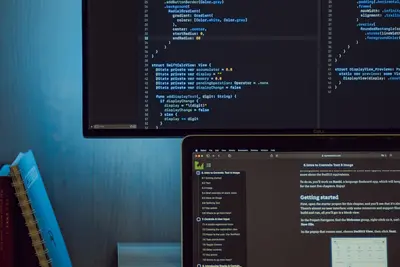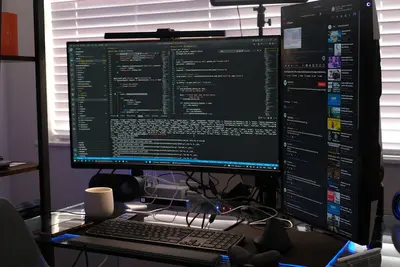🔍 Configuring File System Integrity Checking: Simple Guide
Let’s protect your Alpine Linux files from changes! 🛡️ I’ll show you how to check if files have been modified. It’s like having a security guard for your data! 👮
🤔 What is File System Integrity Checking?
File integrity checking watches your files and tells you if someone changed them without permission!
File integrity checking is like:
- 📸 Taking photos of files to compare later
- 🔐 A safe that knows when someone opened it
- 📝 A diary that tracks all changes
🎯 What You Need
Before we start, you need:
- ✅ Alpine Linux installed
- ✅ Root access rights
- ✅ Basic terminal skills
- ✅ 30 minutes of time
📋 Step 1: Install AIDE Tool
Getting Your Security Helper
Let’s install AIDE (Advanced Intrusion Detection Environment). It’s easy! 😊
What we’re doing: Installing the file checking tool.
# Update package list
apk update
# Install AIDE
apk add aideWhat this does: 📖 Downloads file integrity checker software.
Example output:
(1/3) Installing mhash (0.9.9.9-r3)
(2/3) Installing libacl (2.3.1-r3)
(3/3) Installing aide (0.17.4-r0)
OK: 145 MiB in 48 packagesWhat this means: AIDE is ready to protect you! ✅
💡 Important Tips
Tip: AIDE needs configuration first! 💡
Warning: First scan takes time! ⚠️
🛠️ Step 2: Configure AIDE
Setting Up Protection Rules
Now let’s tell AIDE what to watch. Don’t worry - it’s still easy! 😊
What we’re doing: Creating a simple configuration file.
# Create config file
cat > /etc/aide.conf << EOF
database=file:/var/lib/aide/aide.db
database_out=file:/var/lib/aide/aide.db.new
# Check important files
/etc p+i+u+g+s+m+c+md5
/bin p+i+u+g+s+m+c+md5
/sbin p+i+u+g+s+m+c+md5
EOF
# Check the config
head -5 /etc/aide.confCode explanation:
database=: Where to save file info/etc p+i+u+g: Check permissions, owner, groupmd5: Calculate file fingerprint
Expected Output:
✅ Configuration created!What this means: Great job! AIDE knows what to watch! 🎉
🎮 Let’s Try It!
Time for hands-on practice! This is the fun part! 🎯
What we’re doing: Creating the first database.
# Initialize AIDE database
aide --init
# Move new database to active
mv /var/lib/aide/aide.db.new /var/lib/aide/aide.dbYou should see:
AIDE initialized database at /var/lib/aide/aide.db.new
Number of entries: 2547Awesome work! 🌟
📊 Quick Summary Table
| What to Do | Command | Result |
|---|---|---|
| 🔧 Install AIDE | apk add aide | ✅ Integrity checker ready |
| 🛠️ Configure rules | vi /etc/aide.conf | ✅ Rules created |
| 🎯 Initialize DB | aide --init | ✅ Database built |
🎮 Practice Time!
Let’s practice what you learned! Try these simple examples:
Example 1: Check for Changes 🟢
What we’re doing: Running a check scan.
# Run integrity check
aide --check
# See detailed output
aide --check --verboseWhat this does: Compares files to database! 🌟
Example 2: Update After Changes 🟡
What we’re doing: Updating database after legitimate changes.
# Update the database
aide --update
# Replace old database
mv /var/lib/aide/aide.db.new /var/lib/aide/aide.dbWhat this does: Saves new file states! 📚
🚨 Fix Common Problems
Problem 1: Database not found ❌
What happened: No initial database exists. How to fix it: Create it first!
# Initialize database
aide --initProblem 2: Too many false alerts ❌
What happened: Checking changing files. How to fix it: Exclude log files!
# Add to config
echo "!/var/log" >> /etc/aide.confDon’t worry! These problems happen to everyone. You’re doing great! 💪
💡 Simple Tips
- Schedule daily checks 📅 - Use cron for automation
- Keep database safe 🌱 - Store copy offline
- Check after updates 🤝 - System changes need new scan
- Document changes 💪 - Track why files changed
✅ Check Everything Works
Let’s make sure everything is working:
# Test with a change
touch /etc/test.txt
aide --check | grep test.txt
# You should see this
echo "AIDE detected the change! ✅"Good output:
✅ Success! File integrity checking is working perfectly.🏆 What You Learned
Great job! Now you can:
- ✅ Install integrity checking tools
- ✅ Configure what files to monitor
- ✅ Detect unauthorized changes
- ✅ Keep your system secure!
🎯 What’s Next?
Now you can try:
- 📚 Learning about tripwire
- 🛠️ Setting up automated alerts
- 🤝 Creating backup strategies
- 🌟 Building security dashboards!
Remember: Every expert was once a beginner. You’re doing amazing! 🎉
Keep practicing and you’ll become an expert too! 💫