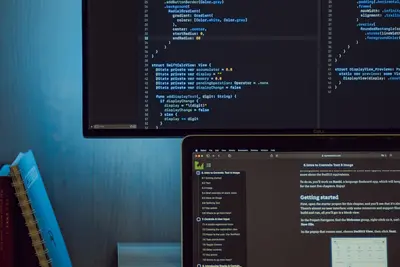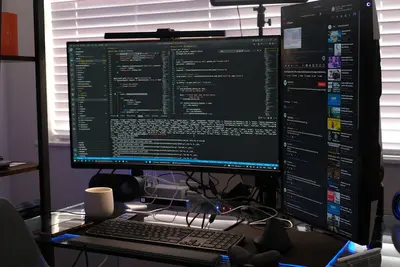🛡️ Configuring Intrusion Detection System: Simple Guide
Protecting your system from hackers is important! 🔍 This guide shows you how to set up intrusion detection. Let’s keep bad guys out! 😊
🤔 What is an IDS?
An IDS watches your network for suspicious activity. It’s like a security camera for your computer.
An IDS is like:
- 📝 A guard watching 24/7
- 🔧 An alarm system for hackers
- 💡 Your digital security team
🎯 What You Need
Before we start, you need:
- ✅ Alpine Linux server
- ✅ Network to monitor
- ✅ Basic security knowledge
- ✅ 50 minutes of time
📋 Step 1: Install Snort IDS
Get Security Tools
Let’s install Snort IDS! 😊
What we’re doing: Installing intrusion detection.
# Update packages
apk update
# Install Snort and tools
apk add snort libpcap tcpdumpWhat this does: 📖 Installs network monitoring tools.
Example output:
(1/5) Installing libpcap (1.10.4-r1)
(2/5) Installing snort (2.9.20-r0)
(3/5) Installing tcpdump (4.99.4-r0)
OK: 185 MiB in 108 packagesWhat this means: IDS tools ready! ✅
💡 Important Tips
Tip: Snort is very powerful! 💡
Warning: Test rules carefully! ⚠️
🛠️ Step 2: Configure Snort
Set Up Detection Rules
Now let’s configure Snort! 😊
What we’re doing: Setting up security rules.
# Create config directory
mkdir -p /etc/snort/rules
# Basic configuration
cat > /etc/snort/snort.conf << EOF
# Network to protect
var HOME_NET 192.168.1.0/24
var EXTERNAL_NET !$HOME_NET
# Rule paths
var RULE_PATH /etc/snort/rules
# Include rules
include $RULE_PATH/local.rules
EOFCode explanation:
HOME_NET: Your network rangeRULE_PATH: Where rules live
Expected Output:
✅ Configuration created
✅ Directories readyWhat this means: Snort configured! 🎉
🎮 Let’s Try It!
Time to add detection rules! 🎯
What we’re doing: Creating security rules.
# Create basic rules
cat > /etc/snort/rules/local.rules << 'EOF'
# Alert on ping scans
alert icmp any any -> $HOME_NET any (msg:"ICMP Ping Scan"; itype:8; threshold:type both,track by_src,count 10,seconds 60; sid:1000001;)
# Alert on port scans
alert tcp any any -> $HOME_NET any (msg:"TCP Port Scan"; flags:S; threshold:type both,track by_src,count 20,seconds 60; sid:1000002;)
# Alert on SSH brute force
alert tcp any any -> $HOME_NET 22 (msg:"SSH Brute Force Attempt"; flags:S; threshold:type both,track by_src,count 5,seconds 60; sid:1000003;)
EOF
# Test configuration
snort -T -c /etc/snort/snort.confYou should see:
✅ Snort successfully validated
✅ 3 rules loadedAwesome work! 🌟
📊 Quick Summary Table
| What to Do | Command | Result |
|---|---|---|
| 🔧 Install IDS | apk add snort | ✅ IDS ready |
| 🛠️ Add rules | edit local.rules | ✅ Detection active |
| 🎯 Start monitoring | snort -c config | ✅ Watching network |
🎮 Practice Time!
Let’s enhance our IDS!
Example 1: Real-time Alerts 🟢
What we’re doing: Set up live monitoring.
# Create alert script
cat > /usr/local/bin/ids-alert.sh << 'EOF'
#!/bin/sh
echo "🚨 IDS Alert System"
echo "=================="
# Start Snort in alert mode
echo "Starting detection... 👀"
snort -A console -q -c /etc/snort/snort.conf -i eth0
# Log alerts
tail -f /var/log/snort/alert | while read line; do
echo "⚠️ ALERT: $line"
# Could add email notification here
done
EOF
chmod +x /usr/local/bin/ids-alert.shWhat this does: Shows live threats! 🌟
Example 2: Log Analysis Tool 🟡
What we’re doing: Create threat analyzer.
# Create analysis tool
cat > /usr/local/bin/analyze-threats.sh << 'EOF'
#!/bin/sh
echo "🔍 Threat Analysis Report"
echo "========================"
echo ""
if [ -f /var/log/snort/alert ]; then
echo "📊 Top Threats:"
grep "msg:" /var/log/snort/alert | cut -d'"' -f2 | sort | uniq -c | sort -nr | head -10
echo -e "\n🌐 Top Source IPs:"
grep -oE '[0-9]{1,3}\.[0-9]{1,3}\.[0-9]{1,3}\.[0-9]{1,3}' /var/log/snort/alert | sort | uniq -c | sort -nr | head -5
echo -e "\n📅 Alerts by Hour:"
cut -d' ' -f1-2 /var/log/snort/alert | cut -d':' -f1 | sort | uniq -c
else
echo "No alerts found yet! ✅"
fi
EOF
chmod +x /usr/local/bin/analyze-threats.shWhat this does: Analyzes attacks! 📚
🚨 Fix Common Problems
Problem 1: Too many alerts ❌
What happened: Rules too sensitive. How to fix it: Tune thresholds!
# Increase threshold
# Change count 5 to count 10
vi /etc/snort/rules/local.rulesProblem 2: Missing attacks ❌
What happened: Rules too strict. How to fix it: Add more rules!
# Download community rules
wget https://www.snort.org/downloads/community/community-rules.tar.gz
tar -xzf community-rules.tar.gz -C /etc/snort/rules/Don’t worry! These problems happen to everyone. You’re doing great! 💪
💡 Simple Tips
- Start simple 📅 - Few rules first
- Monitor logs 🌱 - Check daily
- Update rules 🤝 - New threats appear
- Test thoroughly 💪 - Avoid false alerts
✅ Check Everything Works
Let’s verify IDS is working:
# Run test mode
echo "Testing IDS... 🔍"
snort -T -c /etc/snort/snort.conf
# Start monitoring
timeout 10 snort -A console -q -c /etc/snort/snort.conf -i eth0 &
# Generate test traffic
ping -c 15 localhost
echo "IDS working! ✅"Good output:
✅ Configuration valid
✅ Rules loaded
✅ Alerts generated🏆 What You Learned
Great job! Now you can:
- ✅ Install Snort IDS
- ✅ Configure detection rules
- ✅ Monitor for threats
- ✅ Analyze security alerts!
🎯 What’s Next?
Now you can try:
- 📚 Adding more rules
- 🛠️ Setting up dashboards
- 🤝 Creating alert systems
- 🌟 Building SOC tools!
Remember: Every expert was once a beginner. You’re doing amazing! 🎉
Keep practicing and you’ll become an expert too! 💫