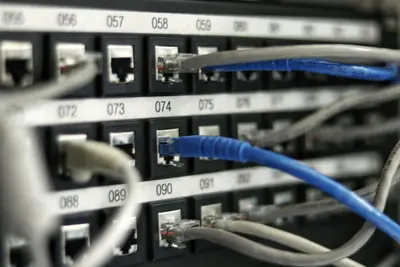Introduction
The hostname is a unique identifier assigned to every computer or device connected to a network. It facilitates seamless communication between systems within the same network.
Prerequisites
Ensure you have administrative privileges or are logged in as the root user.
Temporarily Changing the Hostname
- Launch terminal
- Verify current hostname:
hostname- Change hostname temporarily:
sudo hostname new-hostnamePermanently Changing the Hostname
- Edit
/etc/hostname:
sudo nano /etc/hostname- Edit
/etc/hosts:
sudo nano /etc/hosts- Reboot system:
sudo rebootUsing Hostnamectl Utility
- Change static hostname:
sudo hostnamectl set-hostname new-hostname- Change transient hostname:
sudo hostnamectl set-hostname --pretty new-hostname- Verify changes:
hostnamectlConclusion
Changing the hostname on AlmaLinux is straightforward using various methods like hostname command, configuration files, or hostnamectl utility.