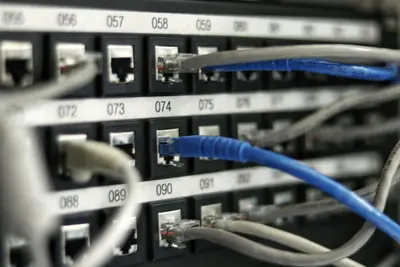SSH (Secure Shell) is the backbone of remote server management, making its security paramount. This guide will walk you through essential SSH hardening techniques for AlmaLinux systems.
Disabling Root Login
One of the first steps in securing SSH is to disable direct root login:
- Edit the SSH configuration file:
sudo nano /etc/ssh/sshd_config- Find and modify the following line:
PermitRootLogin no- Restart the SSH service:
sudo systemctl restart sshdCreating a New User with Sudo Privileges
Before disabling root login, ensure you have a user account with administrative privileges:
sudo adduser krython-user
sudo usermod -aG wheel krython-user
sudo passwd krython-userImplementing Key-Based Authentication
Password authentication is vulnerable to brute-force attacks. Key-based authentication provides a more secure alternative:
Generate SSH Key Pair (on your local machine)
ssh-keygen -t rsa -b 4096Copy Public Key to Server
ssh-copy-id krython-user@your-server-ipDisable Password Authentication
Edit /etc/ssh/sshd_config:
PasswordAuthentication noAdditional Security Measures
Change Default SSH Port
Modify the port in /etc/ssh/sshd_config:
Port 2222Configure Idle Session Timeout
Add to /etc/ssh/sshd_config:
ClientAliveInterval 300
ClientAliveCountMax 2Implement Two-Factor Authentication
Install Google Authenticator:
sudo dnf install google-authenticator -yConfigure for your user:
google-authenticatorFirewall Configuration
Don’t forget to update your firewall rules if you change the SSH port:
sudo firewall-cmd --permanent --add-port=2222/tcp
sudo firewall-cmd --reloadMonitoring and Logging
Enable detailed logging in /etc/ssh/sshd_config:
LogLevel VERBOSEMonitor failed login attempts:
sudo journalctl -u sshd | grep "Failed"Conclusion
Securing SSH is crucial for maintaining a robust server infrastructure. By implementing these best practices - disabling root login, using key-based authentication, changing default ports, and enabling proper logging - you significantly reduce the attack surface of your AlmaLinux server.
Remember to test your configuration thoroughly before logging out to avoid locking yourself out of the system!