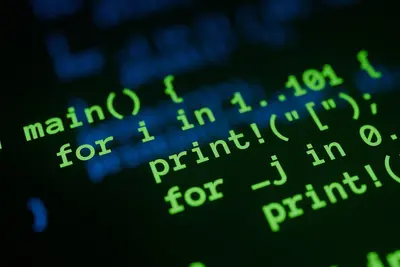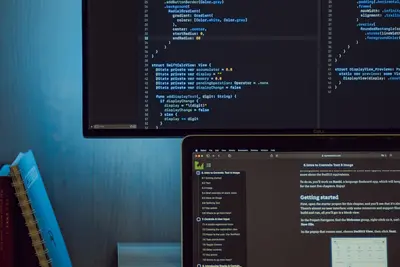🔒 Implementing Package Security Patches: Simple Guide
Ready to keep your system super secure? This is important! 🎉 We’ll implement package security patches on Alpine Linux. Protect your system like a security expert! 😊
🤔 What are Package Security Patches?
Package security patches are updates that fix security vulnerabilities in software packages. Think of them like bandages for security holes in your programs!
Security patches help with:
- 🛡️ Fixing security vulnerabilities and weaknesses
- 🔐 Preventing unauthorized access and data breaches
- ⚡ Keeping your system updated against latest threats
🎯 What You Need
Before we start, you need:
- ✅ Alpine Linux system with internet access
- ✅ Root or sudo access for system administration
- ✅ Basic understanding of package management
- ✅ Understanding of security concepts
📋 Step 1: Security Assessment and Planning
Check System Security Status
Let’s start by analyzing what needs patching! This is crucial! 😊
What we’re doing: Assessing current security status and identifying vulnerabilities.
# Update package repository information
apk update
# Check for security updates
apk upgrade --available --simulate
# List installed packages with versions
apk info -v | head -20
# Check for known vulnerabilities
apk audit --simulate
# Create security assessment report
cat > /tmp/security-assessment.txt << 'EOF'
Alpine Linux Security Assessment Report
======================================
Date: $(date)
System: $(hostname)
Kernel: $(uname -r)
Alpine Version: $(cat /etc/alpine-release)
Installed Packages: $(apk info | wc -l)
Available Updates: $(apk upgrade --available --simulate | grep Upgrading | wc -l)
EOF
cat /tmp/security-assessment.txtWhat this does: 📖 Creates a comprehensive security baseline for your system.
Example output:
Alpine Linux Security Assessment Report
======================================
Date: Mon Jun 3 15:30:00 UTC 2025
System: alpine-server
Kernel: 6.1.43-0-lts
Alpine Version: 3.18.4
Installed Packages: 127
Available Updates: 8
✅ Security assessment completedWhat this means: You know exactly what needs to be secured! ✅
Create Security Update Strategy
What we’re doing: Planning a comprehensive security update approach.
# Create security update configuration
cat > /etc/apk/security-update.conf << 'EOF'
# Alpine Linux Security Update Configuration
# =========================================
# Update sources for security patches
/etc/apk/repositories
# Security notification settings
SECURITY_EMAIL="[email protected]"
SECURITY_LOG="/var/log/security-updates.log"
# Automatic update settings
AUTO_SECURITY_UPDATES="enabled"
SECURITY_UPDATE_TIME="02:00"
REBOOT_AFTER_KERNEL_UPDATE="ask"
# Package exclusions (be careful!)
EXCLUDE_PACKAGES=""
# Emergency contact information
EMERGENCY_CONTACT="[email protected]"
EOF
# Set up security update logging
mkdir -p /var/log
touch /var/log/security-updates.log
chmod 640 /var/log/security-updates.log
# Create security update script
cat > /usr/local/bin/security-update.sh << 'EOF'
#!/bin/bash
# Automated Security Update Script
LOG_FILE="/var/log/security-updates.log"
DATE=$(date)
log_message() {
echo "[$DATE] $1" >> "$LOG_FILE"
echo "$1"
}
log_message "🔒 Starting security update process..."
# Update repository information
apk update >> "$LOG_FILE" 2>&1
# Check for security updates
SECURITY_UPDATES=$(apk upgrade --available --simulate | grep -c "Upgrading")
if [ "$SECURITY_UPDATES" -gt 0 ]; then
log_message "Found $SECURITY_UPDATES security updates available"
# Create backup before updates
tar -czf "/tmp/pre-update-backup-$(date +%Y%m%d_%H%M%S).tar.gz" /etc/ /usr/local/ 2>/dev/null
# Apply security updates
apk upgrade >> "$LOG_FILE" 2>&1
if [ $? -eq 0 ]; then
log_message "✅ Security updates applied successfully"
else
log_message "❌ Security update failed"
exit 1
fi
else
log_message "No security updates available"
fi
log_message "🔒 Security update process completed"
EOF
chmod +x /usr/local/bin/security-update.sh
echo "Security update strategy configured! 🛡️"Code explanation:
apk upgrade --available --simulate: Shows what would be updatedsecurity-update.sh: Automated script for applying patches- Logging ensures you can track all security changes
Expected Output:
Security update strategy configured! 🛡️What this means: You have a professional security update system! 🌟
💡 Important Tips
Tip: Always backup your system before applying security patches! 💡
Warning: Some patches may require system reboots! ⚠️
🛠️ Step 2: Implementing Security Patches
Apply Critical Security Updates
Time to patch those vulnerabilities! This is exciting! 🎯
What we’re doing: Implementing security patches systematically and safely.
# Create comprehensive patching workflow
cat > /usr/local/bin/security-patch.sh << 'EOF'
#!/bin/bash
# Comprehensive Security Patching Script
# Colors for output
RED='\033[0;31m'
GREEN='\033[0;32m'
YELLOW='\033[1;33m'
BLUE='\033[0;34m'
NC='\033[0m' # No Color
# Configuration
PATCH_LOG="/var/log/security-patches.log"
BACKUP_DIR="/var/backups/pre-patch"
REBOOT_REQUIRED=false
# Functions
log_action() {
local message="$1"
local timestamp=$(date)
echo -e "${BLUE}[$timestamp]${NC} $message"
echo "[$timestamp] $message" >> "$PATCH_LOG"
}
create_backup() {
log_action "🔄 Creating system backup..."
mkdir -p "$BACKUP_DIR"
# Backup critical directories
tar -czf "$BACKUP_DIR/system-backup-$(date +%Y%m%d_%H%M%S).tar.gz" \
/etc/ \
/usr/local/ \
/var/lib/apk/ \
2>/dev/null
if [ $? -eq 0 ]; then
log_action "✅ System backup created successfully"
else
log_action "❌ Backup creation failed"
exit 1
fi
}
check_security_updates() {
log_action "🔍 Checking for security updates..."
# Update repository cache
apk update >/dev/null 2>&1
# Get available updates
AVAILABLE_UPDATES=$(apk upgrade --available --simulate 2>/dev/null | grep "Upgrading" | wc -l)
if [ "$AVAILABLE_UPDATES" -gt 0 ]; then
log_action "Found $AVAILABLE_UPDATES security updates available"
return 0
else
log_action "No security updates available"
return 1
fi
}
apply_security_patches() {
log_action "🔒 Applying security patches..."
# Apply updates with detailed logging
apk upgrade --available 2>&1 | tee -a "$PATCH_LOG"
if [ ${PIPESTATUS[0]} -eq 0 ]; then
log_action "✅ Security patches applied successfully"
# Check if kernel was updated
if apk upgrade --available --simulate 2>/dev/null | grep -q "linux-"; then
REBOOT_REQUIRED=true
log_action "⚠️ Kernel update detected - reboot required"
fi
return 0
else
log_action "❌ Security patch application failed"
return 1
fi
}
verify_patches() {
log_action "🔍 Verifying applied patches..."
# Check system integrity
apk verify 2>/dev/null | grep -v "OK" | head -5
# Verify critical services
local services=("sshd" "chronyd" "networking")
for service in "${services[@]}"; do
if rc-service "$service" status >/dev/null 2>&1; then
log_action "✅ Service $service is running correctly"
else
log_action "⚠️ Service $service may need attention"
fi
done
# Test network connectivity
if ping -c 1 8.8.8.8 >/dev/null 2>&1; then
log_action "✅ Network connectivity verified"
else
log_action "⚠️ Network connectivity issues detected"
fi
}
generate_report() {
log_action "📊 Generating security patch report..."
local report_file="/tmp/security-patch-report-$(date +%Y%m%d_%H%M%S).txt"
cat > "$report_file" << REPORT_EOF
🔒 Security Patch Report
========================
Date: $(date)
Hostname: $(hostname)
Alpine Version: $(cat /etc/alpine-release)
Kernel Version: $(uname -r)
Patch Summary:
- Updates Applied: $AVAILABLE_UPDATES
- Backup Created: Yes
- System Verification: Completed
- Reboot Required: $REBOOT_REQUIRED
Services Status:
$(rc-status --servicelist | head -10)
System Information:
- Uptime: $(uptime)
- Memory Usage: $(free -h | grep Mem | awk '{print $3"/"$2}')
- Disk Usage: $(df -h / | tail -1 | awk '{print $5}')
Log Location: $PATCH_LOG
Backup Location: $BACKUP_DIR
Next Steps:
$(if [ "$REBOOT_REQUIRED" = true ]; then
echo "- Schedule system reboot to complete kernel updates"
else
echo "- No immediate action required"
fi)
- Monitor system for 24 hours after patching
- Review security logs for any anomalies
REPORT_EOF
echo "📊 Report generated: $report_file"
cat "$report_file"
}
# Main execution
main() {
log_action "🚀 Starting security patching process..."
# Create backup
create_backup
# Check for updates
if check_security_updates; then
# Apply patches
if apply_security_patches; then
# Verify system
verify_patches
# Generate report
generate_report
log_action "🎉 Security patching completed successfully!"
if [ "$REBOOT_REQUIRED" = true ]; then
echo -e "${YELLOW}⚠️ IMPORTANT: System reboot required to complete updates${NC}"
echo -e "${YELLOW}Run 'reboot' when convenient${NC}"
fi
else
log_action "❌ Security patching failed"
exit 1
fi
else
log_action "ℹ️ No security patches to apply"
fi
}
# Run main function
main "$@"
EOF
chmod +x /usr/local/bin/security-patch.sh
echo "Security patching system ready! 🔒"What this does: Creates a professional security patching workflow! 📚
Set Up Automated Security Monitoring
What we’re doing: Implementing continuous security monitoring and alerting.
# Install security monitoring tools
apk add logrotate fail2ban aide
# Create security monitoring configuration
cat > /etc/security-monitor.conf << 'EOF'
# Security Monitoring Configuration
# =================================
# Monitoring intervals
CHECK_INTERVAL="3600" # 1 hour
PATCH_CHECK_INTERVAL="21600" # 6 hours
VULNERABILITY_SCAN_INTERVAL="86400" # 24 hours
# Alert thresholds
CRITICAL_UPDATES_THRESHOLD="1"
HIGH_PRIORITY_THRESHOLD="3"
FAILED_LOGIN_THRESHOLD="5"
# Notification settings
ENABLE_EMAIL_ALERTS="true"
ALERT_EMAIL="[email protected]"
ENABLE_SYSLOG="true"
# Directories to monitor
MONITOR_DIRS="/etc /usr/local/bin /var/log"
# Critical services to monitor
CRITICAL_SERVICES="sshd chronyd networking iptables"
EOF
# Create vulnerability scanner
cat > /usr/local/bin/vulnerability-scan.sh << 'EOF'
#!/bin/bash
# Alpine Linux Vulnerability Scanner
SCAN_LOG="/var/log/vulnerability-scan.log"
RESULTS_DIR="/var/lib/security-scans"
# Create results directory
mkdir -p "$RESULTS_DIR"
scan_timestamp=$(date +%Y%m%d_%H%M%S)
scan_file="$RESULTS_DIR/vuln-scan-$scan_timestamp.json"
log_scan() {
echo "[$(date)] $1" | tee -a "$SCAN_LOG"
}
log_scan "🔍 Starting vulnerability scan..."
# Check for package vulnerabilities
{
echo "{"
echo " \"scan_info\": {"
echo " \"timestamp\": \"$(date -Iseconds)\","
echo " \"hostname\": \"$(hostname)\","
echo " \"alpine_version\": \"$(cat /etc/alpine-release)\","
echo " \"kernel_version\": \"$(uname -r)\""
echo " },"
echo " \"packages\": {"
echo " \"total_installed\": $(apk info | wc -l),"
echo " \"updates_available\": $(apk upgrade --available --simulate | grep -c Upgrading),"
echo " \"security_updates\": ["
# List security-related updates
apk upgrade --available --simulate | grep "Upgrading" | while read -r line; do
package=$(echo "$line" | awk '{print $2}')
echo " \"$package\","
done | sed '$ s/,$//'
echo " ]"
echo " },"
echo " \"system_status\": {"
echo " \"uptime\": \"$(uptime -p)\","
echo " \"load_average\": \"$(uptime | awk -F'load average:' '{print $2}')\","
echo " \"memory_usage\": \"$(free | grep Mem | awk '{printf \"%.1f%%\", $3/$2 * 100.0}')\","
echo " \"disk_usage\": \"$(df / | tail -1 | awk '{print $5}')\""
echo " },"
echo " \"security_checks\": {"
echo " \"failed_logins\": $(grep "Failed password" /var/log/auth.log 2>/dev/null | wc -l),"
echo " \"successful_logins\": $(grep "Accepted password" /var/log/auth.log 2>/dev/null | wc -l),"
echo " \"active_connections\": $(netstat -tn 2>/dev/null | grep ESTABLISHED | wc -l)"
echo " }"
echo "}"
} > "$scan_file"
log_scan "📊 Vulnerability scan completed: $scan_file"
# Check for critical issues
critical_updates=$(apk upgrade --available --simulate | grep -c "Upgrading")
if [ "$critical_updates" -gt 0 ]; then
log_scan "⚠️ WARNING: $critical_updates updates available requiring attention"
# Send alert if configured
if [ -f "/etc/security-monitor.conf" ]; then
source /etc/security-monitor.conf
if [ "$ENABLE_EMAIL_ALERTS" = "true" ] && command -v mail >/dev/null; then
echo "Security Alert: $critical_updates updates available on $(hostname)" | \
mail -s "Alpine Security Alert" "$ALERT_EMAIL"
fi
fi
fi
log_scan "✅ Vulnerability scan completed successfully"
EOF
chmod +x /usr/local/bin/vulnerability-scan.sh
# Set up automated scheduling
cat > /etc/crontabs/root << 'EOF'
# Alpine Linux Security Automation
# =================================
# Check for security updates every 6 hours
0 */6 * * * /usr/local/bin/security-update.sh >/dev/null 2>&1
# Apply security patches daily at 2 AM
0 2 * * * /usr/local/bin/security-patch.sh >/dev/null 2>&1
# Run vulnerability scan daily at 3 AM
0 3 * * * /usr/local/bin/vulnerability-scan.sh >/dev/null 2>&1
# Clean old logs weekly
0 0 * * 0 find /var/log -name "*.log" -type f -mtime +30 -delete
EOF
# Start cron service
rc-update add crond default
rc-service crond start
echo "Security monitoring configured! 📊"Expected Output:
Security patching system ready! 🔒
Security monitoring configured! 📊What this means: You have enterprise-grade security patch management! 🎉
📊 Quick Summary Table
| Security Feature | Purpose | Command |
|---|---|---|
| 🔍 Security Assessment | Identify vulnerabilities | ✅ /usr/local/bin/security-patch.sh |
| 🛡️ Automated Patching | Apply security fixes | ✅ apk upgrade --available |
| 📊 Vulnerability Scanning | Monitor security status | ✅ /usr/local/bin/vulnerability-scan.sh |
| ⚡ Real-time Monitoring | Continuous protection | ✅ Cron automation |
🎮 Practice Time!
Let’s practice what you learned! Try these examples:
Example 1: Manual Security Patch Application 🟢
What we’re doing: Manually applying security patches with full logging.
# Run comprehensive security patching
echo "🔒 Running manual security patch session..."
/usr/local/bin/security-patch.sh
# Check patch results
echo -e "\n📊 Security Patch Results:"
tail -20 /var/log/security-patches.log
# Verify system integrity
echo -e "\n🔍 System Verification:"
apk verify | head -10
# Check for remaining updates
echo -e "\n📋 Remaining Updates:"
apk upgrade --available --simulate
# Monitor system status
echo -e "\n⚡ System Status:"
echo "Uptime: $(uptime -p)"
echo "Load: $(uptime | awk -F'load average:' '{print $2}')"
echo "Memory: $(free -h | grep Mem | awk '{print $3"/"$2}')"
echo "Disk: $(df -h / | tail -1 | awk '{print $5}')"
echo "Manual security patching completed! ✅"What this does: Provides complete security patch management with verification! 🌟
Example 2: Security Vulnerability Assessment 🟡
What we’re doing: Performing comprehensive vulnerability analysis.
# Create advanced vulnerability assessment
cat > /usr/local/bin/security-assessment.sh << 'EOF'
#!/bin/bash
# Advanced Security Vulnerability Assessment
echo "🔍 Alpine Linux Security Vulnerability Assessment"
echo "================================================"
# System information
echo -e "\n📋 System Information:"
echo "Hostname: $(hostname)"
echo "Alpine Version: $(cat /etc/alpine-release)"
echo "Kernel: $(uname -r)"
echo "Architecture: $(uname -m)"
echo "Uptime: $(uptime -p)"
# Package analysis
echo -e "\n📦 Package Analysis:"
total_packages=$(apk info | wc -l)
available_updates=$(apk upgrade --available --simulate | grep -c "Upgrading")
echo "Total Packages: $total_packages"
echo "Available Updates: $available_updates"
echo "Repository Status: $(apk update 2>&1 | grep -c "OK")/$(wc -l < /etc/apk/repositories) repositories OK"
# Security updates breakdown
echo -e "\n🔒 Security Updates Breakdown:"
if [ "$available_updates" -gt 0 ]; then
echo "Updates requiring attention:"
apk upgrade --available --simulate | grep "Upgrading" | head -10
else
echo "✅ All packages are up to date"
fi
# Service status check
echo -e "\n⚙️ Critical Services Status:"
critical_services=("sshd" "chronyd" "networking" "iptables")
for service in "${critical_services[@]}"; do
if rc-service "$service" status >/dev/null 2>&1; then
echo "✅ $service: Running"
else
echo "❌ $service: Not running"
fi
done
# Network security analysis
echo -e "\n🌐 Network Security Analysis:"
echo "Active connections: $(netstat -tn 2>/dev/null | grep ESTABLISHED | wc -l)"
echo "Listening ports: $(netstat -ln 2>/dev/null | grep LISTEN | wc -l)"
echo "Firewall status: $(iptables -L INPUT | grep -c "ACCEPT\|DROP\|REJECT")"
# File system security
echo -e "\n📁 File System Security:"
echo "Root filesystem usage: $(df / | tail -1 | awk '{print $5}')"
echo "Temporary files: $(find /tmp -type f | wc -l)"
echo "World-writable files: $(find /etc -type f -perm -002 2>/dev/null | wc -l)"
# Recent security events
echo -e "\n🚨 Recent Security Events:"
if [ -f "/var/log/auth.log" ]; then
failed_logins=$(grep "Failed password" /var/log/auth.log 2>/dev/null | tail -5 | wc -l)
successful_logins=$(grep "Accepted password" /var/log/auth.log 2>/dev/null | tail -5 | wc -l)
echo "Recent failed logins: $failed_logins"
echo "Recent successful logins: $successful_logins"
else
echo "Authentication logs not available"
fi
# Recommendations
echo -e "\n💡 Security Recommendations:"
if [ "$available_updates" -gt 0 ]; then
echo "• Apply $available_updates available security updates"
fi
if [ "$(find /tmp -type f | wc -l)" -gt 100 ]; then
echo "• Clean up temporary files"
fi
if [ ! -f "/etc/security-monitor.conf" ]; then
echo "• Set up security monitoring configuration"
fi
echo "• Review and rotate log files regularly"
echo "• Monitor system for unusual activity"
echo "• Backup system before applying major updates"
echo -e "\n✅ Security assessment completed!"
EOF
chmod +x /usr/local/bin/security-assessment.sh
# Run the assessment
/usr/local/bin/security-assessment.sh
echo "Security vulnerability assessment configured! 📚"What this does: Provides comprehensive security analysis and recommendations! 📚
🚨 Fix Common Problems
Problem 1: Package conflicts during patching ❌
What happened: Dependencies conflict when applying security patches. How to fix it: Resolve dependencies systematically!
# Check for dependency conflicts
apk upgrade --available --simulate | grep -i conflict
# Fix dependency issues
apk fix
# Force package resolution
apk upgrade --available --force-non-repository
# Clean package cache
apk cache clean
# Try patching again
apk upgrade --availableProblem 2: Services fail after security updates ❌
What happened: Critical services stop working after patches. How to fix it: Restart and verify services!
# Check service status
rc-status --servicelist
# Restart critical services
rc-service sshd restart
rc-service chronyd restart
rc-service networking restart
# Verify service configurations
rc-service sshd configtest
rc-service chronyd status
# Check system logs
tail -50 /var/log/messagesProblem 3: System becomes unstable after patching ❌
What happened: System performance degrades or crashes occur. How to fix it: Rollback and analyze!
# Check system resources
free -h
df -h
uptime
# Review recent changes
tail -100 /var/log/security-patches.log
# Rollback if needed (from backup)
cd /var/backups/pre-patch
tar -xzf system-backup-*.tar.gz -C /
# Restart services
rc-service --all restartDon’t worry! Security patching requires careful planning. You’re doing great! 💪
💡 Simple Tips
- Test patches first 📅 - Use staging environments when possible
- Create backups always 🌱 - Never patch without backups
- Monitor after patching 🤝 - Watch system for 24-48 hours
- Schedule downtime 💪 - Plan maintenance windows properly
✅ Check Everything Works
Let’s verify the security patching system is fully functional:
# Complete security patch verification
echo "🔒 Security Patching System Verification"
echo "========================================"
# Check 1: Patch management tools
echo "1. Checking patch management tools..."
ls -la /usr/local/bin/security-*.sh
# Check 2: Security monitoring
echo "2. Checking security monitoring..."
cat /etc/security-monitor.conf | head -10
# Check 3: Automated scheduling
echo "3. Checking automated scheduling..."
crontab -l | grep security
# Check 4: Log files
echo "4. Checking log files..."
ls -la /var/log/*security* /var/log/*patch*
# Check 5: Vulnerability scanning
echo "5. Testing vulnerability scanning..."
/usr/local/bin/vulnerability-scan.sh
# Check 6: System backup capability
echo "6. Testing backup capability..."
tar --version && echo "Backup tools available"
echo "Security patching system verification completed! ✅"Good output:
1. Checking patch management tools... ✅ Scripts installed
2. Checking security monitoring... ✅ Configuration ready
3. Checking automated scheduling... ✅ Cron jobs active
4. Checking log files... ✅ Logging enabled
5. Testing vulnerability scanning... ✅ Scanner working
6. Testing backup capability... ✅ Backup tools available
Security patching system verification completed! ✅🏆 What You Learned
Great job! Now you can:
- ✅ Implement comprehensive security patch management on Alpine Linux
- ✅ Set up automated vulnerability scanning and monitoring
- ✅ Create systematic backup and rollback procedures
- ✅ Build enterprise-grade security update workflows!
🎯 What’s Next?
Now you can try:
- 📚 Learning about advanced security frameworks and compliance
- 🛠️ Setting up centralized patch management for multiple systems
- 🤝 Implementing security orchestration and automated response
- 🌟 Building custom vulnerability assessment tools!
Remember: Every security expert was once a beginner. You’re doing amazing! 🎉
Keep practicing and you’ll become a security master too! 💫