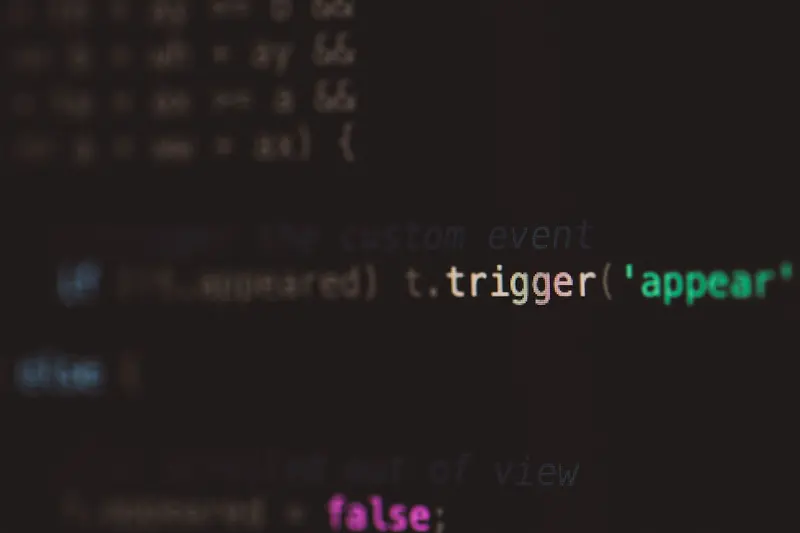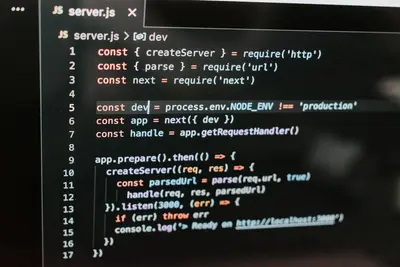🅰️ Installing Angular Development Environment: Simple Guide
Let’s build amazing web apps with Angular on Alpine Linux! 🚀 I’ll show you how to set up everything you need. It’s like assembling a superhero toolkit! 🦸♂️
🤔 What is Angular?
Angular is a powerful framework that helps you build awesome websites and web applications!
Angular is like:
- 🏗️ A construction kit for websites
- 🎭 A stage director for your code
- 🧩 Puzzle pieces that fit perfectly
🎯 What You Need
Before we start, you need:
- ✅ Alpine Linux installed
- ✅ Internet connection
- ✅ Basic JavaScript knowledge
- ✅ 35 minutes of time
📋 Step 1: Install Node.js and npm
Getting JavaScript Ready
Let’s install Node.js first. It’s easy! 😊
What we’re doing: Installing the JavaScript engine Angular needs.
# Update packages
apk update
# Install Node.js and npm
apk add nodejs npmWhat this does: 📖 Installs JavaScript runtime and package manager.
Example output:
(1/7) Installing c-ares (1.19.1-r0)
(2/7) Installing libnghttp2 (1.57.0-r0)
(7/7) Installing npm (9.8.1-r0)
OK: 168 MiB in 59 packagesWhat this means: Node.js is ready to go! ✅
💡 Important Tips
Tip: Check versions after installing! 💡
Warning: Angular needs Node.js 14 or newer! ⚠️
🛠️ Step 2: Install Angular CLI
Getting Angular Tools
Now let’s install Angular CLI (Command Line Interface). Don’t worry - it’s still easy! 😊
What we’re doing: Installing Angular’s command tools.
# Install Angular CLI globally
npm install -g @angular/cli
# Check installation
ng versionCode explanation:
npm install -g: Installs globally@angular/cli: Angular command toolsng version: Shows Angular info
Expected Output:
Angular CLI: 16.2.0
Node: 18.17.1
Package Manager: npm 9.8.1What this means: Great job! Angular CLI is ready! 🎉
🎮 Let’s Try It!
Time for hands-on practice! This is the fun part! 🎯
What we’re doing: Creating your first Angular project.
# Create new Angular app
ng new my-first-app
# Navigate to project
cd my-first-appYou should see:
? Would you like to add Angular routing? Yes
? Which stylesheet format? CSS
✔ Packages installed successfully.Awesome work! 🌟
📊 Quick Summary Table
| What to Do | Command | Result |
|---|---|---|
| 🔧 Install Node.js | apk add nodejs npm | ✅ JavaScript ready |
| 🛠️ Install Angular | npm install -g @angular/cli | ✅ CLI tools ready |
| 🎯 Create project | ng new my-app | ✅ App created |
🎮 Practice Time!
Let’s practice what you learned! Try these simple examples:
Example 1: Start Development Server 🟢
What we’re doing: Running your Angular app locally.
# Start the server
ng serve
# Open in browser
echo "Visit http://localhost:4200"What this does: Launches your app in browser! 🌟
Example 2: Create a Component 🟡
What we’re doing: Adding a new page to your app.
# Generate component
ng generate component hello-world
# Check files created
ls src/app/hello-world/What this does: Creates new Angular component! 📚
🚨 Fix Common Problems
Problem 1: Permission denied ❌
What happened: npm needs sudo rights. How to fix it: Use proper permissions!
# Fix npm permissions
npm config set prefix ~/.npm-global
export PATH=~/.npm-global/bin:$PATHProblem 2: Port already in use ❌
What happened: Another app uses port 4200. How to fix it: Use different port!
# Use different port
ng serve --port 4300Don’t worry! These problems happen to everyone. You’re doing great! 💪
💡 Simple Tips
- Save work often 📅 - Use version control
- Keep dependencies updated 🌱 - Run npm update
- Use Angular docs 🤝 - Best learning resource
- Start small 💪 - Build simple apps first
✅ Check Everything Works
Let’s make sure everything is working:
# Build for production
ng build
# Check build output
ls -la dist/
# You should see this
echo "Angular app built successfully! ✅"Good output:
✅ Success! Angular development environment is ready.🏆 What You Learned
Great job! Now you can:
- ✅ Install Angular on Alpine Linux
- ✅ Create new Angular projects
- ✅ Run development server
- ✅ Build amazing web apps!
🎯 What’s Next?
Now you can try:
- 📚 Learning TypeScript basics
- 🛠️ Building your first app
- 🤝 Adding Angular Material
- 🌟 Creating custom components!
Remember: Every expert was once a beginner. You’re doing amazing! 🎉
Keep practicing and you’ll become an expert too! 💫