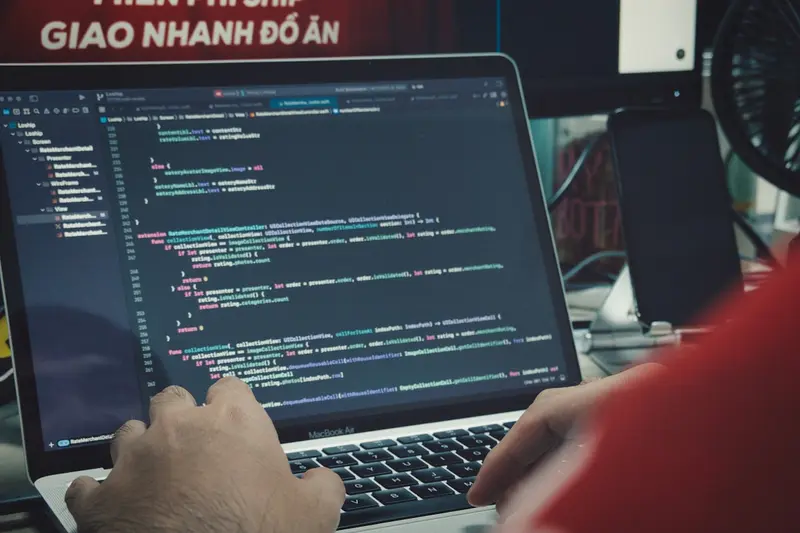💻 Installing Programming Languages: Simple Guide
Want to start coding on Alpine Linux? I’ll show you how to install popular programming languages! 🚀 This tutorial makes development setup super easy. Even if programming seems new, you can do this! 😊
🤔 What are Programming Languages?
Programming languages are tools that let you write software. Think of them like different spoken languages for talking to computers!
Programming languages help you:
- 🚀 Build websites and apps
- 🔧 Create useful tools
- 📊 Analyze data and solve problems
- 🎮 Make games and fun projects
🎯 What You Need
Before we start, you need:
- ✅ Alpine Linux system running
- ✅ Root or sudo permissions
- ✅ Internet connection for downloads
- ✅ About 30 minutes to complete
📋 Step 1: Understanding Alpine’s Package System
Check Available Languages
Let’s see what programming languages Alpine offers. This is like checking what’s in the store! 🛒
What we’re doing: Searching for programming languages in Alpine’s package repository.
# Search for popular programming languages
apk search python
apk search nodejs
apk search php
apk search java
# See all development packages
apk search -d dev
# Check what's already installed
apk list --installed | grep -E "(python|node|php|java|go|rust)"What this does: 📖 Shows you all the programming languages you can install.
Example output:
✅ Python packages found
✅ Node.js packages available
✅ PHP packages ready to installWhat this means: Alpine has lots of programming languages ready for you! ✅
💡 Package Basics
Tip: Alpine uses
apk(Alpine Package Keeper) to install everything! 💡
Note: Some languages have multiple versions available! ⚠️
🐍 Step 2: Installing Python
Install Python 3
Python is great for beginners! Let’s install it first. 😊
What we’re doing: Installing Python 3 and its essential tools.
# Install Python 3 (latest version)
apk add python3
# Install pip (Python package manager)
apk add py3-pip
# Install development tools
apk add python3-dev
# Check Python is working
python3 --version
# Check pip is working
pip3 --versionCode explanation:
apk add python3: Installs Python 3 interpreterpy3-pip: Adds pip for installing Python packagespython3-dev: Includes headers for building packagespython3 --version: Shows Python version installed
Expected Output:
✅ Python 3.11.x installed successfully
✅ pip 23.x.x installed
✅ Development tools readyWhat this means: Python is ready for coding! 🎉
🌐 Step 3: Installing Node.js
Install Node.js and npm
Node.js lets you run JavaScript everywhere! It’s really popular! 🌟
What we’re doing: Installing Node.js runtime and npm package manager.
# Install Node.js
apk add nodejs
# Install npm (Node package manager)
apk add npm
# Install Yarn (alternative package manager)
apk add yarn
# Check Node.js is working
node --version
# Check npm is working
npm --versionWhat this does: Sets up JavaScript development environment! 💻
You should see:
✅ Node.js v18.x.x installed
✅ npm 9.x.x ready
✅ Yarn 1.x.x availablePerfect! JavaScript development is ready! 🚀
🌐 Step 4: Installing PHP
Install PHP and Extensions
PHP powers many websites! Let’s set it up! 🌐
What we’re doing: Installing PHP with common extensions for web development.
# Install PHP 8
apk add php8
# Install common PHP extensions
apk add php8-mysqli php8-json php8-curl php8-xml
# Install Composer (PHP package manager)
apk add composer
# Check PHP is working
php -v
# Check Composer is working
composer --versionCode explanation:
php8: Main PHP interpreterphp8-mysqli: Database connection supportphp8-json: JSON handling supportcomposer: Package manager for PHP
Expected Output:
✅ PHP 8.1.x installed
✅ Extensions loaded successfully
✅ Composer ready for packagesWhat this means: PHP web development is ready! 🌐
☕ Step 5: Installing Java
Install OpenJDK
Java runs on millions of devices! Let’s install it! ☕
What we’re doing: Installing Java Development Kit for building Java applications.
# Install OpenJDK 11 (Long Term Support)
apk add openjdk11
# Install OpenJDK development kit
apk add openjdk11-jdk
# Install Maven (Java build tool)
apk add maven
# Check Java is working
java -version
# Check Java compiler
javac -version
# Check Maven
mvn -versionWhat this does: Sets up complete Java development environment! ☕
You should see:
✅ OpenJDK 11.x.x installed
✅ Java compiler ready
✅ Maven 3.x.x availableAmazing! Java development is ready! 🎯
🎮 Let’s Try It!
Time to test our programming languages! This is the fun part! 🎉
What we’re doing: Creating simple test programs in each language.
Python Test
# Create a Python test
echo 'print("Hello from Python! 🐍")' > test.py
# Run Python program
python3 test.pyNode.js Test
# Create a JavaScript test
echo 'console.log("Hello from Node.js! 🌟");' > test.js
# Run JavaScript program
node test.jsPHP Test
# Create a PHP test
echo '<?php echo "Hello from PHP! 🌐\n"; ?>' > test.php
# Run PHP program
php test.phpJava Test
# Create a Java test
cat > Test.java << 'EOF'
public class Test {
public static void main(String[] args) {
System.out.println("Hello from Java! ☕");
}
}
EOF
# Compile Java program
javac Test.java
# Run Java program
java TestYou should see:
Hello from Python! 🐍
Hello from Node.js! 🌟
Hello from PHP! 🌐
Hello from Java! ☕Incredible work! All languages are working! 🌟
📊 Programming Languages Summary Table
| Language | Install Command | Package Manager | Test Command |
|---|---|---|---|
| 🐍 Python | apk add python3 | pip | python3 --version |
| 🌟 Node.js | apk add nodejs | npm/yarn | node --version |
| 🌐 PHP | apk add php8 | composer | php -v |
| ☕ Java | apk add openjdk11 | maven | java -version |
🎮 Practice Time!
Let’s install more programming languages:
Example 1: Installing Go 🟢
What we’re doing: Installing Go programming language for system programming.
# Install Go language
apk add go
# Check Go is working
go version
# Create a simple Go program
echo 'package main
import "fmt"
func main() {
fmt.Println("Hello from Go! 🚀")
}' > hello.go
# Run Go program
go run hello.goWhat this does: Adds Go for building fast programs! 🚀
Example 2: Installing Rust 🟡
What we’re doing: Installing Rust for safe system programming.
# Install Rust
apk add rust
# Install Cargo (Rust package manager)
apk add cargo
# Check Rust is working
rustc --version
# Create a simple Rust program
echo 'fn main() {
println!("Hello from Rust! 🦀");
}' > hello.rs
# Compile and run Rust program
rustc hello.rs
./helloWhat this does: Adds Rust for memory-safe programming! 🦀
🚨 Fix Common Problems
Problem 1: Package not found ❌
What happened: The programming language package isn’t available. How to fix it: Update package lists and try alternative names!
# Update package lists
apk update
# Search for alternative package names
apk search python | grep python3
apk search node | grep node
# Try different package names
apk add python3.11 # Specific version
apk add nodejs-current # Latest versionProblem 2: Permission denied ❌
What happened: You don’t have permission to install packages. How to fix it: Use sudo or run as root!
# Use sudo if available
sudo apk add python3
# Or run as root
su -
apk add python3Don’t worry! Package installation problems are common and easy to fix! 💪
💡 Development Tips
- Start with one language 📅 - Don’t install everything at once
- Practice daily 🌱 - Write small programs every day
- Read documentation 🤝 - Each language has great docs
- Join communities 💪 - Get help from other developers
✅ Verify Everything Works
Let’s make sure all programming languages are working:
# Check all installed languages
echo "=== Programming Languages Check ==="
python3 --version 2>/dev/null && echo "✅ Python installed" || echo "❌ Python missing"
node --version 2>/dev/null && echo "✅ Node.js installed" || echo "❌ Node.js missing"
php -v 2>/dev/null | head -1 && echo "✅ PHP installed" || echo "❌ PHP missing"
java -version 2>/dev/null && echo "✅ Java installed" || echo "❌ Java missing"
go version 2>/dev/null && echo "✅ Go installed" || echo "❌ Go missing"
rustc --version 2>/dev/null && echo "✅ Rust installed" || echo "❌ Rust missing"
# Show package managers
echo "=== Package Managers Check ==="
pip3 --version 2>/dev/null && echo "✅ pip available" || echo "❌ pip missing"
npm --version 2>/dev/null && echo "✅ npm available" || echo "❌ npm missing"
composer --version 2>/dev/null && echo "✅ composer available" || echo "❌ composer missing"Good development setup signs:
✅ Multiple programming languages installed
✅ Package managers working
✅ Test programs run successfully
✅ No permission errors🏆 What You Learned
Great job! Now you can:
- ✅ Install Python for scripting and AI
- ✅ Set up Node.js for web development
- ✅ Configure PHP for websites
- ✅ Install Java for enterprise applications
- ✅ Add Go and Rust for system programming
- ✅ Use package managers for each language
🎯 What’s Next?
Now you can try:
- 📚 Learning your first programming language
- 🛠️ Building a simple web application
- 🤝 Contributing to open source projects
- 🌟 Creating your own programming projects!
Remember: Every great developer started with installing their first programming language. You’re building real development skills! 🎉
Keep coding and you’ll create amazing things! 💫