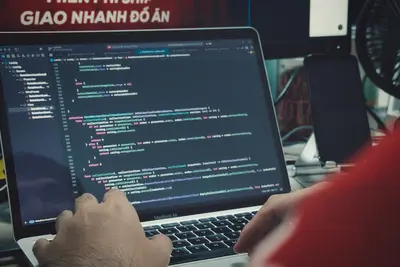🔧 Installing Programming Languages on Alpine Linux: Simple Guide
Let’s install popular programming languages on Alpine Linux! 💻 This tutorial makes it super easy for beginners. We’ll get Python, Node.js, Go and more working perfectly! 😊
🤔 What are Programming Languages?
Programming languages are tools that help you tell your computer what to do! Think of them like different ways to talk to your computer.
A programming language is like:
- 📝 A special way to write instructions for computers
- 🔧 Tools that help you build websites and apps
- 💡 Magic words that make computers do amazing things
🎯 What You Need
Before we start, you need:
- ✅ Alpine Linux running on your computer
- ✅ Internet connection
- ✅ Basic knowledge of terminal commands
- ✅ Root access or sudo privileges
📋 Step 1: Update Your System
Get Ready to Install
Let’s make sure your Alpine Linux is ready! It’s super easy! 😊
What we’re doing: Updating Alpine Linux to get the latest package information.
# Update package list
apk update
# Upgrade existing packages
apk upgradeWhat this does: 📖 Your computer now knows about all the newest programming tools available.
Example output:
fetch https://dl-cdn.alpinelinux.org/alpine/v3.18/main/x86_64/APKINDEX.tar.gz
fetch https://dl-cdn.alpinelinux.org/alpine/v3.18/community/x86_64/APKINDEX.tar.gz
v3.18.4-65-g123456789 [https://dl-cdn.alpinelinux.org/alpine/v3.18/main]
v3.18.4-65-g123456789 [https://dl-cdn.alpinelinux.org/alpine/v3.18/community]
OK: 17339 distinct packages availableWhat this means: Your system is ready to install programming languages! ✅
💡 Important Tips
Tip: Always update before installing new software! 💡
Warning: Make sure you have good internet connection! ⚠️
🛠️ Step 2: Installing Python
Easy Python Setup
Python is perfect for beginners! Let’s install it now! 😊
What we’re doing: Installing Python programming language and its package manager.
# Install Python 3
apk add python3
# Install Python package manager
apk add py3-pip
# Check if Python works
python3 --versionCode explanation:
apk add python3: Downloads and installs Python 3 for youapk add py3-pip: Installs pip so you can add more Python tools laterpython3 --version: Shows you which Python version you have
Expected Output:
Python 3.11.6What this means: Python is working perfectly on your computer! 🎉
Test Python Works
Let’s try Python right now! This is the fun part! 🎯
What we’re doing: Creating a simple test to make sure Python works.
# Test Python with a simple command
python3 -c "print('Hello from Python on Alpine Linux! 👋')"
# Check pip works too
pip3 --versionYou should see:
Hello from Python on Alpine Linux! 👋
pip 23.1.2 from /usr/lib/python3.11/site-packages/pip (python 3.11)Awesome work! 🌟
🌐 Step 3: Installing Node.js
JavaScript Made Easy
Node.js lets you run JavaScript everywhere! Let’s install it! 😊
What we’re doing: Installing Node.js and npm for JavaScript development.
# Install Node.js and npm
apk add nodejs npm
# Check Node.js version
node --version
# Check npm version
npm --versionWhat this does: 📖 Now you can build websites and apps with JavaScript!
Expected output:
v18.17.1
9.6.7What this means: Node.js is ready for JavaScript coding! ✅
Try Node.js Now
Let’s test Node.js with a simple example! 🎮
What we’re doing: Running JavaScript code to make sure everything works.
# Test Node.js with simple JavaScript
node -e "console.log('Hello from Node.js on Alpine! 🚀')"
# Create a test JavaScript file
echo "console.log('JavaScript works great!');" > test.js
# Run the test file
node test.jsYou should see:
Hello from Node.js on Alpine! 🚀
JavaScript works great!Amazing! Your JavaScript environment is perfect! 🎉
📊 Step 4: Installing Go Language
Go Programming Setup
Go is super fast and simple! Perfect for beginners! 😊
What we’re doing: Installing the Go programming language.
# Install Go programming language
apk add go
# Check Go version
go version
# Set up Go workspace
mkdir -p ~/go/{bin,src,pkg}Code explanation:
apk add go: Installs the Go programming languagego version: Shows which Go version you havemkdir -p ~/go/{bin,src,pkg}: Creates folders for your Go projects
Expected Output:
go version go1.20.7 linux/amd64Test Go Programming
Let’s write our first Go program! This is exciting! 🎯
What we’re doing: Creating a simple Go program to test everything works.
# Create a simple Go program
cat > hello.go << 'EOF'
package main
import "fmt"
func main() {
fmt.Println("Hello from Go on Alpine Linux! 🐹")
}
EOF
# Run the Go program
go run hello.goYou should see:
Hello from Go on Alpine Linux! 🐹Perfect! Go is working beautifully! 🌟
📋 Step 5: Installing More Languages
PHP for Web Development
PHP makes websites dynamic! Let’s install it! 😊
What we’re doing: Installing PHP for web development.
# Install PHP
apk add php php-cli
# Check PHP version
php --version
# Test PHP works
php -r "echo 'Hello from PHP! 🐘\n';"Ruby Programming
Ruby is friendly and powerful! Easy to install! 😊
What we’re doing: Installing Ruby programming language.
# Install Ruby
apk add ruby
# Check Ruby version
ruby --version
# Test Ruby works
ruby -e "puts 'Hello from Ruby! 💎'"Java Development
Java runs everywhere! Let’s get it working! 😊
What we’re doing: Installing Java development kit.
# Install OpenJDK (Java)
apk add openjdk11
# Check Java version
java -version
# Test Java compiler
javac -version📊 Quick Summary Table
| Language | Install Command | Test Command | Result |
|---|---|---|---|
| 🐍 Python | apk add python3 py3-pip | python3 --version | ✅ Ready for coding |
| 🌐 Node.js | apk add nodejs npm | node --version | ✅ JavaScript ready |
| 🐹 Go | apk add go | go version | ✅ Fast programming |
| 🐘 PHP | apk add php php-cli | php --version | ✅ Web development |
| 💎 Ruby | apk add ruby | ruby --version | ✅ Happy coding |
| ☕ Java | apk add openjdk11 | java -version | ✅ Cross-platform |
🎮 Practice Time!
Let’s practice what you learned! Try these simple examples:
Example 1: Python Calculator 🟢
What we’re doing: Creating a simple calculator in Python.
# Create a Python calculator
cat > calc.py << 'EOF'
print("Simple Calculator! 🧮")
a = 5
b = 3
print(f"{a} + {b} = {a + b}")
print(f"{a} * {b} = {a * b}")
EOF
# Run the calculator
python3 calc.pyWhat this does: Shows you how Python does math! 🌟
Example 2: Node.js Web Message 🟡
What we’re doing: Creating a simple web message with Node.js.
# Create a simple web script
cat > web.js << 'EOF'
const http = require('http');
const server = http.createServer((req, res) => {
res.writeHead(200, {'Content-Type': 'text/plain'});
res.end('Hello from Alpine Linux Web Server! 🌐');
});
console.log('Server starting on port 3000! 🚀');
EOF
echo "Created web server script!"What this does: Shows you how Node.js makes web servers! 📚
🚨 Fix Common Problems
Problem 1: Package not found ❌
What happened: Alpine can’t find the programming language package. How to fix it: Update your package list first!
# Fix package problems
apk update
apk upgradeProblem 2: Permission denied ❌
What happened: You don’t have permission to install packages. How to fix it: Use doas or become root!
# Fix permission problems
doas apk add python3
# or
su -c "apk add python3"Don’t worry! These problems happen to everyone. You’re doing great! 💪
💡 Simple Tips
- Start with Python 📅 - It’s the easiest language for beginners
- Practice every day 🌱 - Write small programs often
- Read error messages 🤝 - They tell you what’s wrong
- Keep trying 💪 - Every programmer makes mistakes
✅ Check Everything Works
Let’s make sure all languages are working:
# Test all languages quickly
echo "Testing Python:"
python3 --version
echo "Testing Node.js:"
node --version
echo "Testing Go:"
go version
echo "Testing PHP:"
php --version
echo "All programming languages installed! ✅"Good output:
Testing Python:
Python 3.11.6
Testing Node.js:
v18.17.1
Testing Go:
go version go1.20.7 linux/amd64
Testing PHP:
PHP 8.1.22 (cli)
All programming languages installed! ✅🏆 What You Learned
Great job! Now you can:
- ✅ Install Python for data science and automation
- ✅ Use Node.js for web development
- ✅ Program with Go for fast applications
- ✅ Build websites with PHP
- ✅ Fix installation problems
🎯 What’s Next?
Now you can try:
- 📚 Learning your first programming language
- 🛠️ Building simple programs and scripts
- 🤝 Following online coding tutorials
- 🌟 Creating your first web application!
Remember: Every expert programmer started as a beginner. You’re doing amazing! 🎉
Keep practicing and you’ll become a coding expert too! 💫