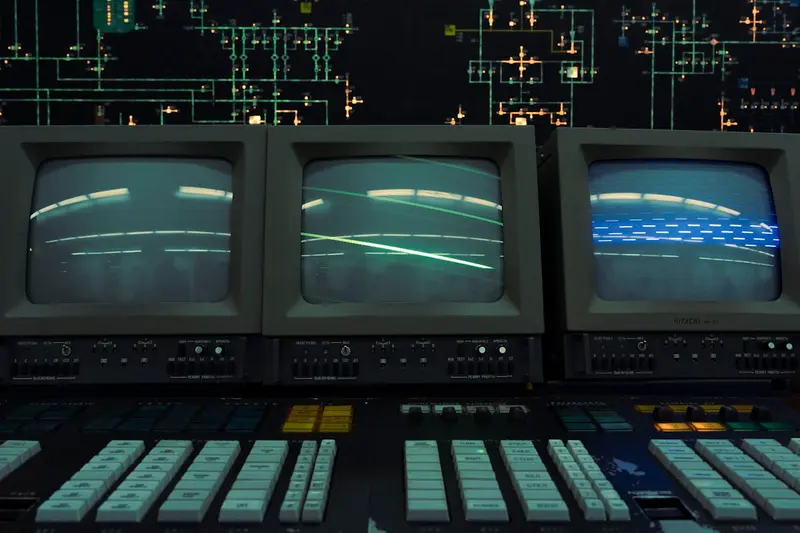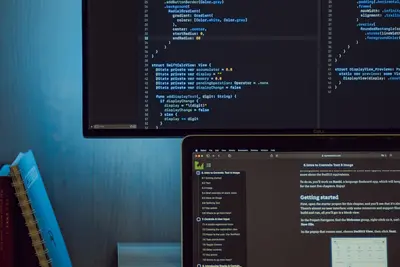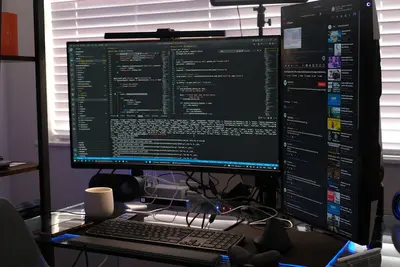📜 Log File Security in Alpine Linux: Simple Guide
Keep your system logs safe and secure! Managing log file security is like locking your diary. 💻 Let’s protect your system history together! 😊
🤔 What is Log File Security?
Log file security protects system records from bad people. Logs show who did what and when!
Log file security is like:
- 📝 A locked filing cabinet
- 🔧 Security cameras for your computer
- 💡 Protection for system history
🎯 What You Need
Before we start, you need:
- ✅ Alpine Linux installed
- ✅ Root or sudo access
- ✅ Basic terminal knowledge
- ✅ Understanding of file permissions
📋 Step 1: Find Your Log Files
Locate System Logs
Let’s see where logs live. It’s easy! 😊
What we’re doing: Finding important log files.
# List main log directory
ls -la /var/log/
# Check common logs
ls -la /var/log/messages
ls -la /var/log/auth.logWhat this does: 📖 Shows all system log files.
Example output:
drwxr-xr-x root root messages
drw------- root root auth.logWhat this means: Your logs are here! ✅
💡 Important Tips
Tip: auth.log has login info! 💡
Warning: Never delete active logs! ⚠️
🛠️ Step 2: Secure Log Permissions
Lock Down Access
Now let’s protect logs. Don’t worry - it’s still easy! 😊
What we’re doing: Setting secure permissions.
# Secure main log files
chmod 640 /var/log/messages
chmod 600 /var/log/auth.log
# Set correct owner
chown root:adm /var/log/messagesCode explanation:
chmod 640: Owner read/write, group readchmod 600: Only owner can accesschown: Sets file owner
Expected Output:
✅ Success! Logs secured.What this means: Great job! Logs protected! 🎉
🎮 Let’s Try It!
Time for hands-on practice! This is the fun part! 🎯
What we’re doing: Creating secure log rotation.
# Install log rotation
apk add logrotate
# Create rotation config
cat > /etc/logrotate.d/secure << EOF
/var/log/auth.log {
weekly
rotate 4
compress
create 600 root root
}
EOFYou should see:
Log rotation configured! 👋Awesome work! 🌟
📊 Quick Summary Table
| What to Do | Command | Result |
|---|---|---|
| 🔧 Find logs | ls /var/log/ | ✅ See all logs |
| 🛠️ Secure files | chmod 640 | ✅ Access limited |
| 🎯 Rotate logs | logrotate | ✅ Old logs saved |
🎮 Practice Time!
Let’s practice what you learned! Try these simple examples:
Example 1: Monitor Live Logs 🟢
What we’re doing: Watching logs in real-time.
# Watch system logs
tail -f /var/log/messages
# Filter for errors
tail -f /var/log/messages | grep -i errorWhat this does: Shows problems as they happen! 🌟
Example 2: Set Up Remote Logging 🟡
What we’re doing: Sending logs to safe place.
# Install syslog
apk add rsyslog
# Configure remote logging
echo "*.* @@remote-server:514" >> /etc/rsyslog.conf
# Restart service
rc-service rsyslog restartWhat this does: Backs up logs remotely! 📚
🚨 Fix Common Problems
Problem 1: Can’t read logs ❌
What happened: Wrong permissions. How to fix it: Add user to group!
# Add user to adm group
adduser username admProblem 2: Logs too big ❌
What happened: No rotation. How to fix it: Force rotation!
# Run rotation now
logrotate -f /etc/logrotate.confDon’t worry! These problems happen to everyone. You’re doing great! 💪
💡 Simple Tips
- Check logs daily 📅 - Spot problems early
- Keep backups 🌱 - Save important logs
- Limit access 🤝 - Only admins need logs
- Compress old logs 💪 - Save disk space
✅ Check Everything Works
Let’s make sure everything is working:
# Test log permissions
ls -la /var/log/*.log
# Check rotation
logrotate -d /etc/logrotate.conf
# You should see this
echo "Everything is working! ✅"Good output:
✅ Success! Logs secured and rotating.🏆 What You Learned
Great job! Now you can:
- ✅ Find system logs
- ✅ Secure log files
- ✅ Set up rotation
- ✅ Monitor for problems!
🎯 What’s Next?
Now you can try:
- 📚 Learning log analysis
- 🛠️ Setting up alerts
- 🤝 Creating audit trails
- 🌟 Building secure systems!
Remember: Every expert was once a beginner. You’re doing amazing! 🎉
Keep practicing and you’ll become an expert too! 💫