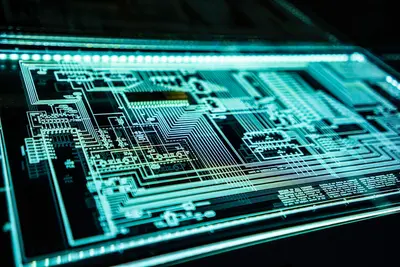🔐 Managing User Account Locking: Simple Guide
Let’s learn how to manage user account locking on Alpine Linux! 💻 This tutorial shows you how to protect your system by locking and unlocking user accounts when needed. It’s like having a security guard for your user accounts! 😊
🤔 What is User Account Locking?
User account locking is like putting a lock on a door! 🚪 When you lock a user account, that person can’t log in to your system anymore. This helps keep your computer safe from bad users.
Account locking is like:
- 🔒 Locking your house when you leave
- 🚫 Blocking someone from entering a building
- 🛡️ Protecting your computer from unwanted visitors
🎯 What You Need
Before we start, you need:
- ✅ Alpine Linux system running
- ✅ Root access to your system
- ✅ Basic knowledge of terminal commands
- ✅ Some user accounts to practice with
📋 Step 1: Understanding Account Status
Checking User Account Status
Let’s start by learning how to check if accounts are locked. It’s easy! 😊
What we’re doing: Looking at user account information to see their status.
# Check all user accounts
passwd -S -a
# Check specific user account
passwd -S username
# View account details
chage -l usernameWhat this does: 📖 Shows you which accounts are locked, unlocked, or have password problems.
Example output:
john P 2025-06-04 0 99999 7 -1
mary L 2025-06-04 0 99999 7 -1What this means: John’s account is unlocked (P), Mary’s account is locked (L)! ✅
💡 Important Tips
Tip: P means password is set, L means account is locked! 💡
Warning: Be careful not to lock your own admin account! ⚠️
🛠️ Step 2: Locking User Accounts
Manual Account Locking
Now let’s learn how to lock user accounts when needed! 🔒
What we’re doing: Locking user accounts to prevent them from logging in.
# Lock a user account
passwd -l username
# Lock account using usermod
usermod -L username
# Check if account is locked
passwd -S usernameCode explanation:
passwd -l username: Locks the user’s passwordusermod -L username: Another way to lock the accountpasswd -S username: Checks the account status
Expected Output:
✅ Password locked for user: username
✅ Account is now lockedWhat this means: Great job! The user can’t log in anymore! 🎉
🎮 Let’s Try It!
Time for hands-on practice! This is the fun part! 🎯
What we’re doing: Creating a test user and practicing locking their account.
# Create a test user
adduser testuser
# Set a password for test user
passwd testuser
# Lock the test user account
passwd -l testuser
# Check if it's locked
passwd -S testuserYou should see:
✅ User testuser created
✅ Password set successfully
✅ Account locked successfullyAwesome work! 🌟
📊 Quick Summary Table
| What to Do | Command | Result |
|---|---|---|
| 🔧 Check status | passwd -S username | ✅ Shows lock status |
| 🛠️ Lock account | passwd -l username | ✅ Account locked |
| 🎯 Unlock account | passwd -u username | ✅ Account unlocked |
🎮 Practice Time!
Let’s practice what you learned! Try these simple examples:
Example 1: Unlocking User Accounts 🟢
What we’re doing: Unlocking a user account so they can log in again.
# Unlock a user account
passwd -u username
# Unlock using usermod
usermod -U username
# Verify account is unlocked
passwd -S usernameWhat this does: Lets the user log in to your system again! 🌟
Example 2: Temporary Account Disable 🟡
What we’re doing: Disabling an account for a specific time period.
# Set account expiration date
chage -E 2025-12-31 username
# Check expiration settings
chage -l username
# Remove expiration (enable permanently)
chage -E -1 usernameWhat this does: Controls when accounts stop working automatically! 📚
🚨 Fix Common Problems
Problem 1: Can’t unlock account ❌
What happened: The unlock command doesn’t work. How to fix it: Check if the account has other restrictions!
# Check account details
chage -l username
# Remove all restrictions
chage -E -1 username
usermod -U usernameProblem 2: User still can’t log in ❌
What happened: Account is unlocked but user can’t access system. How to fix it: Check if account is expired or disabled!
# Check user info
id username
# Reset account expiration
chage -E -1 username
# Make sure shell is valid
usermod -s /bin/ash usernameDon’t worry! These problems happen to everyone. You’re doing great! 💪
💡 Simple Tips
- Check before locking 📅 - Always verify who you’re locking
- Keep notes 🌱 - Write down why you locked accounts
- Ask for help 🤝 - Everyone needs help sometimes
- Test carefully 💪 - Try with test accounts first
✅ Check Everything Works
Let’s make sure everything is working:
# Test locking and unlocking
passwd -l testuser
passwd -S testuser
passwd -u testuser
passwd -S testuserGood output:
✅ Account locked successfully
✅ Status shows locked (L)
✅ Account unlocked successfully
✅ Status shows unlocked (P)🏆 What You Learned
Great job! Now you can:
- ✅ Check user account lock status
- ✅ Lock user accounts for security
- ✅ Unlock accounts when needed
- ✅ Fix common account access problems
🎯 What’s Next?
Now you can try:
- 📚 Learning about password policies
- 🛠️ Setting up automatic account locking
- 🤝 Helping other administrators with security
- 🌟 Building better user management systems!
Remember: Every expert was once a beginner. You’re doing amazing! 🎉
Keep practicing and you’ll become an expert too! 💫