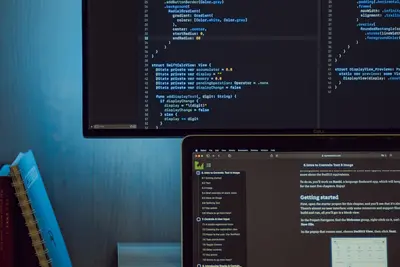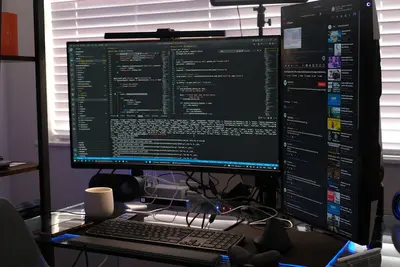🔐 Setting Up Repository Authentication: Simple Guide
Want to keep your software repositories safe? I’ll show you how to set up secure authentication! 💻 This tutorial makes repository security super easy. Even if you’re new to authentication, you can do this! 😊
🤔 What is Repository Authentication?
Repository authentication is like having a security guard for your software packages. It makes sure only trusted people can access your repositories!
Repository authentication provides:
- 🔒 Secure access to private packages
- 🛡️ Protection from unauthorized downloads
- 🔑 User-based permission control
- 📊 Access logging and monitoring
🎯 What You Need
Before we start, you need:
- ✅ Alpine Linux system running
- ✅ Root or sudo permissions
- ✅ Basic understanding of package management
- ✅ About 20 minutes to complete
📋 Step 1: Install Authentication Tools
Set Up Basic Authentication Components
Let’s start by installing the tools we need. Think of this as getting your security toolkit ready! 🔧
What we’re doing: Installing packages needed for repository authentication.
# Update package database
apk update
# Install authentication tools
apk add nginx apache2-utils curl
# Install SSL certificate tools
apk add openssl ca-certificates
# Check installations
which nginx
which htpasswdWhat this does: 📖 Gives you all the tools needed for secure authentication.
Example output:
✅ nginx installed successfully
✅ htpasswd tool available
✅ SSL tools readyWhat this means: Your system can now handle secure repository authentication! ✅
💡 Authentication Basics
Tip: Always use SSL/TLS with authentication for maximum security! 💡
Note: htpasswd creates password files that nginx can use for authentication! 🔐
🛠️ Step 2: Create User Authentication
Generate Password File
Now let’s create user accounts for repository access. Think of this as creating your guest list! 📝
What we’re doing: Creating password-protected user accounts for repository access.
# Create authentication directory
mkdir -p /etc/nginx/auth
# Create first user account
htpasswd -c /etc/nginx/auth/.htpasswd admin
# Add more users (without -c flag)
htpasswd /etc/nginx/auth/.htpasswd developer
# Add another user
htpasswd /etc/nginx/auth/.htpasswd tester
# Check the password file
cat /etc/nginx/auth/.htpasswdCode explanation:
htpasswd -c: Creates new password file with first userhtpasswd: Adds users to existing file.htpasswd: Standard name for password files/etc/nginx/auth/: Secure location for auth files
Expected Output:
✅ Password file created
✅ Users added successfully
admin:$apr1$xyz123$abcd...
developer:$apr1$abc456$efgh...What this means: You now have secure user accounts for repository access! 🎉
🎮 Let’s Try It!
Time to configure nginx to protect your repository! This is where the magic happens! 🎯
What we’re doing: Setting up nginx with authentication for repository access.
# Create repository directory
mkdir -p /var/www/repo
# Create nginx configuration
cat > /etc/nginx/conf.d/repo-auth.conf << 'EOF'
server {
listen 80;
server_name repo.local;
location /repo {
alias /var/www/repo;
auth_basic "Repository Access";
auth_basic_user_file /etc/nginx/auth/.htpasswd;
autoindex on;
autoindex_exact_size off;
autoindex_localtime on;
}
}
EOF
# Test nginx configuration
nginx -t
# Start nginx service
rc-service nginx start
rc-update add nginxYou should see:
✅ Configuration syntax is valid
✅ nginx started successfully
✅ Authentication protection activeAmazing! Your repository is now protected! 🌟
📊 Authentication Methods Table
| Method | Security Level | Use Case |
|---|---|---|
| 🔑 Basic Auth | Medium | Simple user access |
| 🛡️ Token Auth | High | API and automation |
| 🔐 Certificate Auth | Very High | Enterprise systems |
| 🌐 OAuth | High | Third-party integration |
🎮 Practice Time!
Let’s test different authentication scenarios:
Example 1: Test Basic Authentication 🟢
What we’re doing: Testing if authentication works properly.
# Test without authentication (should fail)
curl -I http://localhost/repo
# Test with correct credentials
curl -u admin:password http://localhost/repo
# Test with wrong credentials (should fail)
curl -u admin:wrongpass http://localhost/repo
# Check access logs
tail -f /var/log/nginx/access.logWhat this does: Verifies that only authorized users can access the repository! 🌟
Example 2: Add SSL Protection 🟡
What we’re doing: Adding HTTPS encryption for extra security.
# Generate self-signed certificate
openssl req -x509 -nodes -days 365 -newkey rsa:2048 \
-keyout /etc/ssl/private/repo.key \
-out /etc/ssl/certs/repo.crt \
-subj "/C=US/ST=State/L=City/O=Org/CN=repo.local"
# Update nginx for HTTPS
cat >> /etc/nginx/conf.d/repo-auth.conf << 'EOF'
server {
listen 443 ssl;
server_name repo.local;
ssl_certificate /etc/ssl/certs/repo.crt;
ssl_certificate_key /etc/ssl/private/repo.key;
location /repo {
alias /var/www/repo;
auth_basic "Secure Repository";
auth_basic_user_file /etc/nginx/auth/.htpasswd;
autoindex on;
}
}
EOF
# Reload nginx
nginx -s reloadWhat this does: Encrypts all communication between users and your repository! 📚
🚨 Fix Common Problems
Problem 1: Authentication not working ❌
What happened: Users can access repository without passwords. How to fix it: Check nginx configuration and file permissions!
# Check nginx configuration
nginx -t
# Check password file permissions
ls -la /etc/nginx/auth/.htpasswd
chmod 644 /etc/nginx/auth/.htpasswd
# Check nginx error logs
tail -f /var/log/nginx/error.log
# Restart nginx
rc-service nginx restartProblem 2: Users can’t log in ❌
What happened: Valid users getting authentication errors. How to fix it: Verify user passwords and file format!
# Check password file format
cat /etc/nginx/auth/.htpasswd
# Test password manually
htpasswd -v /etc/nginx/auth/.htpasswd admin
# Recreate user if needed
htpasswd -D /etc/nginx/auth/.htpasswd admin
htpasswd /etc/nginx/auth/.htpasswd admin
# Check nginx auth module
nginx -V | grep auth_basicDon’t worry! Authentication issues are common and usually simple to fix! 💪
💡 Advanced Authentication Tips
- Use strong passwords 📅 - Require complex passwords for all users
- Enable access logging 🌱 - Monitor who accesses your repositories
- Set up SSL certificates 🤝 - Always encrypt authentication traffic
- Regular password rotation 💪 - Change passwords every few months
✅ Verify Authentication Works
Let’s make sure everything is working perfectly:
# Test authentication status
curl -I http://localhost/repo
echo "Should return 401 Unauthorized"
# Test with credentials
curl -u admin:password -I http://localhost/repo
echo "Should return 200 OK"
# Check active users
grep -c ":" /etc/nginx/auth/.htpasswd
echo "Number of authenticated users"
# Verify nginx is running
rc-service nginx status
# Check SSL if configured
openssl s_client -connect localhost:443 -servername repo.localGood authentication signs:
✅ Unauthorized access blocked (401 error)
✅ Valid credentials work (200 OK)
✅ SSL certificate valid
✅ Access logs show authentication🏆 What You Learned
Great job! Now you can:
- ✅ Install authentication tools in Alpine Linux
- ✅ Create secure user password files
- ✅ Configure nginx with basic authentication
- ✅ Set up SSL encryption for repositories
- ✅ Test and verify authentication works
- ✅ Troubleshoot common authentication issues
🎯 What’s Next?
Now you can try:
- 📚 Setting up token-based authentication
- 🛠️ Implementing certificate authentication
- 🤝 Adding OAuth integration
- 🌟 Building enterprise authentication systems!
Remember: Every security expert started with basic authentication. You’re building real security skills! 🎉
Keep practicing and you’ll become an authentication expert! 💫