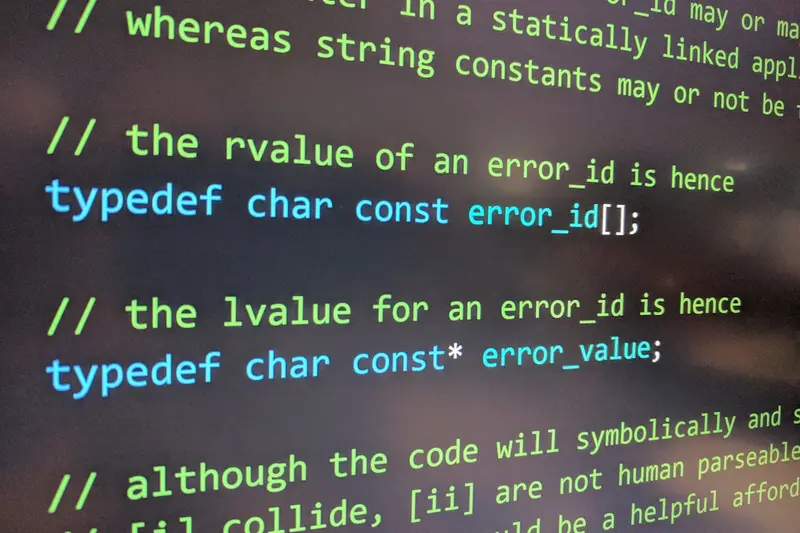🧪 Setting Up Unit Testing Frameworks: Simple Guide
Setting up unit testing frameworks on Alpine Linux helps you write better code! 💻 This guide shows you how to install and use testing tools easily. 😊
🤔 What is Unit Testing?
Unit testing is like checking your code piece by piece to make sure it works! Think of it like testing each part of a car before driving.
Unit testing is like:
- 📝 Checking each function in your code works correctly
- 🔧 Finding bugs before users see them
- 💡 Making sure changes don’t break existing code
🎯 What You Need
Before we start, you need:
- ✅ Alpine Linux running on your computer
- ✅ Basic programming knowledge
- ✅ Internet connection for downloading packages
- ✅ A text editor like vim or nano
📋 Step 1: Install Development Tools
Set Up Basic Development Environment
Let’s install the tools you need for testing! 😊
What we’re doing: Installing essential development packages.
# Update package manager
apk update
# Install development tools
apk add build-base git curlWhat this does: 📖 Sets up basic tools for building and testing code.
Example output:
✅ Installing build-base (0.5-r3)
✅ Installing git (2.40.1-r0)What this means: Your development environment is ready! ✅
💡 Important Tips
Tip: Development tools are needed for most testing frameworks! 💡
Warning: Some packages might take time to download! ⚠️
🛠️ Step 2: Python Testing Frameworks
Install Python and pytest
Python has amazing testing tools! Let’s set them up! 😊
What we’re doing: Installing Python and the pytest testing framework.
# Install Python 3
apk add python3 py3-pip
# Install pytest testing framework
pip3 install pytest
# Install coverage tool
pip3 install pytest-covCode explanation:
python3: The Python programming languagepytest: Popular testing framework for Pythonpytest-cov: Tool to check how much code is tested
Expected Output:
✅ Successfully installed pytest-7.4.0
✅ Successfully installed pytest-cov-4.1.0What this means: Python testing is ready to use! 🎉
Create Your First Python Test
What we’re doing: Making a simple test to see if everything works.
# Create a test directory
mkdir -p /home/user/my-tests
cd /home/user/my-tests
# Create a simple Python function
cat > calculator.py << 'EOF'
def add(a, b):
return a + b
def subtract(a, b):
return a - b
EOFCreate the test file:
# Create test file
cat > test_calculator.py << 'EOF'
from calculator import add, subtract
def test_add():
assert add(2, 3) == 5
assert add(-1, 1) == 0
def test_subtract():
assert subtract(5, 3) == 2
assert subtract(10, 5) == 5
EOFAwesome work! 🌟
🎮 Step 3: JavaScript Testing Frameworks
Time for JavaScript testing! This is really useful for web development! 🎯
Install Node.js and Jest
What we’re doing: Setting up JavaScript testing with Jest.
# Install Node.js
apk add nodejs npm
# Create a new project
mkdir -p /home/user/js-tests
cd /home/user/js-tests
# Initialize npm project
npm init -y
# Install Jest testing framework
npm install --save-dev jestYou should see:
✅ added 275 packages in 12s
✅ Jest installed successfullyCreate JavaScript Tests
What we’re doing: Making JavaScript functions and tests.
# Create JavaScript functions
cat > math.js << 'EOF'
function multiply(a, b) {
return a * b;
}
function divide(a, b) {
if (b === 0) {
throw new Error('Cannot divide by zero');
}
return a / b;
}
module.exports = { multiply, divide };
EOFCreate test file:
# Create Jest test file
cat > math.test.js << 'EOF'
const { multiply, divide } = require('./math');
test('multiply 3 * 4 equals 12', () => {
expect(multiply(3, 4)).toBe(12);
});
test('divide 10 / 2 equals 5', () => {
expect(divide(10, 2)).toBe(5);
});
test('divide by zero throws error', () => {
expect(() => {
divide(10, 0);
}).toThrow('Cannot divide by zero');
});
EOFWhat this means: JavaScript testing is set up perfectly! 📚
📊 Quick Summary Table
| Language | Framework | Install Command | Test Command |
|---|---|---|---|
| 🔧 Python | pytest | pip3 install pytest | ✅ pytest |
| 🛠️ JavaScript | Jest | npm install jest | ✅ npm test |
| 🎯 Go | built-in | apk add go | ✅ go test |
🎮 Step 4: Go Testing Framework
Go has testing built right in! Let’s set it up! 😊
Install Go and Create Tests
What we’re doing: Installing Go and using its built-in testing.
# Install Go programming language
apk add go
# Create Go project directory
mkdir -p /home/user/go-tests
cd /home/user/go-tests
# Initialize Go module
go mod init myprojectCreate Go functions:
# Create main Go file
cat > strings.go << 'EOF'
package main
import "strings"
func ReverseString(s string) string {
runes := []rune(s)
for i, j := 0, len(runes)-1; i < j; i, j = i+1, j-1 {
runes[i], runes[j] = runes[j], runes[i]
}
return string(runes)
}
func ToUpperCase(s string) string {
return strings.ToUpper(s)
}
EOFCreate Go test:
# Create Go test file
cat > strings_test.go << 'EOF'
package main
import "testing"
func TestReverseString(t *testing.T) {
result := ReverseString("hello")
expected := "olleh"
if result != expected {
t.Errorf("Expected %s, got %s", expected, result)
}
}
func TestToUpperCase(t *testing.T) {
result := ToUpperCase("hello")
expected := "HELLO"
if result != expected {
t.Errorf("Expected %s, got %s", expected, result)
}
}
EOFWhat this does: Sets up Go testing with built-in tools! 🌟
🚨 Fix Common Problems
Problem 1: Tests don’t run ❌
What happened: Framework might not be installed correctly. How to fix it: Check the installation!
# For Python
python3 -m pytest --version
# For JavaScript
npx jest --version
# For Go
go versionProblem 2: Import errors ❌
What happened: Files might be in wrong locations. How to fix it: Check file paths!
# Check current directory
pwd
# List files
ls -laDon’t worry! These problems happen to everyone. You’re doing great! 💪
✅ Step 5: Run Your Tests
Let’s run all the tests we created!
What we’re doing: Running tests to make sure code works.
# Run Python tests
cd /home/user/my-tests
pytest -v
# Run JavaScript tests
cd /home/user/js-tests
npm test
# Run Go tests
cd /home/user/go-tests
go test -vGood output:
✅ test_calculator.py::test_add PASSED
✅ test_calculator.py::test_subtract PASSED
✅ All tests passed!💡 Simple Tips
- Write tests first 📅 - Think about what your code should do
- Test small pieces 🌱 - Test one function at a time
- Run tests often 🤝 - Check your code regularly
- Fix failing tests 💪 - Don’t ignore broken tests
✅ Step 6: Advanced Testing Features
Test Coverage
What we’re doing: Checking how much code is tested.
# Python coverage
cd /home/user/my-tests
pytest --cov=calculator
# JavaScript coverage
cd /home/user/js-tests
npx jest --coverage
# Go coverage
cd /home/user/go-tests
go test -coverWhat this shows: How much of your code has tests! 📊
Continuous Testing
What we’re doing: Running tests automatically when files change.
# Python auto-testing
pytest --watch
# JavaScript watch mode
npm test -- --watchWhat this means: Tests run every time you save a file! 🔄
🏆 What You Learned
Great job! Now you can:
- ✅ Install testing frameworks for Python, JavaScript, and Go
- ✅ Write simple unit tests
- ✅ Run tests and check results
- ✅ Use test coverage tools
- ✅ Fix common testing problems
🎯 What’s Next?
Now you can try:
- 📚 Learning more advanced testing patterns
- 🛠️ Setting up automated testing in CI/CD
- 🤝 Writing integration tests
- 🌟 Using mocking and stubbing techniques
Remember: Every expert was once a beginner. You’re doing amazing! 🎉
Keep testing your code and you’ll become a testing expert too! 💫