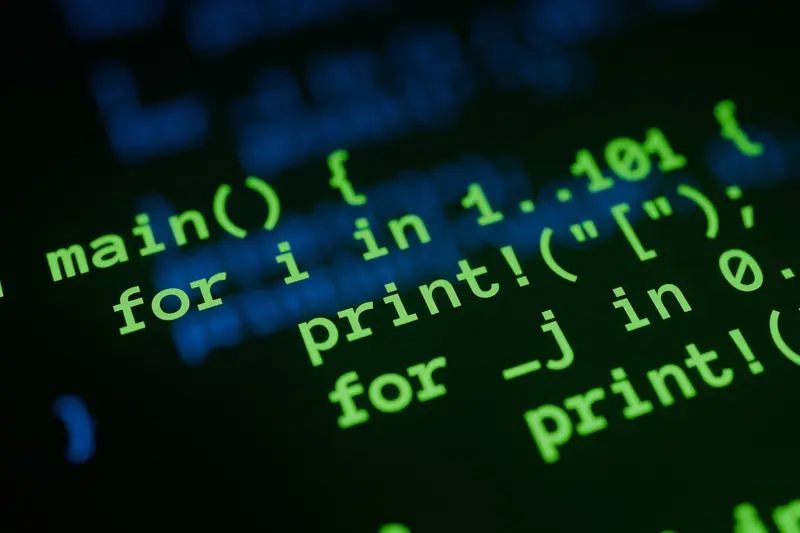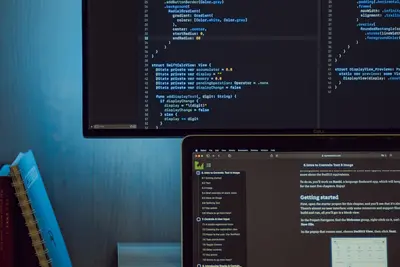🔐 Handling Package Security Updates: Simple Guide
Let’s learn how to handle package security updates in Alpine Linux! 💻 This tutorial shows you how to keep your system safe by updating packages when security problems are found. It’s like fixing locks on your house when you find weak spots! 😊
🤔 What are Package Security Updates?
Package security updates are like patches for holes in a boat! 🚤 When someone finds a security problem in software, developers create updates to fix it and keep your system safe.
Security updates are like:
- 🔒 New locks when old ones break
- 🩹 Bandages for cuts that need healing
- 🛡️ Armor upgrades to stay protected
🎯 What You Need
Before we start, you need:
- ✅ Alpine Linux system running
- ✅ Root access to your system
- ✅ Internet connection for downloading updates
- ✅ Basic knowledge of APK package manager
📋 Step 1: Check for Security Updates
Finding Available Security Updates
Let’s start by checking what security updates are available. It’s easy! 😊
What we’re doing: Looking for packages that have security fixes available.
# Update package index to get latest information
apk update
# List all packages that can be upgraded
apk list -u
# Check for specific security information
apk info -v | grep -i security
# Show detailed package information
apk info -a package-nameWhat this does: 📖 Your system now knows about all available updates including security fixes.
Example output:
✅ Package index updated
✅ Available upgrades listed
✅ Security information displayedWhat this means: You can now see what needs updating! ✅
💡 Important Tips
Tip: Always check for updates regularly, at least once a week! 💡
Warning: Never ignore security updates - they protect your system! ⚠️
🛠️ Step 2: Apply Security Updates
Installing Security Updates
Now let’s install the security updates to fix vulnerabilities! 🔒
What we’re doing: Downloading and installing packages with security fixes.
# Upgrade all packages to latest versions
apk upgrade
# Upgrade only specific package if needed
apk upgrade package-name
# Force upgrade even if version seems older
apk upgrade --force package-name
# Upgrade without asking for confirmation
apk upgrade --no-interactiveCode explanation:
apk upgrade: Updates all packages to newest versions--force: Forces upgrade even with version conflicts--no-interactive: Runs without asking questionspackage-name: Specific package to update
Expected Output:
✅ Security updates downloaded
✅ Packages upgraded successfully
✅ System security improvedWhat this means: Great job! Your system is now more secure! 🎉
🎮 Let’s Try It!
Time for hands-on practice! This is the fun part! 🎯
What we’re doing: Creating a simple script to automate security update checking.
# Create security update checker script
cat > /usr/local/bin/security-checker << 'EOF'
#!/bin/sh
# Simple security update checker
echo "🔍 Checking for security updates..."
# Update package index
apk update > /dev/null 2>&1
# Check for available upgrades
UPGRADES=$(apk list -u 2>/dev/null | wc -l)
if [ "$UPGRADES" -gt 0 ]; then
echo "⚠️ $UPGRADES security updates available!"
echo "📋 Available updates:"
apk list -u
echo ""
echo "💡 Run 'apk upgrade' to install updates"
else
echo "✅ System is up to date - no security updates needed"
fi
EOF
# Make script executable
chmod +x /usr/local/bin/security-checker
# Test the script
security-checkerYou should see:
✅ Security checker created
✅ Script is executable
✅ Update status displayedAwesome work! 🌟
📊 Quick Summary Table
| What to Do | Command | Result |
|---|---|---|
| 🔧 Check updates | apk list -u | ✅ See available updates |
| 🛠️ Install updates | apk upgrade | ✅ Security fixes applied |
| 🎯 Auto-check | security-checker | ✅ Automated monitoring |
🎮 Practice Time!
Let’s practice what you learned! Try these simple examples:
Example 1: Set Up Automatic Update Checking 🟢
What we’re doing: Creating automatic daily security checks.
# Create daily security check cron job
cat > /etc/periodic/daily/security-updates << 'EOF'
#!/bin/sh
# Daily security update checker
# Update package index
apk update > /dev/null 2>&1
# Check for security updates
UPDATES=$(apk list -u 2>/dev/null | wc -l)
if [ "$UPDATES" -gt 0 ]; then
echo "⚠️ Security updates available on $(hostname)"
echo "📋 Updates needed: $UPDATES packages"
apk list -u
echo ""
echo "🔧 Please run 'apk upgrade' to install updates"
fi
EOF
chmod +x /etc/periodic/daily/security-updates
# Test the daily checker
/etc/periodic/daily/security-updatesWhat this does: Automatically checks for security updates every day! 🌟
Example 2: Create Update Log 🟡
What we’re doing: Keeping track of when security updates are installed.
# Create update logging function
cat > /usr/local/bin/safe-upgrade << 'EOF'
#!/bin/sh
# Safe upgrade with logging
LOG_FILE="/var/log/security-updates.log"
DATE=$(date '+%Y-%m-%d %H:%M:%S')
echo "🔐 Starting security update process at $DATE" | tee -a "$LOG_FILE"
# Check what will be updated
echo "📋 Packages to be updated:" | tee -a "$LOG_FILE"
apk list -u | tee -a "$LOG_FILE"
# Perform the upgrade
echo "⚡ Installing updates..." | tee -a "$LOG_FILE"
apk upgrade | tee -a "$LOG_FILE"
echo "✅ Security updates completed at $(date '+%Y-%m-%d %H:%M:%S')" | tee -a "$LOG_FILE"
echo "" >> "$LOG_FILE"
EOF
chmod +x /usr/local/bin/safe-upgrade
# Run safe upgrade
safe-upgradeWhat this does: Keeps a record of all security updates for your records! 📚
🚨 Fix Common Problems
Problem 1: Package conflicts during update ❌
What happened: Some packages can’t be updated due to dependency conflicts. How to fix it: Resolve dependencies carefully!
# Check package dependencies
apk info -R package-name
# Try upgrading with dependency resolution
apk upgrade --simulate
# Force upgrade if safe to do so
apk upgrade --force-non-repositoryProblem 2: Update fails due to disk space ❌
What happened: Not enough space to download and install updates. How to fix it: Clean up space first!
# Check available disk space
df -h
# Clean package cache
apk cache clean
# Remove old kernel modules if safe
apk del --purge old-package-name
# Try update again
apk upgradeDon’t worry! These problems happen to everyone. You’re doing great! 💪
💡 Simple Tips
- Update regularly 📅 - Check for security updates weekly
- Read changelogs 🌱 - Understand what security fixes do
- Test updates 🤝 - Try updates on test systems first
- Keep backups 💪 - Always backup before major updates
✅ Check Everything Works
Let’s make sure everything is working:
# Check if system is up to date
apk list -u
# Verify security checker works
security-checker
# Check update logs
tail /var/log/security-updates.logGood output:
✅ No pending security updates
✅ Security checker functioning
✅ Update history recorded🏆 What You Learned
Great job! Now you can:
- ✅ Check for available security updates
- ✅ Install security fixes safely
- ✅ Automate security update monitoring
- ✅ Keep logs of security improvements
🎯 What’s Next?
Now you can try:
- 📚 Learning about automatic security patching
- 🛠️ Setting up security monitoring alerts
- 🤝 Helping others secure their systems
- 🌟 Building comprehensive security practices!
Remember: Every expert was once a beginner. You’re doing amazing! 🎉
Keep your system secure and you’ll sleep better at night! 💫